Hi there @m_garcia1 ,
I developed a course archiving plan last summer and began the rollout in October. So far it's been working great, and has been well-received by our faculty. Worth noting right up front is that this is not an automated process (yet). Our programmer has enough on his plate, so this is something that I handle with some manually-edited SIS files.
In a nutshell, all I'm doing is moving courses to a new sub-account and shutting off access through enrollment flag. My process is:
(1) pull Provisioning reports for courses and enrollments in the targeted term
(2) edit courses file, designating the new sub-account, new term, and flipping statuses to "completed"
(3) edit enrollment file, assigning "inactive" status to all active users (ignoring deletes)
The idea is that all users will continue to have access to courses up to three years back from the current term. These remain in the root account, in their respective calendar terms (we're on a 4-term calendar), and no changes are made to access.
The course archive sub-account is broken down into additional sub-accounts for calendar year and its terms:
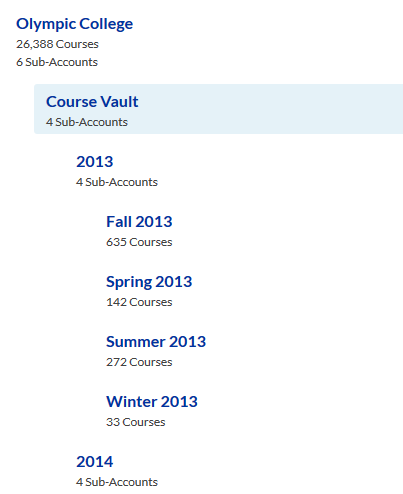
The Provisioning reports provide the best snapshot of the state of things in those targeted terms. Since the courses I'm moving go back quite a few years, the reports reflect the last-run SIS data.
When courses are moved to a new sub-account, they're also associated to the ARCHIVE term. This doesn't have any availability dates associated with it since it's really just acting as a catch-all for old courses. However, by using the "completed" status flag, this ensures that the course is appropriately displayed to users who are given access back into them (more on that in just a second).
Since access is not being restricted via term, sub-account, course setting, or role modification, using the enrollment status flag of "inactive" is our magic key. The user's data is retained, essentially frozen in time from the last point in which they interacted with the course. If someone should need to get back into a course that's been archived, it's just as simple as manually setting them back to "active" in the course.
In April, we'll have caught up to the aforementioned three-year window, so this will assume a regular cadence of just a single archive process after the start of each new term. I can see some refinements to the process developing over time, but since there wasn't any plan for handling old courses prior to my joining the college, this is more than what was available and has been working great so far.
I hope this is helpful. Feel free to reach out with any questions!
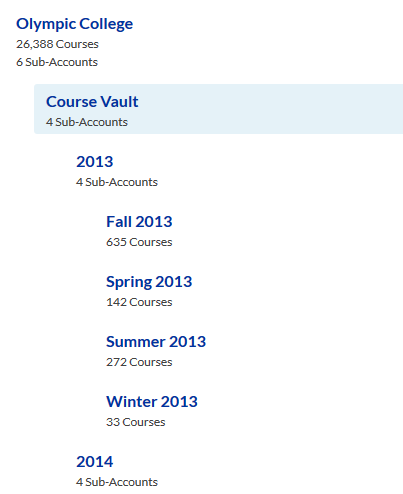

This discussion post is outdated and has been archived. Please use the Community question forums and official documentation for the most current and accurate information.