An instructor I'm working with would like to attach a file to a small group discussion. He copy and pastes the same reply to each discussion, and that reply should include a link to a file. In D2L, he could do that because all the small groups had access to the same course files, but in Canvas, the small groups can't access the larger course file repository, nor can the small groups access each other's files.
What's the best way for him to quickly link to a file for each small group by copy and pasting the text? I'm wondering if the easiest thing might not be to just save it on the desktop and attach it for each group rather than linking to it in the text, but I'm hoping you all have some tricks to make this easier for him, especially if he has multiple files for each discussion.
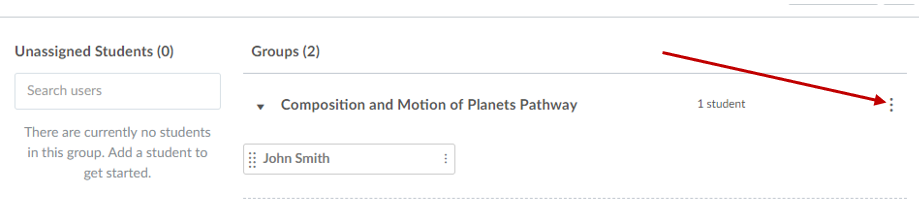
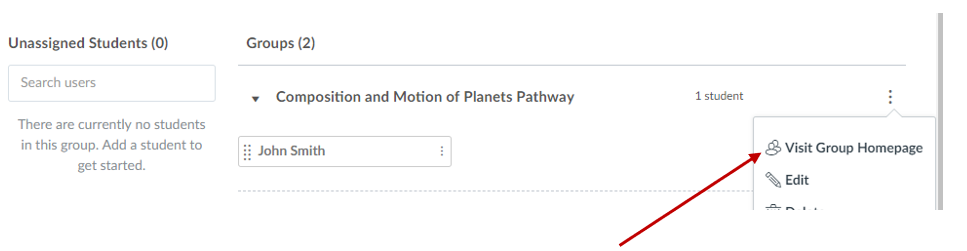
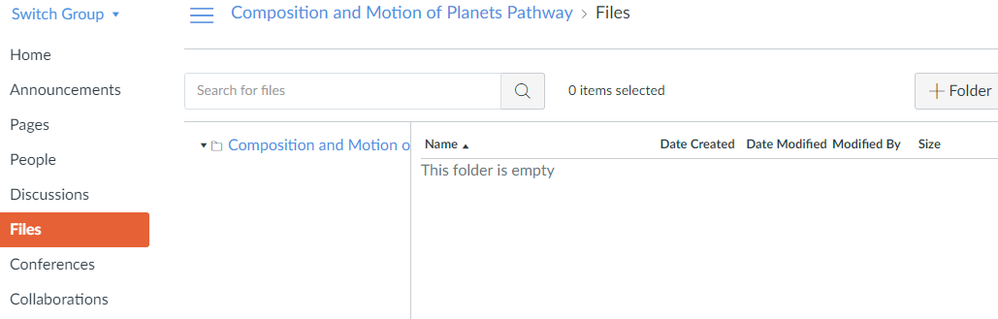

This discussion post is outdated and has been archived. Please use the Community question forums and official documentation for the most current and accurate information.