Canvas and Mastery are experiencing issues due to an ongoing AWS incident. Follow the status at AWS Health Dashboard and Instructure Status Page
Turn on suggestions
Auto-suggest helps you quickly narrow down your search results by suggesting possible matches as you type.
Options
- Subscribe to RSS Feed
- Mark Topic as New
- Mark Topic as Read
- Float this Topic for Current User
- Bookmark
- Subscribe
- Mute
- Printer Friendly Page
Can you ignore the due date and just use available from...until?
- Mark as New
- Bookmark
- Subscribe
- Mute
- Subscribe to RSS Feed
- Permalink
- Report Inappropriate Content
05-25-2020
06:29 PM
I am setting up another set of quizzes for my classes. The first time I did this, one student only looked at the due time and date that was on the home page and thought that was when the quiz started, so she missed the quiz.
For my second set of quizzes, what if I ignore the due date box altogether and just put in time and dates for available from--until? Is the due date even necessary?
Solved! Go to Solution.
1 Solution
- Mark as New
- Bookmark
- Subscribe
- Mute
- Subscribe to RSS Feed
- Permalink
- Report Inappropriate Content
06-01-2020
09:20 AM
Do not leave the due date blank if there is a time the students should have it done by.
You can make the available until date be after the due date, but you need the due date or it won't show up on student's To Do list, course calendar, syllabus page (at least in the right spot), grades page (when sorted by due date), etc.
The student who was confused is going to be confused no matter what or they were lying to you to try to get you to let them take it.
They may have been looking at just the To Do list, which is common among students. Students who live by the To Do list die by the To Do list. The To Do list only shows the Due Date.
If they click on Assignments, they see something like this with the available until and due dates clearly distinguished.
4 Replies
- Mark as New
- Bookmark
- Subscribe
- Mute
- Subscribe to RSS Feed
- Permalink
- Report Inappropriate Content
05-31-2020
07:56 PM
Hello @gilgamesh and welcome to the Canvas Community! Thanks for reaching out and your question. I think these how-to guides should be of help to you:
- What options can I set in a quiz?
- What is the difference between assignment due dates and availability dates?
- How do I make a quiz available before or after the due date?
Hope this helps. Thanks!
- Mark as New
- Bookmark
- Subscribe
- Mute
- Subscribe to RSS Feed
- Permalink
- Report Inappropriate Content
06-01-2020
09:20 AM
Do not leave the due date blank if there is a time the students should have it done by.
You can make the available until date be after the due date, but you need the due date or it won't show up on student's To Do list, course calendar, syllabus page (at least in the right spot), grades page (when sorted by due date), etc.
The student who was confused is going to be confused no matter what or they were lying to you to try to get you to let them take it.
They may have been looking at just the To Do list, which is common among students. Students who live by the To Do list die by the To Do list. The To Do list only shows the Due Date.
If they click on Assignments, they see something like this with the available until and due dates clearly distinguished.
- Mark as New
- Bookmark
- Subscribe
- Mute
- Subscribe to RSS Feed
- Permalink
- Report Inappropriate Content
04-24-2021
04:29 AM
It appears I cannot reply to the topic, just to a post...
I came across this as we're wrangling with something in similar territory. Here's a bit of context:
Our HEI commonly has two broad categories of assignment 1) a submission 2) an assessed event (very common in our sector - and I expect elsewhere).
- For a submission - the Due Date is when the work is expected to be 'turned in /submitted by'. Anything after that is 'late'.
- For an assessed event, the Due Date advises the student when they are expected to present themselves for assessment (e.g. a presentation, in-person exam, practical assessment etc.). Students understand that the time and date shown is when the event starts - that the assessment will run 'from then' and will end sometime later (which could be expressed as the Available Until), and that anything happening within those points is 'on time'.
This works for all of the necessary assignment configurations in Canvas 'apart from' Quizzes (we're particularly focussed on New Quizzes as the future). We're trying to work out how to avoid the student confusion reported by the OP, as for us it would be an understandable real thing.
It is easier for some types of quiz, where there is a long / open period to complete it after the Available From. But not so easy for quizzes / exams that have a limited 'window' of assessment - and this is clearly an 'event' that is taking place, particularly in recent times, where we have had to adapt in-person assessments to more online deliveries, and particularly where there are Professional, Statutory and Regulatory Bodies expecting certain conditions to be applied to the assessment.
As the Due Date leads to certain behaviours / implications for the test taker (e.g. late after Due Date), we know of some HEIs who are omitting it and accepting the consequences described (e.g. missing from To-Do list etc.). We'd rather not do that but are really struggling to make this work in a way that fits the widespread (and otherwise common) understanding of what the Due Date communicates for all other 'event' assessments. And this is made a little more challenging by the 'at distance' nature of things (i.e. affecting communication and support).
Hopefully, this is clear. If anyone has any ideas I'd be really interested.
A side issue we have with the New Quizzes Available From Date is that it also controls the visibility of the Instructions (not the case in the Classic Quiz). Our Academic Regulations require us to publish the assessment task at least 4 teaching weeks before the scheduled assessment task, but we need to restrict access to 'starting' the quiz to a given window of time. We can do the latter with the Available From Date, but that limits access to the Assessment Task Description (which is most appropriately located in the Quiz Instructions area, just like the Assignment Description (RCE) in the Assignment Tool. This breaches our Regs.
- Mark as New
- Bookmark
- Subscribe
- Mute
- Subscribe to RSS Feed
- Permalink
- Report Inappropriate Content
04-24-2021
04:35 AM
It appears I cannot reply to the topic, just to a post...
I came across this as we're wrangling with something in similar territory. Here's a bit of context:
Our HEI commonly has two broad categories of assignment 1) a submission 2) an assessed event (very common in our sector - and I expect elsewhere).
- For a submission - the Due Date is when the work is expected to be 'turned in /submitted by'. Anything after that is 'late'.
- For an assessed event, the Due Date advises the student when they are expected to present themselves for assessment (e.g. a presentation, in-person exam, practical assessment etc.). Students understand that the time and date shown is when the event starts - that the assessment will run 'from then' and will end sometime later (which could be expressed as the Available Until), and that anything happening within those points is 'on time'.
This works for all of the necessary assignment configurations in Canvas 'apart from' Quizzes (we're particularly focussed on New Quizzes as the future). We're trying to work out how to avoid the student confusion reported by the OP, as for us it would be an understandable real thing.
It is easier for some types of quiz, where there is a long / open period to complete it after the Available From. But not so easy for quizzes/exams that have a limited 'window' of assessment - and this is clearly an 'event' that is taking place, particularly in recent times, where we have had to adapt in-person assessments to more online deliveries, and particularly where there are Professional, Statutory and Regulatory Bodies expecting certain conditions to be applied to the assessment.
As the Due Date leads to certain behaviours / implications for the test taker (e.g. late after Due Date), we know of some HEIs who are omitting it and accepting the consequences described (e.g. missing from To-Do list etc.). We'd rather not do that (particularly as the Due Date is the constant data point shown all over the platform), but are really struggling to make this work in a way that fits the widespread (and otherwise common) understanding of what the Due Date communicates for all other 'event' assessments. And this is made a little more challenging by the 'at distance' nature of things (i.e. affecting communication and support).
A side issue we have with the New Quizzes Available From Date is that it also controls the visibility of the Instructions (not the case in the Classic Quiz). Our Academic Regulations require us to publish the assessment task at least 4 teaching weeks before the scheduled assessment task, but we need to restrict access to 'starting' the quiz to a given window of time. We can do that with the Available From Date, but that limits access to the Assessment Task Description (which is most appropriately located in the Quiz Instructions area, just like the Assignment Description (RCE) in the Assignment Tool. This breaches our Regs.
 Community help
Community help
To interact with Panda Bot, our automated chatbot, you need to sign up or log in:
Sign inView our top guides and resources:
Find My Canvas URL Help Logging into Canvas Generate a Pairing Code Canvas Browser and Computer Requirements Change Canvas Notification Settings Submit a Peer Review AssignmentTo interact with Panda Bot, our automated chatbot, you need to sign up or log in:
Sign in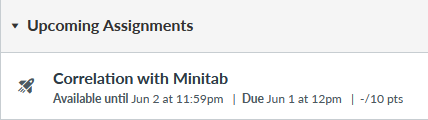
This discussion post is outdated and has been archived. Please use the Community question forums and official documentation for the most current and accurate information.