The Instructure Community will enter a read-only state on November 22, 2025 as we prepare to migrate to our new Community platform in early December. Read our blog post for more info about this change.
Turn on suggestions
Auto-suggest helps you quickly narrow down your search results by suggesting possible matches as you type.
Options
- Subscribe to RSS Feed
- Mark Topic as New
- Mark Topic as Read
- Float this Topic for Current User
- Bookmark
- Subscribe
- Mute
- Printer Friendly Page
Creating a module template
- Mark as New
- Bookmark
- Subscribe
- Mute
- Subscribe to RSS Feed
- Permalink
- Report Inappropriate Content
05-15-2017
03:57 PM
I have a general course structure and setting that should be followed for many courses. I have tried creating a template course that has the proper course settings and the structure for one unit (module), and enrolled designers in it. My intent was to have them copy wholesale from the course to start with, then just make additional copies of the template's module to set up however many units they need. This doesn't work. Instead, each subsequent import of the single unit just stomps over the previous one.
I've searched the forums, and found this response by @kona to a similar question:
Is this still the best we have, or is there a better way?
Thanks!
Solved! Go to Solution.
1 Solution
- Mark as New
- Bookmark
- Subscribe
- Mute
- Subscribe to RSS Feed
- Permalink
- Report Inappropriate Content
05-17-2017
10:26 AM
As of right now, no, I don't believe there is a better way to copy a Module structure. :smileycry:
Yet, if you check out the https://community.canvaslms.com/docs/DOC-10748-khaki-2017-priorities you'll see that second highest priority vote getter was the ability to copy things in Canvas. I think Canvas knows how much it's users want and need the ability to easily copy content and it's just a matter of figuring out where and when it can fit into the product roadmap.
8 Replies
DeletedUser
Not applicable
- Mark as New
- Bookmark
- Subscribe
- Mute
- Subscribe to RSS Feed
- Permalink
- Report Inappropriate Content
05-17-2017
09:51 AM
Hey Eric, good to cross paths with you. The functionality to copy entire modules within a course is an essential feature inexplicably absent from Canvas. I did a search of product ideas because I remembered seeing this topic before -- lots of folks have asked for it.
The idea I found is on Product Radar, which means Instructure appreciates the need but cannot say when action will happen because other things have precedence.
Option to Import from Commons as a Copy (rather than overwriting) for Templating
I debated with myself whether to write what I'm about to write, but the lack of this one feature is the main reason I have told former colleagues that Canvas is subpar compared to the LMS they are still using. With all its flaws, Blackboard at least allows for this very common workflow. I am surprised that Canvas hit the market without it.
My two cents,
Crystal
- Mark as New
- Bookmark
- Subscribe
- Mute
- Subscribe to RSS Feed
- Permalink
- Report Inappropriate Content
05-17-2017
02:24 PM
Hi, Crystal. It's been a while since our Boise State days. Good to see you on here, too.
- Mark as New
- Bookmark
- Subscribe
- Mute
- Subscribe to RSS Feed
- Permalink
- Report Inappropriate Content
05-17-2017
10:26 AM
As of right now, no, I don't believe there is a better way to copy a Module structure. :smileycry:
Yet, if you check out the https://community.canvaslms.com/docs/DOC-10748-khaki-2017-priorities you'll see that second highest priority vote getter was the ability to copy things in Canvas. I think Canvas knows how much it's users want and need the ability to easily copy content and it's just a matter of figuring out where and when it can fit into the product roadmap.
- Mark as New
- Bookmark
- Subscribe
- Mute
- Subscribe to RSS Feed
- Permalink
- Report Inappropriate Content
05-19-2017
09:32 AM
We had the same issue too. What I did was to create an entire course template that could be copied over. This has helped our faculty a lot. You can access it here and are welcome to use/copy/modify it: http://online.pasadena.edu/faculty/announcements/next-steps-course-building/.
- Mark as New
- Bookmark
- Subscribe
- Mute
- Subscribe to RSS Feed
- Permalink
- Report Inappropriate Content
05-23-2017
12:05 PM
Eric,
The only work around that I have found is to build a template based on the number of modules or weeks that are generally used at your school. Then you can copy the whole course template into the actual course site which allows the faculty to only edit the template with their particulars. This has helped our faculty to be more successful and it eliminates them from missing out on important settings for our school.
- Mark as New
- Bookmark
- Subscribe
- Mute
- Subscribe to RSS Feed
- Permalink
- Report Inappropriate Content
06-07-2017
07:43 PM
We have struggled with the same thing and have taken the same approach as hrutherford and cadatko, where we have built 5 different templates for faculty to choose from. The templates are structured from a very simple template for a residential/f2f course to a more complex tabbed template for a fully online course. You can see examples of, and download common cartridge files of the templates at: Canvas: Importing a Template: iSchool Technology Training. Please note that the templates may not work on your Canvas instance as we have added some custom css and javascript to our sub account header files. Additionally, we have taken a slightly different approach to design and don't put a great deal of content in the modules area. Each template is a full Canvas course so in the f2f previews click on the "Course Schedule" button to see the layout of the course and in the online previews click on a module to see the layout of that module. Please let me know if you have any questions.
- Mark as New
- Bookmark
- Subscribe
- Mute
- Subscribe to RSS Feed
- Permalink
- Report Inappropriate Content
07-19-2018
09:26 AM
We are giving the Instructional Designers area a little bit of love and just want to check in with you. This will also bring this question new attention.
Were you able to find an answer to your question? I am going to go ahead and mark this question as answered because there hasn't been any more activity in a while so I assume that you have the information that you need. If you still have a question about this or if you have information that you would like to share with the community, by all means, please do come back and leave a comment. Also, if this question has been answered by one of the previous replies, please feel free to mark that answer as correct.
Robbie
- Mark as New
- Bookmark
- Subscribe
- Mute
- Subscribe to RSS Feed
- Permalink
- Report Inappropriate Content
08-22-2018
02:59 PM
@eric_orton I'm sure you all have discovered that duplicating a module is now an option. Just updating the conversation for future readers.
 Community help
Community help
To interact with Panda Bot, our automated chatbot, you need to sign up or log in:
Sign inView our top guides and resources:
Find My Canvas URL Help Logging into Canvas Generate a Pairing Code Canvas Browser and Computer Requirements Change Canvas Notification Settings Submit a Peer Review AssignmentTo interact with Panda Bot, our automated chatbot, you need to sign up or log in:
Sign in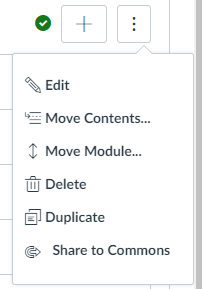
This discussion post is outdated and has been archived. Please use the Community question forums and official documentation for the most current and accurate information.