The Instructure Community will enter a read-only state on November 22, 2025 as we prepare to migrate to our new Community platform in early December. Read our blog post for more info about this change.
Turn on suggestions
Auto-suggest helps you quickly narrow down your search results by suggesting possible matches as you type.
Options
- Subscribe to RSS Feed
- Mark Topic as New
- Mark Topic as Read
- Float this Topic for Current User
- Bookmark
- Subscribe
- Mute
- Printer Friendly Page
Delete "Sandbox" courses from Dashboard
- Mark as New
- Bookmark
- Subscribe
- Mute
- Subscribe to RSS Feed
- Permalink
- Report Inappropriate Content
08-28-2019
09:03 AM
How to I delete practice courses and "sandbox" courses from my dashboard? I don't want to see them there everyday?
Thank you
Solved! Go to Solution.
1 Solution
- Mark as New
- Bookmark
- Subscribe
- Mute
- Subscribe to RSS Feed
- Permalink
- Report Inappropriate Content
08-28-2019
09:06 AM
I would recommend looking at this lesson on How do I customize my Courses list as an instructor?
Robbie
6 Replies
- Mark as New
- Bookmark
- Subscribe
- Mute
- Subscribe to RSS Feed
- Permalink
- Report Inappropriate Content
08-28-2019
09:06 AM
I would recommend looking at this lesson on How do I customize my Courses list as an instructor?
Robbie
- Mark as New
- Bookmark
- Subscribe
- Mute
- Subscribe to RSS Feed
- Permalink
- Report Inappropriate Content
07-11-2022
10:29 AM
It does not resolve the issue.
- Mark as New
- Bookmark
- Subscribe
- Mute
- Subscribe to RSS Feed
- Permalink
- Report Inappropriate Content
07-11-2022
10:37 AM
@CarmenLatorre-P Welcome to the Canvas community! The request was to hide the course from the dashboard, which the instructions @Robbie_Grant provided will do the trick. Are you wanting to delete the course altogether? If your institution allows you to delete courses (many do not), then if you go to the course settings, on the right side of the screen, is a delete course option.
Is there something else you are trying to accomplish?
-Nick
- Mark as New
- Bookmark
- Subscribe
- Mute
- Subscribe to RSS Feed
- Permalink
- Report Inappropriate Content
07-11-2022
10:43 AM
Hi:
I'm trying to delete a sandbox course I created for the self paced course I took. I've tried several of the solutions here and none have worked
- Mark as New
- Bookmark
- Subscribe
- Mute
- Subscribe to RSS Feed
- Permalink
- Report Inappropriate Content
07-11-2022
10:46 AM
And I quote the request: "How to I delete practice courses and "sandbox" courses from my dashboard? I don't want to see them there everyday" Delete is not the same as hide.
- Mark as New
- Bookmark
- Subscribe
- Mute
- Subscribe to RSS Feed
- Permalink
- Report Inappropriate Content
07-11-2022
11:55 AM
I believe myself and others have interpreted "delete from dashboard" as "Hide" since the dashboard is just easy access to the course. Especially when it was followed with " I don't want to see them there everyday" as this sounds like they don't want them gone, they just don't want to see them everyday.
Are you using the free for teachers version of Canvas or does your school have a Canvas account? Either way, if you have the permissions to delete a course, open the course, and click on "Settings", you will then see options on the right side of the screen and one is to "Delete this course"
If you are part of a school that has Canvas, they may have the ability to delete courses turned off and you would need to contact your Canvas admin to then delete it.
-Nick
 Community help
Community help
To interact with Panda Bot, our automated chatbot, you need to sign up or log in:
Sign inView our top guides and resources:
Find My Canvas URL Help Logging into Canvas Generate a Pairing Code Canvas Browser and Computer Requirements Change Canvas Notification Settings Submit a Peer Review AssignmentTo interact with Panda Bot, our automated chatbot, you need to sign up or log in:
Sign in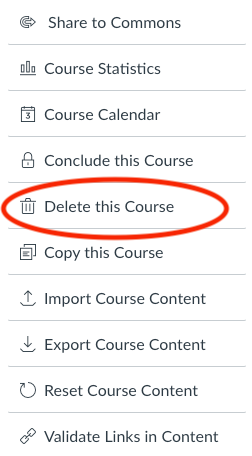
This discussion post is outdated and has been archived. Please use the Community question forums and official documentation for the most current and accurate information.