Hi @greg_mccreery . If you can't remove students from your class, you could try to delete the review assigned to this student (see image below). I suppose in this situation you would just need to take note of who the student was supposed to review and manually assign this to another student using the "+" sign. This screen is found when you go to the assignment and "peer reviews". I tested whether excluding the student from the assignment in the gradebook with stop the individual being auto-assigned a peer review but that didn't work unfortunately.
Just another option to consider if the idea from @Bobby2 doesn't work and the peer reviews have already been assigned.
Best wishes!
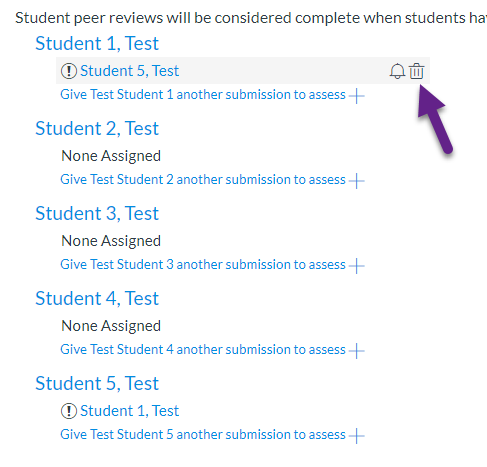
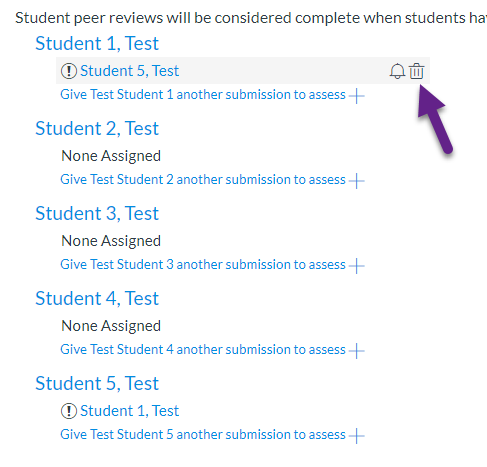

This discussion post is outdated and has been archived. Please use the Community question forums and official documentation for the most current and accurate information.