Hi @matt_hawkins - That issue comes about when Canvas detects a page name with the exact same title. One of two things occurred: you either already had a page with the title Task List of Lesson 01 OR (more likely) you imported the contents of a previously-taught course that had those same page names into the course site in question. Canvas will not overwrite existing content in a course site...it will append it, and in the cases of duplicate names, it will add a number with a hyphen before it. If this course has been imported before and you have files in it, you may find similar names among your FILES.
You best short-term solution is to head to Pages in your course menu, and then click View All Pages. There you will see a listing of all of your pages, of course, and be able to start renaming or deleting the pages with the same name. You should also take a look at some of the discussion under a somewhat similar question in the past here: Getting rid of numbers at the end of page titles after importing .
If the issue arose from importing, in the future you may want to import just selected items rather than an entire course site, as covered here: https://community.canvaslms.com/docs/DOC-13101-4152497985 At my own institution, I have seen many a Canvas site with numbers as high as 09 or 10, so this is a fairly common issue with imports back and forth between courses as people fine-tune exactly what they want each page to say, keeping the previous one intact. It's just a matter of later doing a bit of clean-up, something that I myself tend to put off!
I hope this helps a bit, Matthew!
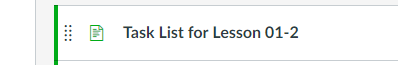
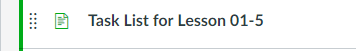

This discussion post is outdated and has been archived. Please use the Community question forums and official documentation for the most current and accurate information.