How can I see date and student's name for a posted Discussion?
- Mark as New
- Bookmark
- Subscribe
- Mute
- Subscribe to RSS Feed
- Permalink
- Report Inappropriate Content
Inadvertently, my Discussion Settings had Student Settings that allowed to
-- Create discussion topics
--Edit and delete their own posts
--Attach files to discussions.
A student has created a discussion and I can't see whom it was nor when it was created.
How can I control whether or not a discussion is anonymous? Shows date created? I want to be able to see the student's name and the date/time info.
Is there any way to move this students question (and my reply) to the new forum I created for Q & A's?
Thank you, in advance.
Linda
Solved! Go to Solution.
- Mark as New
- Bookmark
- Subscribe
- Mute
- Subscribe to RSS Feed
- Permalink
- Report Inappropriate Content
Discussions cannot be anonymous. If a student posts to the discussion, their name will show up.
I just went in as a student and created a discussion. The name shows up in the question itself.
The only time that I have not seen a name there is when content is copied from one course to another. Canvas removes the name so that it doesn't show the name of someone who isn't in the course.
Is it possible that this discussion existed somewhere else and was imported into the course? Things to consider: Did you copy this course from another term or from a master course? Is it a blueprint course and someone else added the question and pushed it into the course? Did you import something from Canvas Commons?
Based on the notion that the name might be from someone who is no longer in the course, I removed Danny from the course but his name still shows up as the author of the discussion. This is consistent with other times that students have been removed from the course and the discussion posts remain.
All of that suggests that it was not a student in your course that created the discussion.
You cannot move questions from one thread to another. You can copy and paste them.

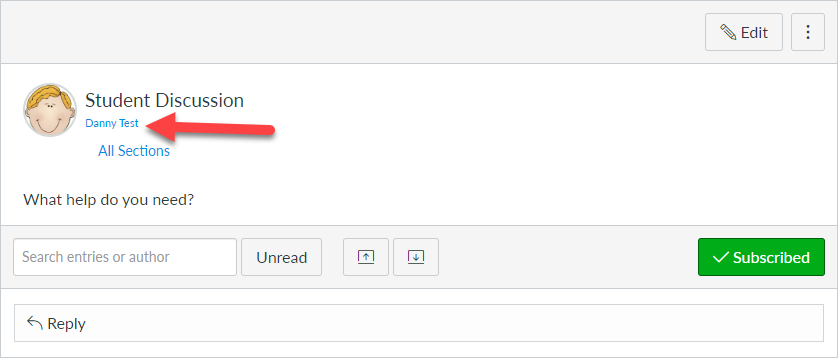
This discussion post is outdated and has been archived. Please use the Community question forums and official documentation for the most current and accurate information.