The Instructure Community will enter a read-only state on November 22, 2025 as we prepare to migrate to our new Community platform in early December. Read our blog post for more info about this change.
Turn on suggestions
Auto-suggest helps you quickly narrow down your search results by suggesting possible matches as you type.
Options
- Subscribe to RSS Feed
- Mark Topic as New
- Mark Topic as Read
- Float this Topic for Current User
- Bookmark
- Subscribe
- Mute
- Printer Friendly Page
How do I uninstall the Edpuzzle LTI?
- Mark as New
- Bookmark
- Subscribe
- Mute
- Subscribe to RSS Feed
- Permalink
- Report Inappropriate Content
09-12-2019
05:50 PM
I am hoping someone has the answer. I tried installing the Edpuzzle LTI and it didn't work. The link in the course navigation was added after creation, but it doesn't work: I get an invalid LTI launch request.
{"errorCode":"invalid-lti-launch-request","error":"Invalid LTI Launch request -invalid-domain"}I would like to uninstall it to re-install it again. But, I don't see an "uninstall" button. Any answers will be appreciated!
Solved! Go to Solution.
1 Solution
- Mark as New
- Bookmark
- Subscribe
- Mute
- Subscribe to RSS Feed
- Permalink
- Report Inappropriate Content
11-02-2019
03:25 PM
Hi @diana_benavides ...
Looking through this thread, I still don't see that anyone has provided an answer for you on how to uninstall/remove third-party apps from your Canvas environment. There really isn't an "Uninstall" button (if that's what you are looking for). But, it is quite easy to remove LTI apps that have been installed in your Canvas environment. I'll assume that the Edpuzzle app was added at the account level.
- On your Canvas account page, click on "Settings".
- Click on the "Apps" tab.
- Click on the "View App Configurations" button. You'll see all apps that have been installed at your Canvas account level.
- Find the row for Edpuzzle.
- Click the cog wheel icon to the far right on the Edpuzzle row, and select "Delete".
I hope this information will be of help to you, Diana. Please let Community members know if you have any other questions about this...thanks!
7 Replies
- Mark as New
- Bookmark
- Subscribe
- Mute
- Subscribe to RSS Feed
- Permalink
- Report Inappropriate Content
10-23-2019
11:04 AM
I am having this issue too. EdPuzzle Support mentioned the domain being wrong. I can let you know if it gets fixed?
- Mark as New
- Bookmark
- Subscribe
- Mute
- Subscribe to RSS Feed
- Permalink
- Report Inappropriate Content
11-01-2019
06:33 PM
I am getting this same error tonight. This is the first time I've added the app and I've uninstalled and reinstalled with the "secret codes" as instructed. I'd love to know if you found a workaround.
- Mark as New
- Bookmark
- Subscribe
- Mute
- Subscribe to RSS Feed
- Permalink
- Report Inappropriate Content
11-01-2019
07:09 PM
I did! Send an email to Quizlet. I had a fix in days.
-Sent from my Iphone
- Mark as New
- Bookmark
- Subscribe
- Mute
- Subscribe to RSS Feed
- Permalink
- Report Inappropriate Content
11-01-2019
07:15 PM
I’m having a prob with EdPuzzle.
Denise Grandits
- Mark as New
- Bookmark
- Subscribe
- Mute
- Subscribe to RSS Feed
- Permalink
- Report Inappropriate Content
11-01-2019
07:17 PM
Sorry, I meant EdPuzzle
-Sent from my Iphone
- Mark as New
- Bookmark
- Subscribe
- Mute
- Subscribe to RSS Feed
- Permalink
- Report Inappropriate Content
11-01-2019
07:35 PM
Thx! I’ll do the same
Denise Grandits
- Mark as New
- Bookmark
- Subscribe
- Mute
- Subscribe to RSS Feed
- Permalink
- Report Inappropriate Content
11-02-2019
03:25 PM
Hi @diana_benavides ...
Looking through this thread, I still don't see that anyone has provided an answer for you on how to uninstall/remove third-party apps from your Canvas environment. There really isn't an "Uninstall" button (if that's what you are looking for). But, it is quite easy to remove LTI apps that have been installed in your Canvas environment. I'll assume that the Edpuzzle app was added at the account level.
- On your Canvas account page, click on "Settings".
- Click on the "Apps" tab.
- Click on the "View App Configurations" button. You'll see all apps that have been installed at your Canvas account level.
- Find the row for Edpuzzle.
- Click the cog wheel icon to the far right on the Edpuzzle row, and select "Delete".
I hope this information will be of help to you, Diana. Please let Community members know if you have any other questions about this...thanks!
 Community help
Community help
To interact with Panda Bot, our automated chatbot, you need to sign up or log in:
Sign inView our top guides and resources:
Find My Canvas URL Help Logging into Canvas Generate a Pairing Code Canvas Browser and Computer Requirements Change Canvas Notification Settings Submit a Peer Review AssignmentTo interact with Panda Bot, our automated chatbot, you need to sign up or log in:
Sign in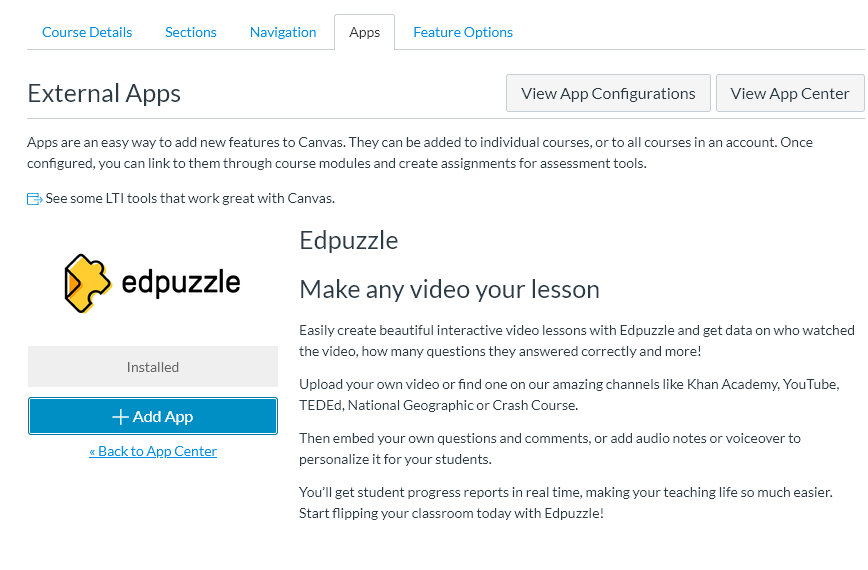
This discussion post is outdated and has been archived. Please use the Community question forums and official documentation for the most current and accurate information.