The Instructure Community will enter a read-only state on November 22, 2025 as we prepare to migrate to our new Community platform in early December. Read our blog post for more info about this change.
Turn on suggestions
Auto-suggest helps you quickly narrow down your search results by suggesting possible matches as you type.
Options
- Subscribe to RSS Feed
- Mark Topic as New
- Mark Topic as Read
- Float this Topic for Current User
- Bookmark
- Subscribe
- Mute
- Printer Friendly Page
How to Embedded Check your understanding boxes?
- Mark as New
- Bookmark
- Subscribe
- Mute
- Subscribe to RSS Feed
- Permalink
- Report Inappropriate Content
05-28-2019
10:37 AM
I am reviewing a state course as a 'student' and am really interested in figuring out how to create embedded Check your understanding boxes within a Canvas page, that when answered, link to a small window that tells you if you are correct or not. (As I'm a student in the course, I don't have editing rights and can't view the html code that was used). Anyone, help with the code? How did they make these boxes?
Embedded box
Answer box
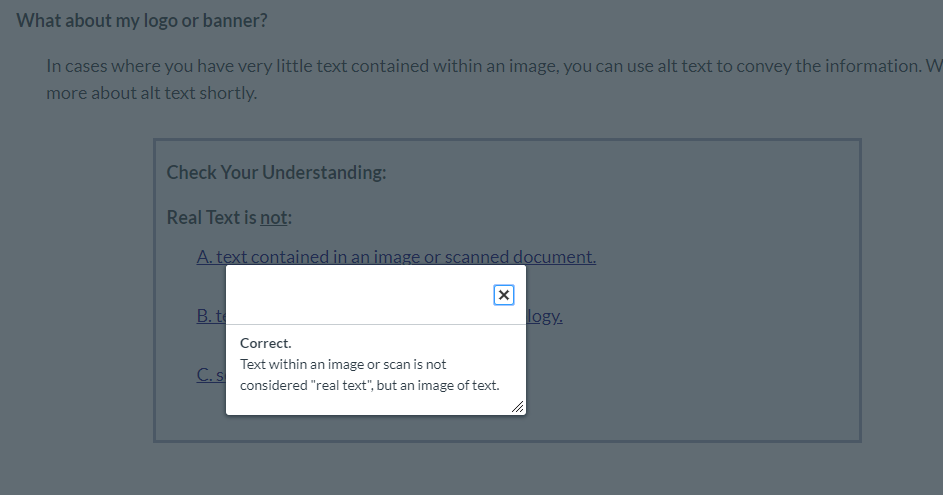
6 Replies
- Mark as New
- Bookmark
- Subscribe
- Mute
- Subscribe to RSS Feed
- Permalink
- Report Inappropriate Content
05-28-2019
10:43 AM
Hi @atuominen
Unless you have been assigned a Canvas role that permits editing of content in a Canvas course, there is no way you can do this. I do not understand what your school role in reviewing courses is, but whatever the reason you are doing this, I would suggest talking with the Canvas LMS/Support department, or whomever asked you to review the course, to see if you can get this level of permission.
Kelley
- Mark as New
- Bookmark
- Subscribe
- Mute
- Subscribe to RSS Feed
- Permalink
- Report Inappropriate Content
05-28-2019
10:48 AM
HI Kelley,
I guess I didn’t phrase my question correctly. I’m interested in the code for these boxes (not in getting editing rights per se). I was merely wondering if anyone can share the code or steps since I can’t figure them out myself, given my student status in this state course.
Anne
- Mark as New
- Bookmark
- Subscribe
- Mute
- Subscribe to RSS Feed
- Permalink
- Report Inappropriate Content
05-28-2019
10:59 AM
Hi again, @atuominen !
Well, why didn't you say so? Just teasing a bit, since I can be quite incomprehensible at times.
Here is a sample HTML snippet that should do the trick for you..............
This is a two-item example, but you should be able to see the patterns and how to add or delete code to be the desired length.
<blockquote>
<table>
<tbody>
<tr>
<td><strong><span style="text-decoration: underline;"><a id="link1A" href="#dialog_for_link1A"> A. $1,000.00</a></span></strong>
<div id="dialog_for_link1A" class="enhanceable_content dialog"><strong>Incorrect. </strong><br />This result requires the coupon rate to equal the current market rate.</div>
</td>
</tr>
<tr>
<td><strong><span style="text-decoration: underline;"><a id="link1B" href="#dialog_for_link1B"> B. $1,064.63</a></span></strong>
<div id="dialog_for_link1B" class="enhanceable_content dialog"><strong>Incorrect. </strong><br />This answer doesn't include semi-annual compounding. For example, the Excel formula might have been =PV(5%,8,60,1000,0). But it needs to adjust the RATE and the NPER inputs for semi-annual compounding.</div>
</td>
</tr>
<tr>
<td><strong><span style="text-decoration: underline;"><a id="link1C" href="#dialog_for_link1C"> C. $1,065.28</a></span></strong>
<div id="dialog_for_link1C" class="enhanceable_content dialog"><strong>Correct. </strong> The Excel formula is: =PV(2.5%,16,30,1000,0)</div>
</td>
</tr>
</tbody>
</table>
Instructure was kind enough to offer some of us (okay, more than 1,500 of us) a Canvas classroom for HTML hacks that you might like to play in. Great stuff in there. You can learn more at https://community.canvaslms.com/message/7260-canvashacks-classroom
I hope this is helpful,
Kelley
- Mark as New
- Bookmark
- Subscribe
- Mute
- Subscribe to RSS Feed
- Permalink
- Report Inappropriate Content
02-17-2022
07:45 AM
You have to have the right to edit Canvas pages. If you do, click on 'Edit.'
Choose 'Add Advanced Elements' under 'Design Tools'
Choose 'Quick Check'
If you create a new one, choose 'Add as Block'
If you want to add answers to an existing block, choose 'Add at Cursor.'
Be well -
Heike
- Mark as New
- Bookmark
- Subscribe
- Mute
- Subscribe to RSS Feed
- Permalink
- Report Inappropriate Content
02-20-2022
06:59 PM
@hfahrenb ...
Thanks for sharing this. However, keep in mind that not all schools have purchased Design Tools from Cidi Labs. So, the procedure you have shared here may not be available to everyone...depending on what their school has or has not purchased. Hope this helps.
- Mark as New
- Bookmark
- Subscribe
- Mute
- Subscribe to RSS Feed
- Permalink
- Report Inappropriate Content
03-31-2022
09:47 AM
Hey @kmeeusen ! The link you have in this post (https://community.canvaslms.com/message/7260-canvashacks-classroom) is a broken link for me. Does the destination still exist? Been moved and has a different link? Or am I just the lucky one and can't access it? Either way thanks for all you do here in the Community!
 Community help
Community help
To interact with Panda Bot, our automated chatbot, you need to sign up or log in:
Sign inView our top guides and resources:
Find My Canvas URL Help Logging into Canvas Generate a Pairing Code Canvas Browser and Computer Requirements Change Canvas Notification Settings Submit a Peer Review AssignmentTo interact with Panda Bot, our automated chatbot, you need to sign up or log in:
Sign in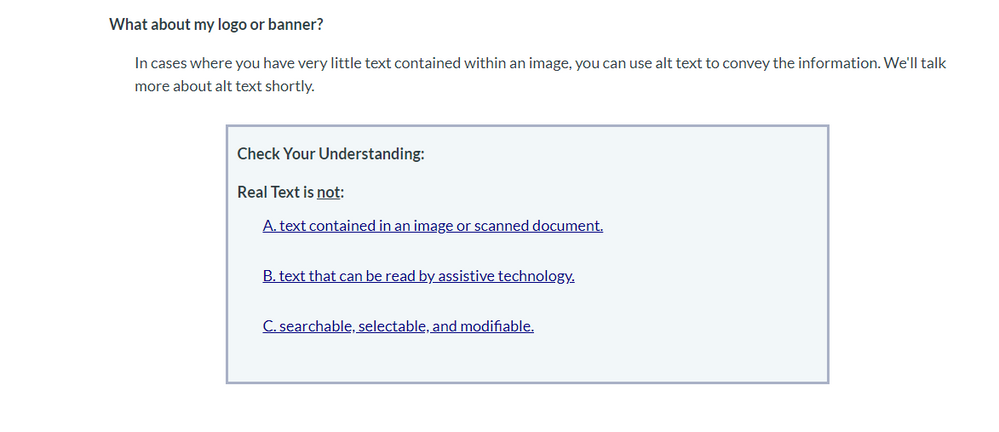
This discussion post is outdated and has been archived. Please use the Community question forums and official documentation for the most current and accurate information.