How to type a division symbol?
- Mark as New
- Bookmark
- Subscribe
- Mute
- Subscribe to RSS Feed
- Permalink
- Report Inappropriate Content
I am trying to write an algebra question with a division symbol in it. When I use the math quill and click done it puts words in my question that I didn't write. Will that go away when the student takes the question or quiz?
Solved! Go to Solution.
- Mark as New
- Bookmark
- Subscribe
- Mute
- Subscribe to RSS Feed
- Permalink
- Report Inappropriate Content
Hello @martin_sierocin ...
Have you tried using the Windows Character Map to type your division symbol? You can hold down the Alt key on your keyboard while entering the numbers 0247 (assuming that you have the number pad keys to the right side of your keyboard), and then release the Alt key. The result would be something like this:
÷
I hope this will be of help to you, Martin. Please let Community members know if you have any other questions about this...thanks! Take care, stay safe, and be well.

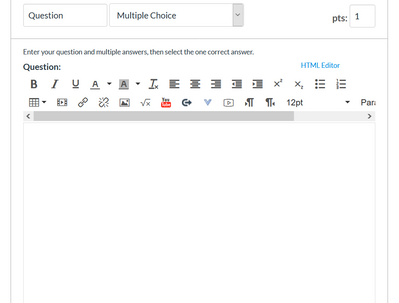
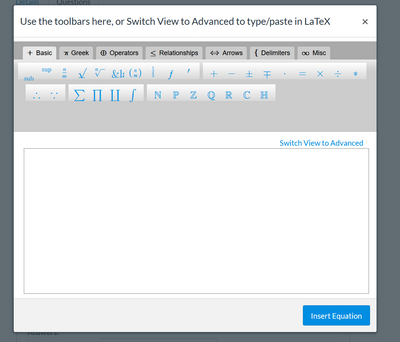
This discussion post is outdated and has been archived. Please use the Community question forums and official documentation for the most current and accurate information.