The Instructure Community will enter a read-only state on November 22, 2025 as we prepare to migrate to our new Community platform in early December. Read our blog post for more info about this change.
Turn on suggestions
Auto-suggest helps you quickly narrow down your search results by suggesting possible matches as you type.
Options
- Subscribe to RSS Feed
- Mark Topic as New
- Mark Topic as Read
- Float this Topic for Current User
- Bookmark
- Subscribe
- Mute
- Printer Friendly Page
I wonder how to export question banks created on the quizzes legacy version to the New.Quiz version? I have created a lot of question bank on the legacy version, but when I started to use the New.Quiz, it does not share the question banks created.
- Mark as New
- Bookmark
- Subscribe
- Mute
- Subscribe to RSS Feed
- Permalink
- Report Inappropriate Content
08-27-2019
02:05 AM
Question banks from legacy
In the same course, but from New.Quizz. It does not share what I have created on the legacy version.
Solved! Go to Solution.
1 Solution
- Mark as New
- Bookmark
- Subscribe
- Mute
- Subscribe to RSS Feed
- Permalink
- Report Inappropriate Content
08-27-2019
03:09 AM
Hi
The classic quiz engine (legacy) and new quizzes LTI are not connected.
In Legacy / Classic Quizzes
The fastest way to move the question banks from the legacy system is to create a classic quiz, pulling questions from a bank using the find questions. Name the quiz exactly as you want your item bank in new quizzes named.
In Settings
Next, export the classic quiz using settings >> export >> quiz. Save the file.
In New Quizzes
Go to the new quizzes LTI Item banks, enter the item bank list (3 vertical dots - "Manage Item Banks") and choose the item bank you created or create a new one. Choose import from the 3 vertical dots.
We’ve moved hundreds of banks this way. You should do one question bank at a time.
Good luck!
8 Replies
- Mark as New
- Bookmark
- Subscribe
- Mute
- Subscribe to RSS Feed
- Permalink
- Report Inappropriate Content
08-27-2019
03:09 AM
Hi
The classic quiz engine (legacy) and new quizzes LTI are not connected.
In Legacy / Classic Quizzes
The fastest way to move the question banks from the legacy system is to create a classic quiz, pulling questions from a bank using the find questions. Name the quiz exactly as you want your item bank in new quizzes named.
In Settings
Next, export the classic quiz using settings >> export >> quiz. Save the file.
In New Quizzes
Go to the new quizzes LTI Item banks, enter the item bank list (3 vertical dots - "Manage Item Banks") and choose the item bank you created or create a new one. Choose import from the 3 vertical dots.
We’ve moved hundreds of banks this way. You should do one question bank at a time.
Good luck!
- Mark as New
- Bookmark
- Subscribe
- Mute
- Subscribe to RSS Feed
- Permalink
- Report Inappropriate Content
08-29-2019
10:52 AM
Layne,
I'm new to New Quizzes and trying to follow your instructions above. I do fine exporting the quiz from the legacy quiz. I fumble a bit when you say to go to the piggy (bank) in the new quiz LTI. The only way I can find the piggy is to create a new quiz...which I did. But when I go to import the bank it tells me I have no banks. Even when I search by the title I used when I exported, it doesn't find anything. Am I missing something?
- Mark as New
- Bookmark
- Subscribe
- Mute
- Subscribe to RSS Feed
- Permalink
- Report Inappropriate Content
08-29-2019
11:39 AM
Hi,
Holy smokes. I really did write piggy. Silly me. I'll remove that mistake.
The three vertical dots (Kabob or "more option") does take you to the listing of item banks. Simply create a new one, use "1" so that it shows at the top. Enter the new bank, click on the three vertical dots, and click on import. The name from your export will overwrite the 1.
- Mark as New
- Bookmark
- Subscribe
- Mute
- Subscribe to RSS Feed
- Permalink
- Report Inappropriate Content
08-29-2019
01:31 PM
- Mark as New
- Bookmark
- Subscribe
- Mute
- Subscribe to RSS Feed
- Permalink
- Report Inappropriate Content
08-29-2019
03:27 PM
Hi,
I usually keep these videos internally, but I made this one for a teacher a few days ago and it might be helpful. Please let me know if this helps.
- Mark as New
- Bookmark
- Subscribe
- Mute
- Subscribe to RSS Feed
- Permalink
- Report Inappropriate Content
08-29-2019
06:03 PM
OH my goodness...I got it, my "kabob" with the import settings was hiding
under my Blueprint sync tab and I wouldn't have seen it unless I knew where
to look for it! Thank you so much!
- Mark as New
- Bookmark
- Subscribe
- Mute
- Subscribe to RSS Feed
- Permalink
- Report Inappropriate Content
08-30-2019
01:33 AM
Excellent. Glad all is well. Enjoy new quizzes!
- Mark as New
- Bookmark
- Subscribe
- Mute
- Subscribe to RSS Feed
- Permalink
- Report Inappropriate Content
03-11-2020
07:23 AM
I'm struggling with my quiz export. I have audio files in my question bank, and for some reason when I export it following the steps described above, the audio files are not included in the Quizzes.Next item bank. Any ideas?
 Community help
Community help
To interact with Panda Bot, our automated chatbot, you need to sign up or log in:
Sign inView our top guides and resources:
Find My Canvas URL Help Logging into Canvas Generate a Pairing Code Canvas Browser and Computer Requirements Change Canvas Notification Settings Submit a Peer Review AssignmentTo interact with Panda Bot, our automated chatbot, you need to sign up or log in:
Sign in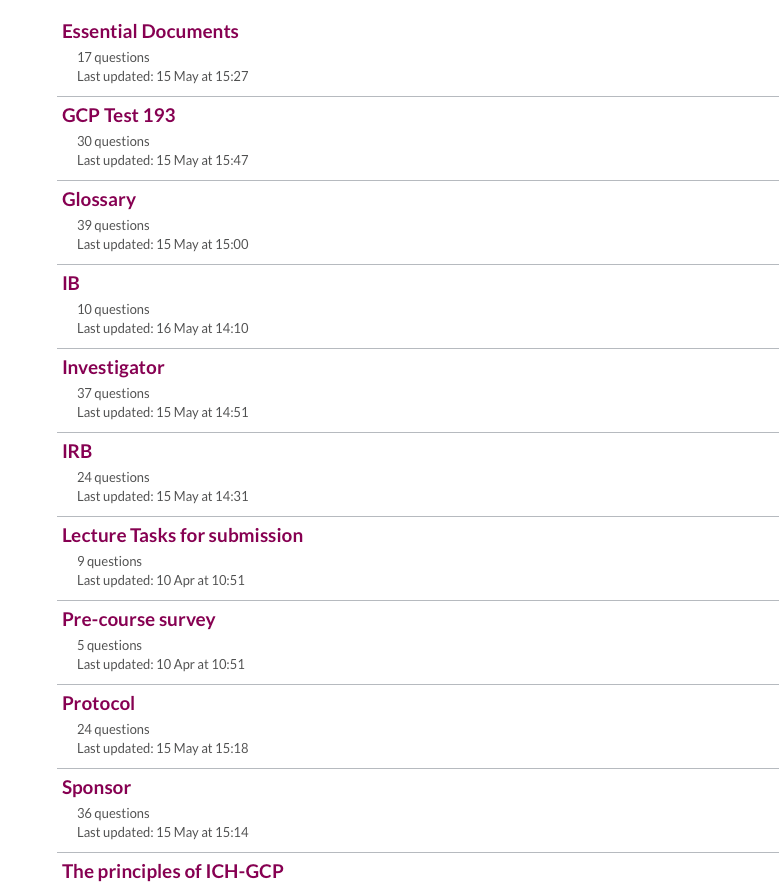
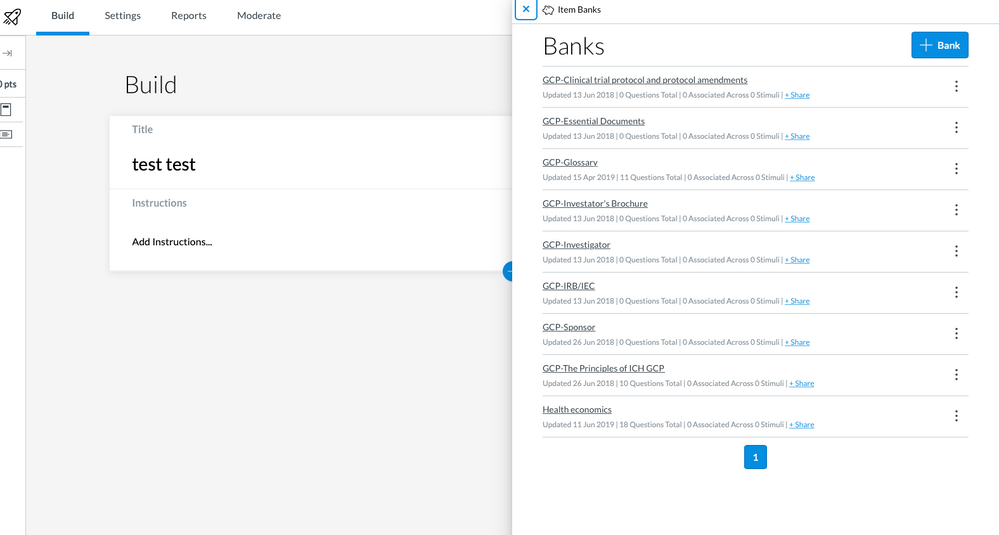
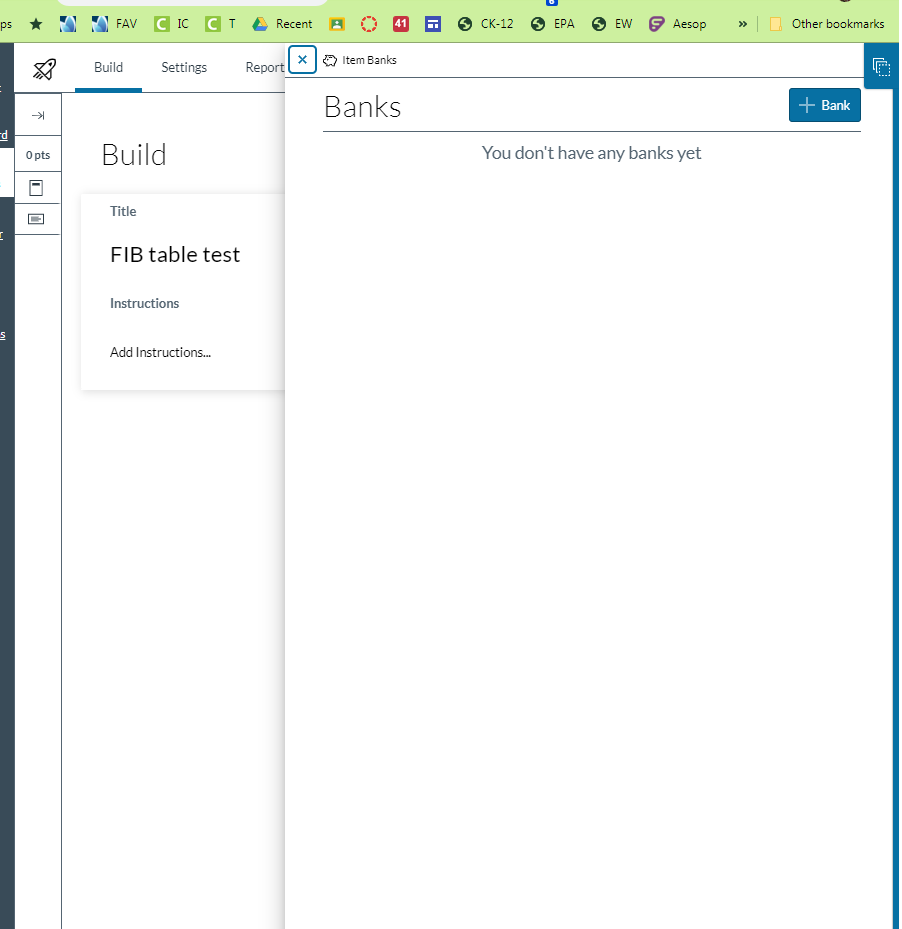
This discussion post is outdated and has been archived. Please use the Community question forums and official documentation for the most current and accurate information.