The Instructure Community will enter a read-only state on November 22, 2025 as we prepare to migrate to our new Community platform in early December.
Read our blog post for more info about this change.
Turn on suggestions
Auto-suggest helps you quickly narrow down your search results by suggesting possible matches as you type.
Options
- Subscribe to RSS Feed
- Mark Topic as New
- Mark Topic as Read
- Float this Topic for Current User
- Bookmark
- Subscribe
- Mute
- Printer Friendly Page
In the teacher view, how do I order the assignments by due date?
- Mark as New
- Bookmark
- Subscribe
- Mute
- Subscribe to RSS Feed
- Permalink
- Report Inappropriate Content
08-30-2019
12:22 PM
I imported last year's course and the assignments are not in the order I want. There doesn't seem to be a way to order assignments in the assignments view, only the gradebook.
4 Replies
- Mark as New
- Bookmark
- Subscribe
- Mute
- Subscribe to RSS Feed
- Permalink
- Report Inappropriate Content
08-30-2019
01:42 PM
@katze , greetings! On the assignments page you can drag and drop the assignments in any order you'd like - How do I use the Assignments Index Page? (see "Manually Reorder Assignments"). Or, you could also use Assignment Groups to organize your assignments - How do I add an assignment group in a course?.
Hope this helps! Kona
- Mark as New
- Bookmark
- Subscribe
- Mute
- Subscribe to RSS Feed
- Permalink
- Report Inappropriate Content
08-30-2019
01:46 PM
Just to add to what Kona said, here is a screenshot of where you can drag the assignments into a differing order:
You might also choose to arrange your assignments into modules for your students to navigate as well.
- Mark as New
- Bookmark
- Subscribe
- Mute
- Subscribe to RSS Feed
- Permalink
- Report Inappropriate Content
08-30-2019
02:11 PM
Thanks. I know you can drag them, but I am hoping there is a way to order them by date, just like there is on the grading page under "view". Is that not an option?
- Mark as New
- Bookmark
- Subscribe
- Mute
- Subscribe to RSS Feed
- Permalink
- Report Inappropriate Content
08-30-2019
02:25 PM
No, there isn't a way to do this from Instructor view. In student view, there is a way to do this though.
As a side note, the reason you can't organize this page by the due date is that this the Assignment page is the page you use to set-up your gradebook. Ex: If you weight your assignments by percentage or if you drop lowest scores, etc..., then it's mission-critical that the assignments stay within their assignment group. Otherwise, grades wouldn't calculate correctly.
Kona
 Community help
Community help
To interact with Panda Bot, our automated chatbot, you need to sign up or log in:
Sign inView our top guides and resources:
Find My Canvas URL Help Logging into Canvas Generate a Pairing Code Canvas Browser and Computer Requirements Change Canvas Notification Settings Submit a Peer Review AssignmentTo interact with Panda Bot, our automated chatbot, you need to sign up or log in:
Sign in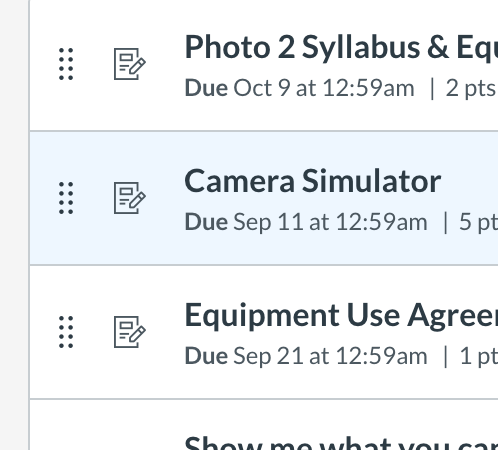
This discussion post is outdated and has been archived. Please use the Community question forums and official documentation for the most current and accurate information.