@amber_parker @CarolynFarr -
I can definitely see the issue with what you are posting. I was just thinking that you are assuming that the student will be taking the quiz on a computer. Is it possible that some may try to use their phone? If so, I imagine that the issue would be a lot worse.
Without a quiz like you posted, I can only offer a guess. One of the canvancements that James wrote changes the view of a course to full browser width. Canvas has a built in max width that will be displayed in a browser window(if you widen the window more, you end up with unused white space). James' script removes that restriction. Both pictures below are with a browser window at the same width. the first is without James' script running the second one is with it running.

with the script operating:

Like I said I do not know if it would solve the issue. Plus, it is a user side based script which means all users would have to be using it - which is not a solution.
The only hope would be that Canvas would remove the width restriction that they seem to have imposed on the viewing. Having said that, there might be a good reason for the restriction - or, it may just be an oversight,
Incase you are interested in the canvancement, here is the canvancement page site:
https://github.com/jamesjonesmath/canvancement/tree/master/miscellaneous
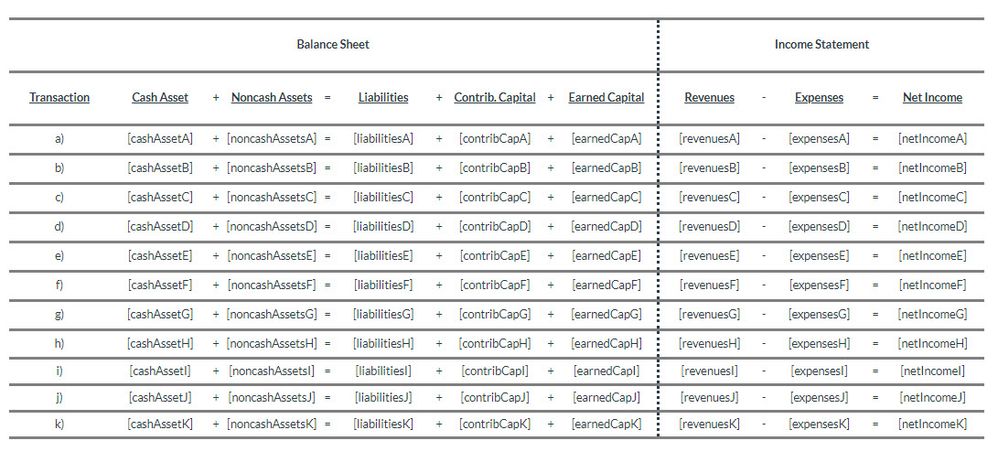
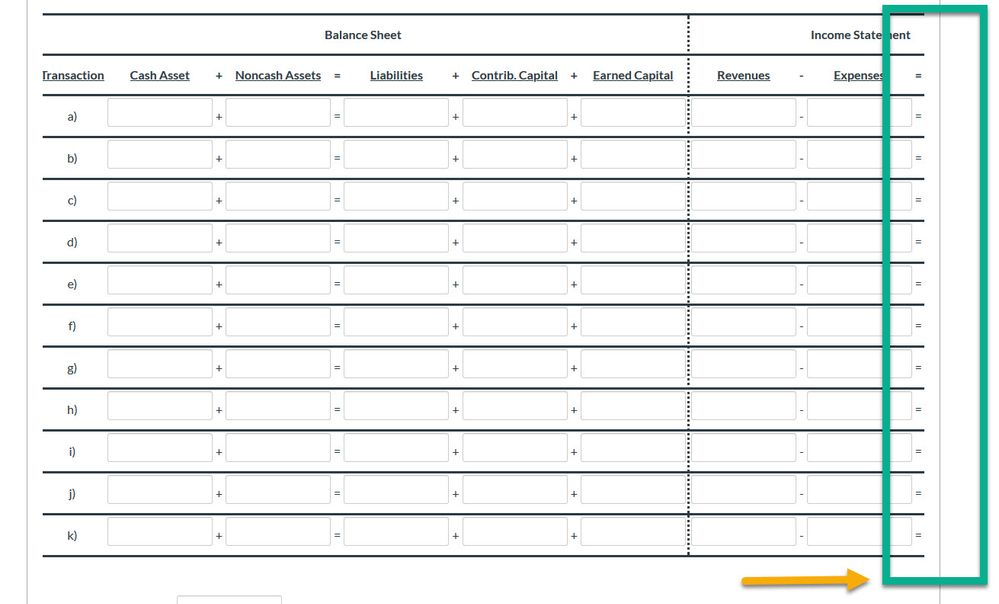
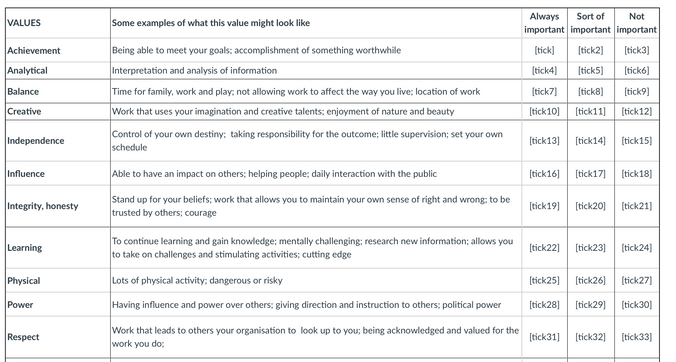
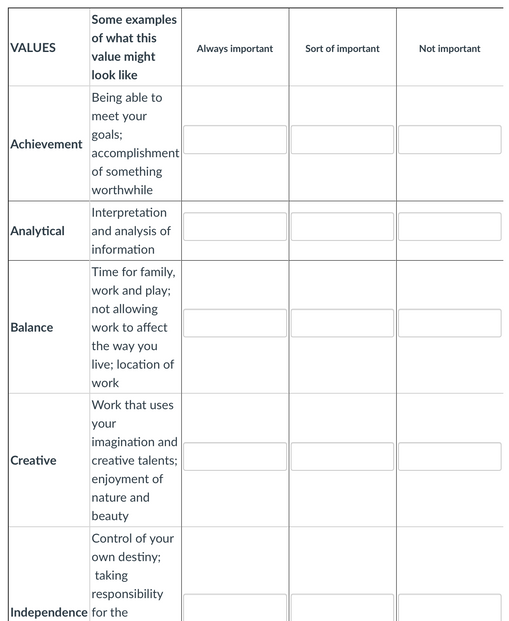



This discussion post is outdated and has been archived. Please use the Community question forums and official documentation for the most current and accurate information.