The Instructure Community will enter a read-only state on November 22, 2025 as we prepare to migrate to our new Community platform in early December.
Read our blog post for more info about this change.
Turn on suggestions
Auto-suggest helps you quickly narrow down your search results by suggesting possible matches as you type.
Options
- Subscribe to RSS Feed
- Mark Topic as New
- Mark Topic as Read
- Float this Topic for Current User
- Bookmark
- Subscribe
- Mute
- Printer Friendly Page
Is it possible to adjust the width of Fill in Multiple Blanks Quiz boxes?
- Mark as New
- Bookmark
- Subscribe
- Mute
- Subscribe to RSS Feed
- Permalink
- Report Inappropriate Content
01-14-2020
02:55 PM
I originally replied to this post: Answer box size in Fill in Multiple Blanks but realized it has been marked as Assumed Answered but with no resolution ![]()
Is there any way to adjust the size of the Fill in Multiple Blanks boxes?
I have a table with multiple fill-in-the-blanks, 88 total in an 8x11 grid. Everything looks great in editing mode (1) but testing in Student View and with mock student accounts (2), the last few columns are extending beyond the margins and are inaccessible to students. This is especially the case on a laptop, screenshots below are from a widescreen desktop monitor. Any advice greatly appreciated!
1) Looks great in editing
2) Last columns extend beyond margins and are not accessible for students
9 Replies
- Mark as New
- Bookmark
- Subscribe
- Mute
- Subscribe to RSS Feed
- Permalink
- Report Inappropriate Content
07-20-2020
10:27 AM
Hello @amber_parker ! I'm sorry that it has taken so long for anyone to answer your question. I must say I'm impressed with the table you made. Have you looked at the options/ parameters of the table in the Canvas page? How do I insert a table using the New Rich Content Editor as an instructor? or https://community.canvaslms.com/docs/DOC-26481-how-do-i-insert-a-table-using-the-rich-content-editor... might help you. The size of the table within the page can be changed.
Best of luck this school year!
- Mark as New
- Bookmark
- Subscribe
- Mute
- Subscribe to RSS Feed
- Permalink
- Report Inappropriate Content
09-03-2020
05:45 AM
Hi there! I had the same question as above. Rich Content Editor does nothing to help this. Even when I go into the HTML code and change the cell width, it always comes out to the same width that it previously was.... is there another fix for this?
It seems the size of the table can be changed, but it's the size of the fill in the blank box that is causing the issues.
Any help on this is much appreciated!
Thank you!
- Mark as New
- Bookmark
- Subscribe
- Mute
- Subscribe to RSS Feed
- Permalink
- Report Inappropriate Content
02-17-2021
10:11 AM
Is there an answer to this? I need to make the question blanks smaller.
- Mark as New
- Bookmark
- Subscribe
- Mute
- Subscribe to RSS Feed
- Permalink
- Report Inappropriate Content
03-04-2021
08:16 PM
I have the same issue.
Looks like this in editing...
nice!
Looks like this for the students...
not so nice 😞
- Mark as New
- Bookmark
- Subscribe
- Mute
- Subscribe to RSS Feed
- Permalink
- Report Inappropriate Content
12-13-2021
07:03 AM
I did find a somewhat helpful answer.....
https://community.canvaslms.com/t5/Canvas-Question-Forum/Dropdown-Box-width-in-Quiz/m-p/69000#M10496
- Mark as New
- Bookmark
- Subscribe
- Mute
- Subscribe to RSS Feed
- Permalink
- Report Inappropriate Content
12-14-2021
08:25 AM
I can definitely see the issue with what you are posting. I was just thinking that you are assuming that the student will be taking the quiz on a computer. Is it possible that some may try to use their phone? If so, I imagine that the issue would be a lot worse.
Without a quiz like you posted, I can only offer a guess. One of the canvancements that James wrote changes the view of a course to full browser width. Canvas has a built in max width that will be displayed in a browser window(if you widen the window more, you end up with unused white space). James' script removes that restriction. Both pictures below are with a browser window at the same width. the first is without James' script running the second one is with it running.
with the script operating:
Like I said I do not know if it would solve the issue. Plus, it is a user side based script which means all users would have to be using it - which is not a solution.
The only hope would be that Canvas would remove the width restriction that they seem to have imposed on the viewing. Having said that, there might be a good reason for the restriction - or, it may just be an oversight,
Incase you are interested in the canvancement, here is the canvancement page site:
https://github.com/jamesjonesmath/canvancement/tree/master/miscellaneous
Enhancements to the Canvas LMS. Contribute to jamesjonesmath/canvancement development by creating an account on GitHub.
- Mark as New
- Bookmark
- Subscribe
- Mute
- Subscribe to RSS Feed
- Permalink
- Report Inappropriate Content
01-19-2022
11:06 AM
How did you get the fill-in-the-blanks into a table in the first place? I can't figure out how to do that at all in new quizzes.
- Mark as New
- Bookmark
- Subscribe
- Mute
- Subscribe to RSS Feed
- Permalink
- Report Inappropriate Content
01-20-2022
07:00 AM
if you are familiar with how the format is for making multiple fill in blanks in canvas. I usually just use excel and following the formatting for canvas in a cell then copy and paste the table into canvas.
- Mark as New
- Bookmark
- Subscribe
- Mute
- Subscribe to RSS Feed
- Permalink
- Report Inappropriate Content
01-24-2022
10:49 AM
Sorry, maybe my question was not specific enough. Are you doing this table question in classic quizzes? In new quizzes, I cannot paste a table into the place where I make blanks; instead, I can only put them in a stimulus or the question prompt, since the blanks area of the new quizzes question does not yet support RTF.
 Community help
Community help
To interact with Panda Bot, our automated chatbot, you need to sign up or log in:
Sign inView our top guides and resources:
Find My Canvas URL Help Logging into Canvas Generate a Pairing Code Canvas Browser and Computer Requirements Change Canvas Notification Settings Submit a Peer Review AssignmentTo interact with Panda Bot, our automated chatbot, you need to sign up or log in:
Sign in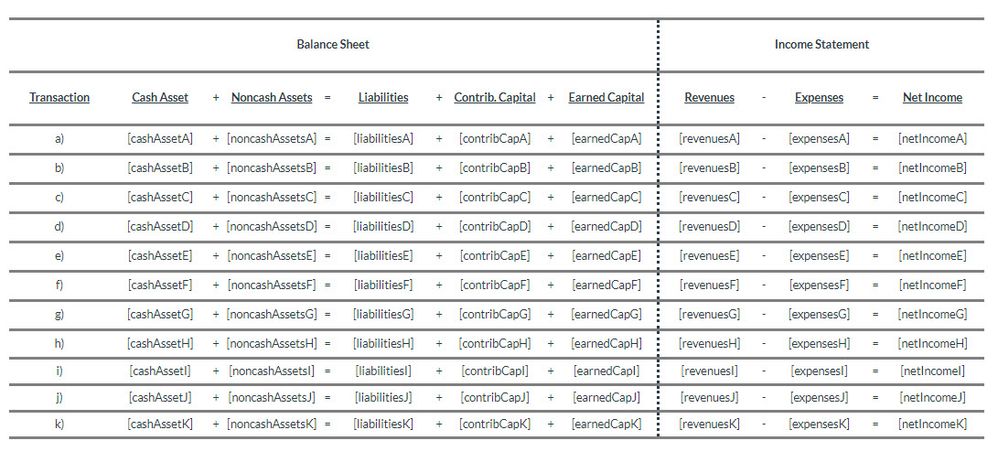
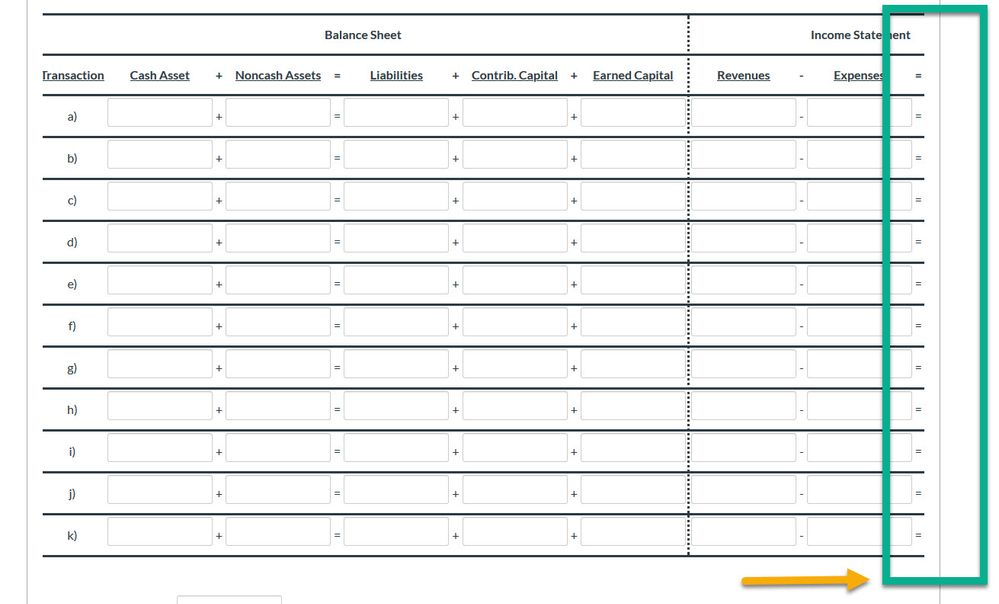
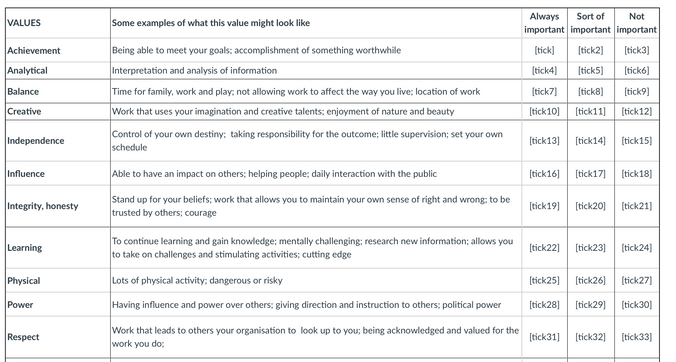
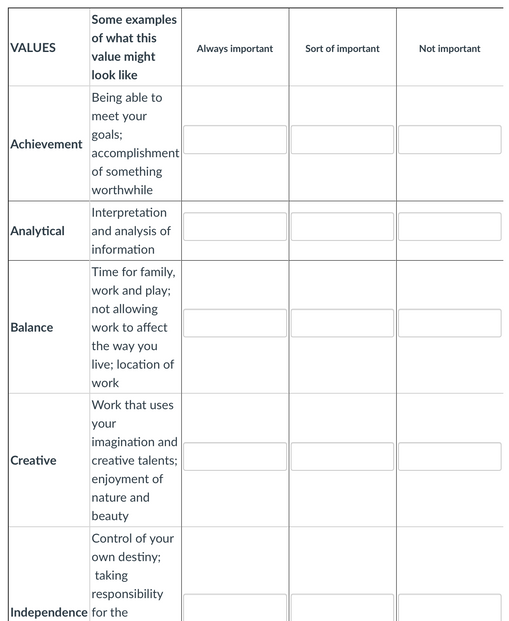


This discussion post is outdated and has been archived. Please use the Community question forums and official documentation for the most current and accurate information.