The Instructure Community will enter a read-only state on November 22, 2025 as we prepare to migrate to our new Community platform in early December. Read our blog post for more info about this change.
Turn on suggestions
Auto-suggest helps you quickly narrow down your search results by suggesting possible matches as you type.
Options
- Subscribe to RSS Feed
- Mark Topic as New
- Mark Topic as Read
- Float this Topic for Current User
- Bookmark
- Subscribe
- Mute
- Printer Friendly Page
Journalling in Canvas
- Mark as New
- Bookmark
- Subscribe
- Mute
- Subscribe to RSS Feed
- Permalink
- Report Inappropriate Content
04-17-2019
12:18 PM
I wish to create a journal that individual students keep throughout the course, but which can be seen and ideally commented on by the teacher at intervals. At the moment an assignment seems the best option but can teachers view an assignment before it is submitted? Any suggestions? Thankyou.
Solved! Go to Solution.
2 Solutions
- Mark as New
- Bookmark
- Subscribe
- Mute
- Subscribe to RSS Feed
- Permalink
- Report Inappropriate Content
04-17-2019
12:26 PM
Welcome, @nickkearney . Check out this link from and early discussion.
https://community.canvaslms.com/message/112875-is-there-a-journal
- Mark as New
- Bookmark
- Subscribe
- Mute
- Subscribe to RSS Feed
- Permalink
- Report Inappropriate Content
12-23-2020
09:36 PM
@SoPrettyNpink -- Here's the updated url for you! 🙂
25 Replies
- Mark as New
- Bookmark
- Subscribe
- Mute
- Subscribe to RSS Feed
- Permalink
- Report Inappropriate Content
04-17-2019
12:26 PM
Welcome, @nickkearney . Check out this link from and early discussion.
https://community.canvaslms.com/message/112875-is-there-a-journal
- Mark as New
- Bookmark
- Subscribe
- Mute
- Subscribe to RSS Feed
- Permalink
- Report Inappropriate Content
04-17-2019
08:04 PM
That's a great conversation to share! There are lots of great ideas and resources in the thread. ![]()
- Mark as New
- Bookmark
- Subscribe
- Mute
- Subscribe to RSS Feed
- Permalink
- Report Inappropriate Content
08-17-2020
11:11 PM
Can you find the link again, it says page not found. Thanks!
- Mark as New
- Bookmark
- Subscribe
- Mute
- Subscribe to RSS Feed
- Permalink
- Report Inappropriate Content
12-23-2020
09:36 PM
@SoPrettyNpink -- Here's the updated url for you! 🙂
- Mark as New
- Bookmark
- Subscribe
- Mute
- Subscribe to RSS Feed
- Permalink
- Report Inappropriate Content
07-01-2022
12:50 PM
The link in the solution reply (https://community.canvaslms.com/message/112875-is-there-a-journal) leads to "Page Not Found". Perhaps the page has moved or was deleted. Can this link be corrected please.
David
- Mark as New
- Bookmark
- Subscribe
- Mute
- Subscribe to RSS Feed
- Permalink
- Report Inappropriate Content
07-01-2022
05:58 PM
Hi @locke ...
I've gone ahead and corrected some of the "solutions" so that only the ones from @9927744 and @KristinL appear with the green outline. The one from Kristin in the one you'll want to use. The other link was valid before the Canvas Community website transitioned to a different platform in Summer 2020. Some links didn't migrate properly, and this was one of those links. Kristin's link should work for you.
- Mark as New
- Bookmark
- Subscribe
- Mute
- Subscribe to RSS Feed
- Permalink
- Report Inappropriate Content
04-17-2019
03:16 PM
Hi @nick12 . Great question.
I've seen teachers set up groups with just one student in them. Then assigned a discussion to each group. They have used these for ongoing journals, reading logs, portfolios of work during the year, goal setting and reflections etc. Working really well, especially with the younger students.
- Mark as New
- Bookmark
- Subscribe
- Mute
- Subscribe to RSS Feed
- Permalink
- Report Inappropriate Content
04-17-2019
08:07 PM
The one-student-to-a-discussion approach (whether done with Canvas Discussions, Google Doc, or Adobe Spark) keeps things simple in the Gradebook. The teacher just needs to remember to update the prompt and the due date. Sometimes I make a submission comment after each journal entry is graded, just so I remember how the accumulative score developed throughout the course.
- Mark as New
- Bookmark
- Subscribe
- Mute
- Subscribe to RSS Feed
- Permalink
- Report Inappropriate Content
12-28-2020
04:16 PM
How do you grade each journal entry separately? If you're using one discussion for all of the student's entries, can you give the student a separate grade for each entry? I thought each discussion (rather than each entry) could be graded only once. I love this idea, and I'm trying to figure out how to make it work. Thank you.
- Mark as New
- Bookmark
- Subscribe
- Mute
- Subscribe to RSS Feed
- Permalink
- Report Inappropriate Content
01-05-2021
11:29 AM
With the journals, I adjust the due date and the ongoing information at the top. I make a list of prompts in the information and then hyperlink to pages that house longer information. That way, the discussion information stays tidy.
With each entry, I add a submission comment with the name of the prompt and then a score "template. Then I know the name of the prompt and then the score. I copy and paste this as a generic comment from student to student and fill it in as needed.
For example: Travel Photo Wishlist: /10
I provide feedback or ask questions in along with their discussion prompts.
Each time I grade I adjust the total points possible. Over time, the total points increase, and the "documentation" of points earned and where in the comments help students remember what is completed, what is missing, and how their points accumulated.
It's a bit of work, but I feel that it's manageable with some planning.
- Mark as New
- Bookmark
- Subscribe
- Mute
- Subscribe to RSS Feed
- Permalink
- Report Inappropriate Content
12-16-2022
07:51 AM
I wonder if it might be possible to make each journal entry/prompt an "assignment"? The assignment instructions could link to the "Journal" (created as a Discussion), which would be used to collect all of the student entries and instructor comments in one place. The individual assignments would be used to deliver prompts and to mark the prompt response as complete/incomplete (or assign points). All the "Journal" assignments/prompts could go into one assignment group, and the student should then be able to see in the grade book which entries are complete/incomplete. The individual Assignments in this group would all be "no submission," because the submissions would be in the Journal (Discussion).
It would mean having to have the journal and the assignment open simultaneously, in two tabs, while grading.
I have no experience with using either discussions or journaling in Canvas, so I'm wondering if this seems feasible or whether it will turn into a headache, because I've overlooked something--any thoughts are appreciated.
- Mark as New
- Bookmark
- Subscribe
- Mute
- Subscribe to RSS Feed
- Permalink
- Report Inappropriate Content
04-20-2019
06:37 AM
Hi @nick12
If you have Office365 or Google and the LTI integration then there are two options you could consider:
1. The Collaboration tool
Set up a template Journal in a Google or Word Doc and then Share it with a small group of students.
Pros:
- Students can see other students writing and peer review
- Collaboration tool is live and does not require submission
- You manage the file and they are "owned" by you
- You can comment inline in the document
Cons:
- You may not want students to see other students' reviews
- Risk of deletion/alteration of review (although you can recover drafts in Word - not sure about Google)
- Some IT Skills training for students?
2. Assignment submission of URL
Set up an assignment. Independently create a template and send to students. At regular intervals ask students to submit the document via URL
Pros
- Students don't submit any document
- Only one submission is needed as the link allows access to the same document at any time
- Document belongs to student
- Any comments you make can go into the document itself and not SpeedGrader
Cons
- You don't own the file so students could accidentally delete it
- Some IT Skills training for students?
Gideon
- Mark as New
- Bookmark
- Subscribe
- Mute
- Subscribe to RSS Feed
- Permalink
- Report Inappropriate Content
05-14-2019
02:02 AM
Many thanks to all that replied to my question last month, and my apologies for not replying sooner. The course I was designing is now live and working well.
In this thread and the other there were several options:
- BLOG - Students create a blog, share it into Canvas
- COLLABORATIVE DOCUMENT - Google/Word document shared with tutor
- DISCUSSION - Group discussion with students as groups of one
- ASSIGNMENT - Periodic journal assignments.
I wanted the reflection process to be continuous, and function as a kind of co-reflection where the tutor was always able to access what was being written, and engage with the student, for this reason the assignment option wasn't quite right.
The students we have are not especially computer literate, (a couple could even be described as "luddites and proud!") and for this reason I felt the blog option might be asking too much. This consideration also applied to the idea of using a collaborative document (leaving aside some students resistance to using Google).
So I went for the group discussion option, which is working remarkably well, the students and tutors are having fluent conversations that could be described as a continuous asynchronous tutorial. However, a problem has arisen. Many of the students would like to be able to save their journals, but I have not find a way to download specific discussions.
Has anyone encountered this issue?
- Mark as New
- Bookmark
- Subscribe
- Mute
- Subscribe to RSS Feed
- Permalink
- Report Inappropriate Content
05-14-2019
02:36 AM
This is so good to hear how it all went @nick12 .
You raise a good point about students wanting to save their discussions. I wonder if it can be done also.
- Mark as New
- Bookmark
- Subscribe
- Mute
- Subscribe to RSS Feed
- Permalink
- Report Inappropriate Content
09-05-2020
08:32 AM
This was super helpful!
@nickkearney Thank you for the excellent summary of ideas shared in this thread.
I was able to print a discussion board and save to PDF using my Chrome browser. This could be a good solution for students who want to save a discussion. I agree that Group Discussions provides the best discussion type experience.
I'm working with a writing instructor and excited about the Google Cloud Assignment (external tool assignment). Included is a screenshot of my sample journal. Students are able to author, edit, and submit their entries each week. Instructors can grade and provide feedback weekly. Since this is a single graded assignment I thought the instructor could add a cumulative grade each week building toward a final grade for the course. There may be better ways to do this.
- Mark as New
- Bookmark
- Subscribe
- Mute
- Subscribe to RSS Feed
- Permalink
- Report Inappropriate Content
11-17-2020
06:46 PM
all workarounds for functionality that should be in Canvas. Just add a journal tool?
- Mark as New
- Bookmark
- Subscribe
- Mute
- Subscribe to RSS Feed
- Permalink
- Report Inappropriate Content
12-23-2020
09:35 PM
@kylemackie -- Student Journal or Blog Feature is available for rating and comments (though, I do see there is a comment saying that it's archived?) Maybe it's worth trying to revive it! I think many instructors would appreciate the feature instead of the workarounds.
- Mark as New
- Bookmark
- Subscribe
- Mute
- Subscribe to RSS Feed
- Permalink
- Report Inappropriate Content
07-06-2021
08:04 AM
HI Sage
Thanks for your comments
The courses I run have reflection at the centre of the learning process. It is not an add-on.
Group reflection works well in the discussion forums, but I still find it amazing that Canvas has no personal journalling tool. The assumption that a BLOG (public reflection) can replace private reflection is very questionable. I have students whoi are reflecting on very intimate aspects fo thier lives, and this leads to deep learning, Many would not even begin if they had to blog
For a long time I created "journals" as individual discussion forums with two members, student and tutor, each post was a journal entry, and the tutor could reply directly to comment on a post, or post a message as a more general comment. This worked OK during the course but very often with this kind of process they want to keep their journals. One can export crudely to Word but the formatting is messy.
I am currently experimenting with the Collaborate function which forces them into a Google Doc. I am not happy with this as I prefer to avoid Google where possible, and for the less adept among our students it is vital to keeep things as simple as possible and WITHIN the platform. But it does seem to lead to a more smooth output.
I still fail to see why Canvas cannot implement a functionality for personal reflection within the platform. It would not be difficult and reflection is such an integral part of learning that its absence is a real weakness. We need to be able to make the learning process visible to the tutor to support and guide it appropiately. It is a valuable affordance of online learning and it is surprising to me that it doesnt seem to form part of the pedagogical understanding at Instructure.
- Mark as New
- Bookmark
- Subscribe
- Mute
- Subscribe to RSS Feed
- Permalink
- Report Inappropriate Content
12-15-2021
09:07 AM
CAnvas- add this functionality. This is good teaching practice to have reflection and learning process/progress at the center of teaching.
- Mark as New
- Bookmark
- Subscribe
- Mute
- Subscribe to RSS Feed
- Permalink
- Report Inappropriate Content
05-14-2021
04:42 PM
This spring (2021), I am teaching two sections of a course for the first time since our university switch from Blackboard to CANVAS
The switched from Blackboard to CANVAS has produced the following major headache---- The lack of a dedicated journal function that students can use every week ----
I spent many hours online searching with every keyword configuration possible trying to find a student “journal” function in CANVAS similar to that available in Blackboard ---- I thought, “Surely, such a basic and useful function must be buried somewhere.”
WRONG ---- Instead of finding even a basic journal function, all I found were 100s of posts spread over multiple years decrying the lack of a dedicated journal function. I also found suggestions for multiple workarounds to create a pseudo-journal ----
What boggles my mind about this thread is how much time so many dedicated faculty (including moi) are having to waste to create these byzantine workarounds. All of these workarounds require faculty to waste time creating an inferior alternative, and also often require spending time training students on how to use the workaround, such as the assignment resubmission nightmare-ordeal ----
It seems bizarre that after so many years, with so many online posts about the lack of a CANVAS journal function, that this lack of such a fundamental function continues
How can we get a proper journal function added to CANVAS for Fall 2021 (Instead of having faculty spending so much precious time creating the pseudo-journal alternatives?
Thank you ----
Don Vandewalle
Southern Methodist University
Cox School of Business
- Mark as New
- Bookmark
- Subscribe
- Mute
- Subscribe to RSS Feed
- Permalink
- Report Inappropriate Content
05-14-2021
04:45 PM
This spring (2021), I am teaching two sections of a course for the first time since our university switch from Blackboard to CANVAS
The switched from Blackboard to CANVAS has produced the following major headache---- The lack of a dedicated journal function that students can use every week ----
I spent many hours online searching with every keyword configuration possible trying to find a student “journal” function in CANVAS similar to that available in Blackboard ---- I thought, “Surely, such a basic and useful function must be buried somewhere.”
WRONG ---- Instead of finding even a basic journal function, all I found were 100s of posts spread over multiple years decrying the lack of a dedicated journal function. I also found suggestions for multiple workarounds to create a pseudo-journal ----
What boggles my mind about this thread is how much time so many dedicated faculty (including moi) are having to waste to create these byzantine workarounds. All of these workarounds require faculty to waste time creating an inferior alternative, and also often require spending time training students on how to use the workaround, such as the assignment resubmission nightmare-ordeal ----
It seems bizarre that after so many years, with so many online posts about the lack of a CANVAS journal function, that this lack of such a fundamental function continues
How can we get a proper journal function added to CANVAS for Fall 2021 (Instead of having faculty spending so much precious time creating the pseudo-journal alternatives?
Thank you ----
Don Vandewalle
Southern Methodist University
Cox School of Business
- Mark as New
- Bookmark
- Subscribe
- Mute
- Subscribe to RSS Feed
- Permalink
- Report Inappropriate Content
07-06-2021
08:08 AM
I would like to second Don's suggestion
- Mark as New
- Bookmark
- Subscribe
- Mute
- Subscribe to RSS Feed
- Permalink
- Report Inappropriate Content
12-05-2022
03:14 AM
- Mark as New
- Bookmark
- Subscribe
- Mute
- Subscribe to RSS Feed
- Permalink
- Report Inappropriate Content
07-06-2021
07:40 PM
Hi Everyone - In May, there was a feature idea discussion that opened for conversation! I think you all will be interested in adding some comments and to star the idea.
Implementing private journals into Canvas - Instructure Community
- Mark as New
- Bookmark
- Subscribe
- Mute
- Subscribe to RSS Feed
- Permalink
- Report Inappropriate Content
09-09-2021
04:27 PM
FROM: Don Vandewalle at Southern Methodist University (SMU) in Dallas, Texas, USA
SUBJECT: SUCCESS ON ADDING A JOURNAL FUNCTION via CURIO
We have found a fully functional journal product to use with CANVAS ----
For some background, in May of 2021, I posted detailed comments about my surprise and disappointment that CANVAS did not offer a journal function and also described the nightmare of attempting various bootleg operations.
On May 25, 2021, Matthew Hall of CURIO published a post indicating that his team in Melbourne, Australia had developed a full capacity LTI solution called the Learning Journal. In July, I contacted Matt about their LTI. His team worked with my team to add the LTI to a graduate EMBA organizational behavior course that I teach at Southern Methodist University.
As of August 28, 2021, we have CURIO’s Learning Journal working as a fully functional journal that students use every week for writing how they are integrating course content at work. Students can update the same journal writing stream during the entire semester, and I can provide feedback comments at any time.
If you’re interested in adding a fully functional journal to the CANVAS platform, I strongly recommend that you contact Matt and his team at:
Dr. Matthew Hall
www.thelearningjournal.co
matthew.hall@curio.co
 Community help
Community help
To interact with Panda Bot, our automated chatbot, you need to sign up or log in:
Sign inView our top guides and resources:
Find My Canvas URL Help Logging into Canvas Generate a Pairing Code Canvas Browser and Computer Requirements Change Canvas Notification Settings Submit a Peer Review AssignmentTo interact with Panda Bot, our automated chatbot, you need to sign up or log in:
Sign in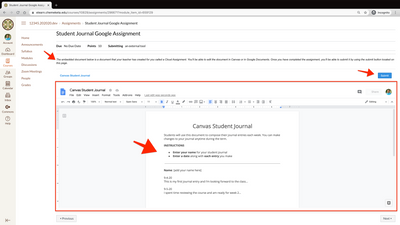
This discussion post is outdated and has been archived. Please use the Community question forums and official documentation for the most current and accurate information.