The Instructure Community will enter a read-only state on November 22, 2025 as we prepare to migrate to our new Community platform in early December. Read our blog post for more info about this change.
Turn on suggestions
Auto-suggest helps you quickly narrow down your search results by suggesting possible matches as you type.
Options
- Subscribe to RSS Feed
- Mark Topic as New
- Mark Topic as Read
- Float this Topic for Current User
- Bookmark
- Subscribe
- Mute
- Printer Friendly Page
Link in Editing Mode No Color No Underline
- Mark as New
- Bookmark
- Subscribe
- Mute
- Subscribe to RSS Feed
- Permalink
- Report Inappropriate Content
01-04-2019
03:51 PM
Is it only me or anybody else has noticed that in the editing mode of course page, the links linking to any sites or files no longer has the underline or being colored? If you hover your mouse on the link, the underline will appear, but the link color stays the same with non-linked text color.
I remember this bug has been reported before and got fixed. Is this a re-emerged issue?
9 Replies
- Mark as New
- Bookmark
- Subscribe
- Mute
- Subscribe to RSS Feed
- Permalink
- Report Inappropriate Content
01-04-2019
04:12 PM
Hello @langlangcat ,
I just tested this in one of my sandbox courses with a page and the links I insert appear blue and underlined. I noticed this is not in the editing mode, but after the page is saved but don't remember recently seeing the underlining in the editing mode itself. I was testing with Chrome.
All the best!
- Mark as New
- Bookmark
- Subscribe
- Mute
- Subscribe to RSS Feed
- Permalink
- Report Inappropriate Content
01-04-2019
06:05 PM
Hi @langlangcat ! Nice to see you again! Hoping you got lots of bamboo for Christmas! 🙂
So I think I have an answer for you. Back in the middle of December (December 11, to be exact), I reported to the Canvas Help Desk staff that I was seeing some strange differences in font styles within the RCE (Rich Content Editor). The technician I chatted with was also able to see the different font on his end. It turns out there was something that changed in the last Production Release, but I believe it's now been corrected. Along with this same ticket, I had also reported that the hyperlink color that you reference in your above post was black and not colored (for us, a dark blue). The ticket number for reference was: 03829255.
Here's the not-so-good news...but keep reading for the good news. I logged in to our school's "Production" environment, and I am still seeing black text when creating hyperlinks in the RCE. However, the good news is that I think this might be fixed tomorrow (Saturday, January 5, 2019) in the Production release I signed in to our school's "Beta" environment to create a new hyperlink on a page, and the hyperlink was colored again! So, this tells me that engineers found and identified the issue and will have a fix deployed. I don't really see anything mentioned in the "Fixed Bugs" section of the https://community.canvaslms.com/docs/DOC-16061-canvas-release-notes-2019-01-05 that would address this, but I'm keeping my fingers crossed that we'll see this fixed tomorrow. If not, I'll re-open my ticket.
I hope this helps!
- Mark as New
- Bookmark
- Subscribe
- Mute
- Subscribe to RSS Feed
- Permalink
- Report Inappropriate Content
01-05-2019
06:06 PM
Hi again, @langlangcat ! So the Canvas release happened today, and it looks like they fixed the color of those links while editing pages in the RCE! #HappyPandaDance
- Mark as New
- Bookmark
- Subscribe
- Mute
- Subscribe to RSS Feed
- Permalink
- Report Inappropriate Content
01-07-2019
03:14 PM
Thanks! Chris,
Just tested it. Bugs got fixed.
- Mark as New
- Bookmark
- Subscribe
- Mute
- Subscribe to RSS Feed
- Permalink
- Report Inappropriate Content
09-09-2019
04:24 PM
Hello @Chris_Hofer and ericwerth ,
I wonder if you have heard anything about this issue returning (perhaps following a recent release)?
Below is what I am seeing...
Before a semester begins, I add a lot of links to my files, quizzes, other pages, etc. Then, once I finish a module, I add a link to my relevant lecture slides for the module, using text that already exists on the page.
For example, links in my first module look like this.
Below these (on that same page) will be what is essentially 'place holder' text for the lecture slides link:
Once I go over the slides in class, I delete the 'posted after...' text, and link my slides to the 'place holder' text:
Notice that above, the (now) linked text is underlined, and the font has changed to light blue. Up until now, this has been the case. BUT today... though the text for links that were included early in the semester remain underlined with light blue font:
when I try to add a link to my files using the 'place holder' text, I only get a line below (with NO font color change).
Even though the link is active, students will tend to look at this and assume the slides are not yet posted ![]() .
.
Have you heard anything about this more recently than what is seen here in this thread from Jan 2019? Thank you!
- Mark as New
- Bookmark
- Subscribe
- Mute
- Subscribe to RSS Feed
- Permalink
- Report Inappropriate Content
09-12-2019
05:53 AM
Hi @kimberly_smith1 I haven't heard about any change. I just checked in one of my sandbox courses. I may not be linking files the same way you are but if I type text and then use the content selector to link this to a PPTX file I have uploaded, the link appears to be blue and underlined. Have you tried clearing your browser cache or logging in in different browsers, such as Chrome and Firefox (I use Chrome)? If not you may see if this fixes the appearance. Otherwise perhaps Canvas Support would have some insight into what may be happening.
I hope this helps and if you find something that works please let us know!
- Mark as New
- Bookmark
- Subscribe
- Mute
- Subscribe to RSS Feed
- Permalink
- Report Inappropriate Content
09-12-2019
11:43 AM
Hello ericwerth ,
Thank you. Before I read your post, I had decided to just leave it as is - and keep dealing with all of the "When will you be posting the slides, Professor?" emails. But your response made me think of something, and I believe I may have figured out why this happens.
It appears that if you have previously used the RTE to manually change the font color of the text (before you add the hyperlink), then the RTE setting will override the automatic font color change denoting a hyperlink later on.
In my example above, the text just before the hyperlinked text is bright blue. I first tried (again) just selecting the hyperlinked text, clicking on the 'break link' icon, re-linking that same text, and saving the Page... no change. I then entered an identical row of text above it (using the Page's default font color - in my case black), hyperlinked the PPTX file to the relevant section of text in that new row and - whala! - the font color for the hyperlinked text had changed to the appropriate light blue. After that, I changed the text directly in front of the hyperlinked text in the new row to bright blue, and deleted the old row.
Thus, when I originally typed that text, it appears I must have typed the 'place holder' row all in bright blue font, and then changed what would later become the hyperlinked text back to black. So, the system seems to be interpreting this act as 'keep this text font black, even when I add a hyperlink to it'. Kind of weird... since I can, of course, use the RTE to manually change the font color of that same text as much as I want - before or after adding a hyperlink. But I tested this out a few times - on the aforementioned page, a different page in the same course, and in a sandbox course.
Thanks again for your feedback.
- Mark as New
- Bookmark
- Subscribe
- Mute
- Subscribe to RSS Feed
- Permalink
- Report Inappropriate Content
09-13-2019
06:28 AM
That makes sense @kimberly_smith1 I hadn't thought of that scenario but I can see with your description how in one situation the link may be a different color. Thanks for the update!
- Mark as New
- Bookmark
- Subscribe
- Mute
- Subscribe to RSS Feed
- Permalink
- Report Inappropriate Content
10-11-2021
02:40 AM
Seems to be an issue again as of October 2021 case opened (Case #08140733) and they're saying that the theme editor does not seem to be having an impact in Edit mode
 Community help
Community help
To interact with Panda Bot, our automated chatbot, you need to sign up or log in:
Sign inView our top guides and resources:
Find My Canvas URL Help Logging into Canvas Generate a Pairing Code Canvas Browser and Computer Requirements Change Canvas Notification Settings Submit a Peer Review AssignmentTo interact with Panda Bot, our automated chatbot, you need to sign up or log in:
Sign in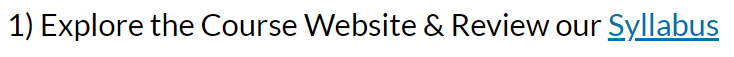


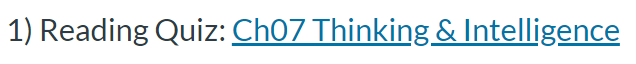
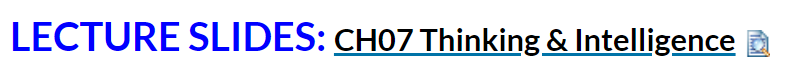
This discussion post is outdated and has been archived. Please use the Community question forums and official documentation for the most current and accurate information.