Hi @denisebolsinger @jayde_colquhoun may be right in that it could depend on what type of assignment you are look for feedback on from the instructor. I, as an instructor, do not have options for leaving feedback on the document itself if the assignment is a discussion or submitted as text entry. I can markup and leave comments on the document if a file is submitted. At that time someone would need to use the "view feedback" button you refer to in order to see this feedback. However, comments left in the larger box on the right side of the screen should always be visible in any graded submission.
If there is an assignment you know your instructor has left feedback on and you cannot see this, I would check that I am using a supported and updated web browser (see Which browsers does Canvas support?) and view the assignment in a couple of different browsers (like Firefox and Chrome). If none of this works I would contact Canvas Support using one of the options under the question mark icon (see How do I get help with Canvas as a student?). Support could investigate more deeply what is happening and provide insight into what may be going on.
I hope this help and the problem resolves quickly! Please do let us know when you learn what fixes the issue!
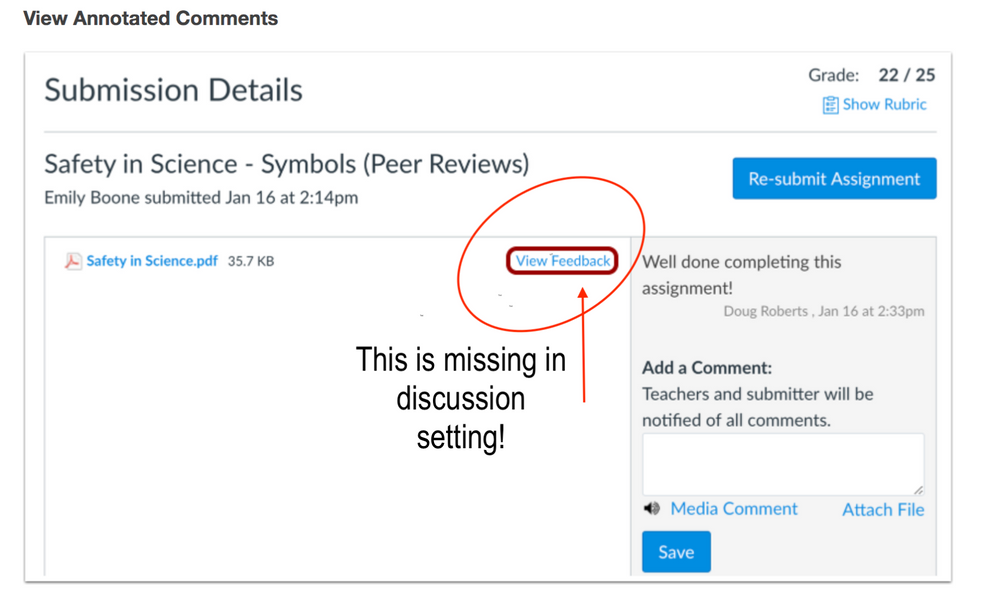

This discussion post is outdated and has been archived. Please use the Community question forums and official documentation for the most current and accurate information.