The Instructure Community will enter a read-only state on November 22, 2025 as we prepare to migrate to our new Community platform in early December.
Read our blog post for more info about this change.
Turn on suggestions
Auto-suggest helps you quickly narrow down your search results by suggesting possible matches as you type.
Options
- Subscribe to RSS Feed
- Mark Topic as New
- Mark Topic as Read
- Float this Topic for Current User
- Bookmark
- Subscribe
- Mute
- Printer Friendly Page
New Quizzes and LockDown?
- Mark as New
- Bookmark
- Subscribe
- Mute
- Subscribe to RSS Feed
- Permalink
- Report Inappropriate Content
04-28-2020
06:36 AM
Will the new quiz format ultimately be compatible with LockDown browser?
Solved! Go to Solution.
1 Solution
- Mark as New
- Bookmark
- Subscribe
- Mute
- Subscribe to RSS Feed
- Permalink
- Report Inappropriate Content
04-28-2020
06:52 AM
Hi, @vrossi , yes, LockDown Browser is on the timeline that displays on the home page of the User Group: New Quizzes.
11 Replies
- Mark as New
- Bookmark
- Subscribe
- Mute
- Subscribe to RSS Feed
- Permalink
- Report Inappropriate Content
04-28-2020
06:52 AM
Hi, @vrossi , yes, LockDown Browser is on the timeline that displays on the home page of the User Group: New Quizzes.
- Mark as New
- Bookmark
- Subscribe
- Mute
- Subscribe to RSS Feed
- Permalink
- Report Inappropriate Content
04-29-2020
11:26 AM
Thanks stefaniesanders - It says Q2 on the timeline. Since this is Q2 do we have a more exact date?
- Mark as New
- Bookmark
- Subscribe
- Mute
- Subscribe to RSS Feed
- Permalink
- Report Inappropriate Content
04-29-2020
11:46 AM
@en5364 , when we have an exact date we'll post it to the Release Notes: Canvas LMS and will update the timeline.
- Mark as New
- Bookmark
- Subscribe
- Mute
- Subscribe to RSS Feed
- Permalink
- Report Inappropriate Content
08-25-2020
02:46 PM
Respondus is telling faculty at my institution that New Quizzes is now supported, but students might have to download a new Respondus LDB. I haven't found any information here. Can you confirm? @Stef_retired said that a page would be updated when Respondus LDB integration with New Quizzes was achieved, but the link in that message is a dead one.
- Mark as New
- Bookmark
- Subscribe
- Mute
- Subscribe to RSS Feed
- Permalink
- Report Inappropriate Content
08-25-2020
02:57 PM
Thanks for alerting us to the broken link. Information about the Respondus Lockdown Browser setup is included in the Canvas Release Notes (2020-07-18).
- Mark as New
- Bookmark
- Subscribe
- Mute
- Subscribe to RSS Feed
- Permalink
- Report Inappropriate Content
08-25-2020
03:14 PM
Respondus is telling faculty at my institution that New Quizzes is now supported, but students might have to download a new Respondus LDB. I haven't found any information here. Can you confirm? @Stef_retired said that a page would be updated when Respondus LDB integration with New Quizzes was achieved, but the link in that message is a dead one.
- Mark as New
- Bookmark
- Subscribe
- Mute
- Subscribe to RSS Feed
- Permalink
- Report Inappropriate Content
11-18-2020
08:19 PM
HI All
We have tried different browsers, clearing the cache, updating the browsers, installing the latest correct Respondus Lockdown Browser for New Quizzes. The message always appears saying your browser does not meet the minimum requirements. We are telling our staff that Lockdown Browser does not work with New Quizzes.
- Mark as New
- Bookmark
- Subscribe
- Mute
- Subscribe to RSS Feed
- Permalink
- Report Inappropriate Content
11-23-2020
01:07 PM
Lock down browser is working fine with classic quizzes but only in new quizzes we are getting an error
If a student opens lockdown browser first and try to go to the quiz they are prompted with this message to open the quiz first in another browser, but then that takes them into this loop of an error message.
We have been having a lot of issues with new quizzes lately, anyone else have suggestions?
Thanks
- Mark as New
- Bookmark
- Subscribe
- Mute
- Subscribe to RSS Feed
- Permalink
- Report Inappropriate Content
08-04-2023
11:00 AM
I recently switched over to using New Quizzes for my course, and my students and I have discovered an issue if they are using LockDown Browser. As I have these assignments available for multiple days, I originally have the test settings to only show their score. After the deadline, I change the settings for students to see the answers. However, students are not able to access the assignment and see the answers after I change the settings. I contacted Canvas support, and the only solution they have to the issue is to turn LockDown Browser off. I am not comfortable with this because I use similar or identical questions in future semesters. Does anyone know a workaround for this issue? I am concerned I will have to return to Classic Quiz Format if this cannot be resolved.
- Mark as New
- Bookmark
- Subscribe
- Mute
- Subscribe to RSS Feed
- Permalink
- Report Inappropriate Content
09-29-2023
07:10 AM
It's currently 2023. Does the lockdown browser work with new quizzes?
- Mark as New
- Bookmark
- Subscribe
- Mute
- Subscribe to RSS Feed
- Permalink
- Report Inappropriate Content
09-29-2023
07:22 AM
Hi @thomasa17,
I believe that in general, Lockdown Browser does work with New Quizzes now. There may be an edge case or two there there are issues as indicated by others in this thread. Respondus even has a video around New Quizzes in the Instructor Training section of their website.
Hope this helps!
-Chris
 Community help
Community help
To interact with Panda Bot, our automated chatbot, you need to sign up or log in:
Sign inView our top guides and resources:
Find My Canvas URL Help Logging into Canvas Generate a Pairing Code Canvas Browser and Computer Requirements Change Canvas Notification Settings Submit a Peer Review AssignmentTo interact with Panda Bot, our automated chatbot, you need to sign up or log in:
Sign in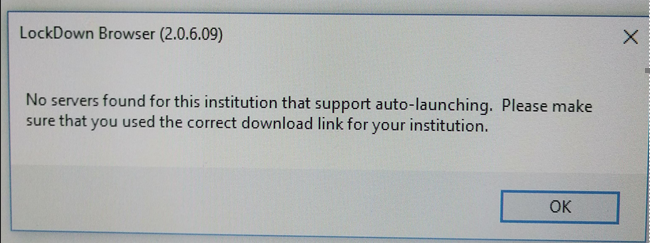
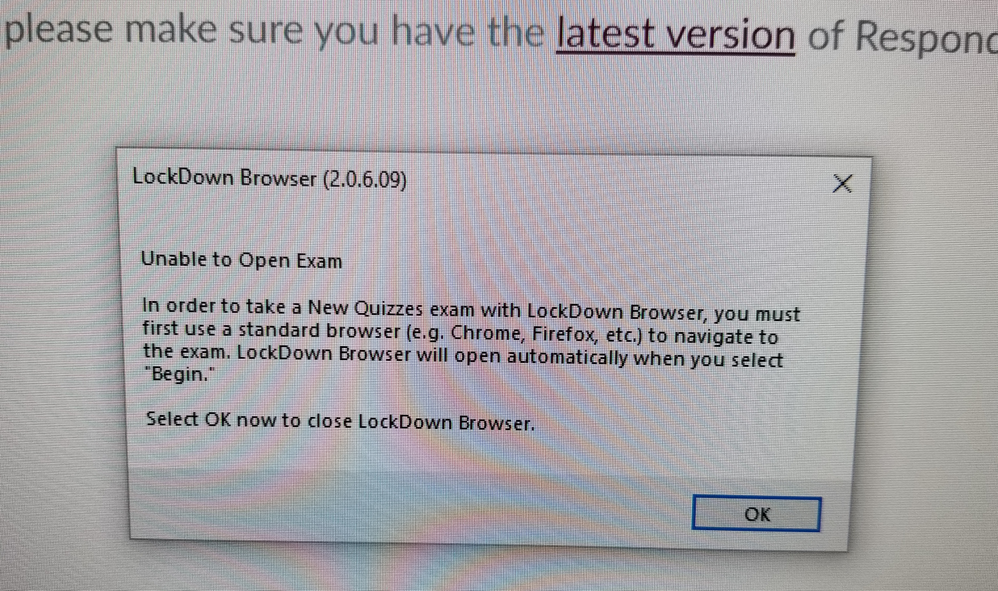
This discussion post is outdated and has been archived. Please use the Community question forums and official documentation for the most current and accurate information.