The Instructure Community will enter a read-only state on November 22, 2025 as we prepare to migrate to our new Community platform in early December.
Read our blog post for more info about this change.
Turn on suggestions
Auto-suggest helps you quickly narrow down your search results by suggesting possible matches as you type.
Options
- Subscribe to RSS Feed
- Mark Topic as New
- Mark Topic as Read
- Float this Topic for Current User
- Bookmark
- Subscribe
- Mute
- Printer Friendly Page
Points-based Grade Scale?
- Mark as New
- Bookmark
- Subscribe
- Mute
- Subscribe to RSS Feed
- Permalink
- Report Inappropriate Content
01-24-2019
04:32 PM
I'm using an ungrading-style course where students compile points toward the grade they set as their goal. I figured out how to get the accumulated points to show in the gradebook, and I realized that I had to set "ungraded to zero" to make the points make sense.
The problem is that my points scale isn't based on percentages and I can't find a way to create a grade scheme that would use points. Here's a chunk of my scale for the course:
Grade | VT Letter Grade | Number of Points Required |
A | 93–100 | 9,300–10,000 |
A- | 90–92.99 | 9,000–9,200.99 |
B+ | 87–89.99 | 8,700–8,900.99 |
B | 83–86.99 | 8,300–8,600.99 |
B- | 80–82.99 | 8,000–8,200.99 |
Is there any way to set a Grade Scheme that uses the number of points required in this way?
Thanks for any suggestions.
Traci
6 Replies
- Mark as New
- Bookmark
- Subscribe
- Mute
- Subscribe to RSS Feed
- Permalink
- Report Inappropriate Content
01-24-2019
05:19 PM
@tengrrl ,
There are a couple of possible misconceptions here. Both are common misunderstandings about gradebooks that we see people ask about in the Community.
If by set "ungraded to zero", you mean going through and setting the default grade for every assignment to 0, then this makes sense. If you mean "treat ungraded as zero" as the option the gradebook, then you do not understand what that option means. It is advisory in nature and only affects the instructor's gradebook on the machine and browser where it was set (it's set in a browser cookie and does not persist from machine to machine or even between browsers on the same machine -- it may carry if you have browser synchronization turned on and told it to synchronize cookies).
It in no way changes what the students see. It allows the instructor to see what grade the student would receive if they made no more submissions the rest of the term and 0 was entered for all of the grades.
The second misconception we hear about gradebooks is that you can't do percentages because you're using points. You cannot use points in a grading scale, but the good news is that you do not need to.
Every points-based gradebook with a fixed number of possible points can be represented as a percentage-based gradebook. Just divide your points by the total possible and then convert it to a percent by multiplying by 100.
You have exactly what you need to use in your post for. The minimum number of each range on the VT Letter Grade portion of your table is what you would enter.
Since Canvas doesn't round for you (more than two decimal places worth), you enter the smallest number in each range. A: 93, A-: 90, B+: 87, and so on. What you have shown is very much the grading scale that I use in my class (although I have an A+ for 97+%), so I just did a screen shot of it.
If you wanted to round, you would have to enter 89.5% rather than 90% for that bottom A-.
- Mark as New
- Bookmark
- Subscribe
- Mute
- Subscribe to RSS Feed
- Permalink
- Report Inappropriate Content
06-27-2019
11:55 AM
I understand the alternative here, but it really should be a feature on Canvas. All the classes I've thought are based on points, and although the maximum amount of points is the same, this often changes. For example, one may decide to give more assignments so that the total available points is larger than the maximum. But then the total number of points available becomes larger, and the percentages need to be recalculated every time someone decides to do this. Canvas should definitely be more flexible, other platforms do.
- Mark as New
- Bookmark
- Subscribe
- Mute
- Subscribe to RSS Feed
- Permalink
- Report Inappropriate Content
06-27-2019
02:36 PM
In my case, there are more than enough points to allow students to choose the activities that fit with their interests and learning preferences. That means that the percentages never work. I think you're describing the same issue. It's a pain that the software isn't adaptable.
- Mark as New
- Bookmark
- Subscribe
- Mute
- Subscribe to RSS Feed
- Permalink
- Report Inappropriate Content
08-24-2021
12:13 AM
I have essentially the same question. In a Pass/Fail course I'm teaching, students have to earn at least 500 points to pass. They get to choose from among different assignments to create this 500 points, so I can't necessarily say there are a fixed number of points, because it could vary by student. The more motivated students will likely do more work, thus having a higher point maximum. Because I don't have a fixed number of maximum points for the course, percentages don't work for me.
- Mark as New
- Bookmark
- Subscribe
- Mute
- Subscribe to RSS Feed
- Permalink
- Report Inappropriate Content
02-18-2022
12:31 PM
As an addendum to my previous post, I am one of several at my institution teaching the same multi-section pass-fail course. The way the course is structured is that students must earn X number of points throughout the semester to pass. X-1 means they fail. We add points opportunities throughout the semester, so using a percentage-based grading scheme doesn't work. I currently have to tell my students to ignore the grade shown in Canvas and to simply look at point totals, since the letter grade/percentage is absolutely meaningless for a pass-fail course. Other instructors aren't even using Canvas for grading in this course because it becomes too confusing for the students. They track everything in Excel and only use Canvas to hold assignments.
- Mark as New
- Bookmark
- Subscribe
- Mute
- Subscribe to RSS Feed
- Permalink
- Report Inappropriate Content
05-20-2023
07:10 PM
I have the same question, and either I don't understand the solution James suggests or it doesn't do what tengrrl, ralcalat, slbergh, and I are looking for. I guess another way of saying it is that I want just a tally of points earned so far, not a percentage of all possible points. A student's grade would start at zero and only increase from there. Has anyone come up with a way to do this?
 Community help
Community help
To interact with Panda Bot, our automated chatbot, you need to sign up or log in:
Sign inView our top guides and resources:
Find My Canvas URL Help Logging into Canvas Generate a Pairing Code Canvas Browser and Computer Requirements Change Canvas Notification Settings Submit a Peer Review AssignmentTo interact with Panda Bot, our automated chatbot, you need to sign up or log in:
Sign in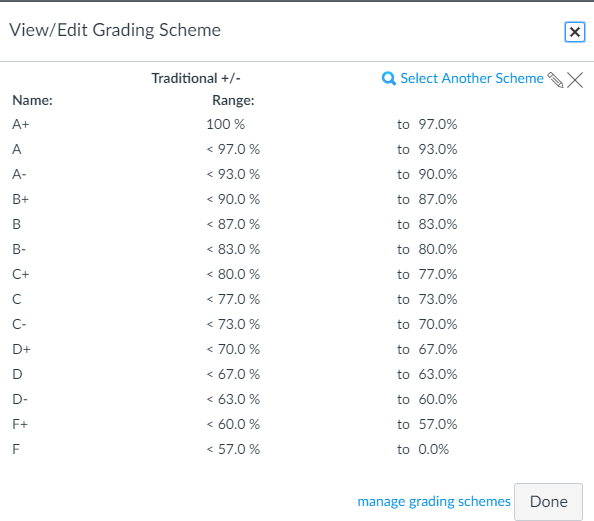
This discussion post is outdated and has been archived. Please use the Community question forums and official documentation for the most current and accurate information.