The Instructure Community will enter a read-only state on November 22, 2025 as we prepare to migrate to our new Community platform in early December. Read our blog post for more info about this change.
Turn on suggestions
Auto-suggest helps you quickly narrow down your search results by suggesting possible matches as you type.
Options
- Subscribe to RSS Feed
- Mark Topic as New
- Mark Topic as Read
- Float this Topic for Current User
- Bookmark
- Subscribe
- Mute
- Printer Friendly Page
Simple Video Banner?
- Mark as New
- Bookmark
- Subscribe
- Mute
- Subscribe to RSS Feed
- Permalink
- Report Inappropriate Content
08-30-2021
12:09 PM
I want to add simple video banners to several courses to liven up the pages. I'm trying to use the following HTML:
<video autoplay loop muted width="100%" height="auto"
src="https://www.launch2success.com/wp-content/uploads/2020/07/Girl-Opening-Tent.m4v"></video>
However, when I add that to a page Canvas strips out "autoplay", "loop", and adds "controls". Thereby turning the banner into a regular video. I want it to autoplay, be muted, loop, and hide video controls. I can't just embed the video from another service (e.g. YouTube, Vimeo, etc.) because I can't hide the controls and autoplay usually doesn't work. Any ideas? Why can't I just put the HTML I want in and have Canvas leave it alone. When I put this code in a normal HTML page it works just perfectly. Thanks!
Solved! Go to Solution.
1 Solution
- Mark as New
- Bookmark
- Subscribe
- Mute
- Subscribe to RSS Feed
- Permalink
- Report Inappropriate Content
08-30-2021
06:05 PM
Hello there, @BiOsLaSh ...
Unfortunately, not all HTML elements are allowed in the Rich Content Editor (RCE) of Canvas. This Guide, How do I use the HTML view in the Rich Content Editor as an instructor?, includes a PDF detailing the HTML Allowlist for elements that are acceptable within Canvas course content. (See the blue box at the top of that Guide.)
Sorry that I don't have better news for you, but I hope this has helped to answer your question.
2 Replies
- Mark as New
- Bookmark
- Subscribe
- Mute
- Subscribe to RSS Feed
- Permalink
- Report Inappropriate Content
08-30-2021
06:05 PM
Hello there, @BiOsLaSh ...
Unfortunately, not all HTML elements are allowed in the Rich Content Editor (RCE) of Canvas. This Guide, How do I use the HTML view in the Rich Content Editor as an instructor?, includes a PDF detailing the HTML Allowlist for elements that are acceptable within Canvas course content. (See the blue box at the top of that Guide.)
Sorry that I don't have better news for you, but I hope this has helped to answer your question.
- Mark as New
- Bookmark
- Subscribe
- Mute
- Subscribe to RSS Feed
- Permalink
- Report Inappropriate Content
09-14-2021
10:53 AM
Hi @BiOsLaSh
Does your videos need audio, or are they just visual? The closest thing that I have figured out is an illusion of loops. I creating a long loop on Camtasia, produced it as a gif, then uploaded it as an image to the RCE.
My loops are 15 seconds each, I believe I created 15 loops for the banner.
The banner looks like this...
 Community help
Community help
To interact with Panda Bot, our automated chatbot, you need to sign up or log in:
Sign inView our top guides and resources:
Find My Canvas URL Help Logging into Canvas Generate a Pairing Code Canvas Browser and Computer Requirements Change Canvas Notification Settings Submit a Peer Review AssignmentTo interact with Panda Bot, our automated chatbot, you need to sign up or log in:
Sign in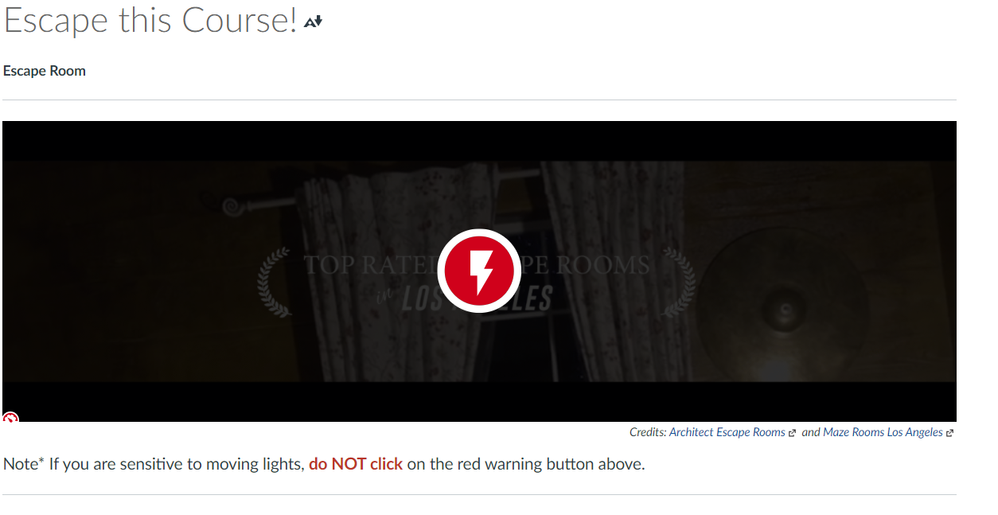
This discussion post is outdated and has been archived. Please use the Community question forums and official documentation for the most current and accurate information.