I want to add simple video banners to several courses to liven up the pages. I'm trying to use the following HTML:
<video autoplay loop muted width="100%" height="auto"
src="https://www.launch2success.com/wp-content/uploads/2020/07/Girl-Opening-Tent.m4v"></video>
However, when I add that to a page Canvas strips out "autoplay", "loop", and adds "controls". Thereby turning the banner into a regular video. I want it to autoplay, be muted, loop, and hide video controls. I can't just embed the video from another service (e.g. YouTube, Vimeo, etc.) because I can't hide the controls and autoplay usually doesn't work. Any ideas? Why can't I just put the HTML I want in and have Canvas leave it alone. When I put this code in a normal HTML page it works just perfectly. Thanks!
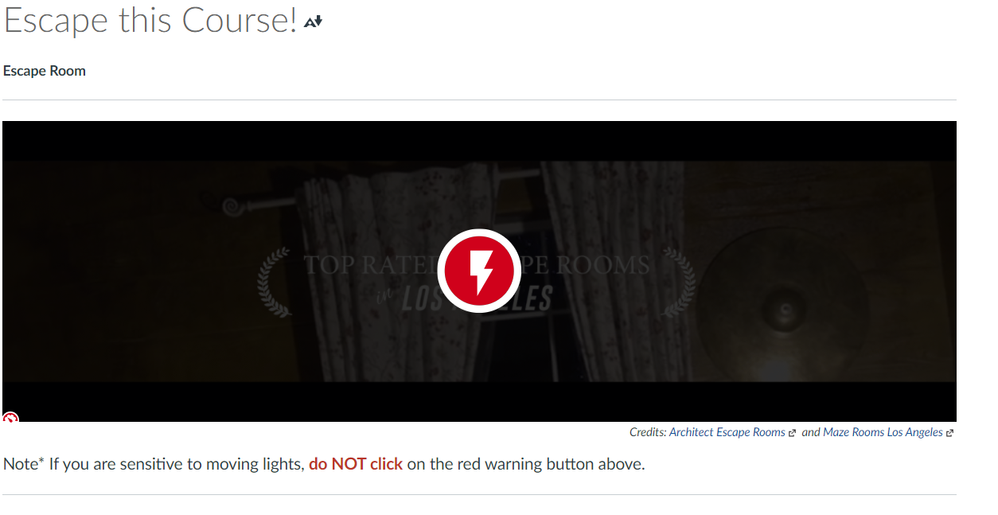

This discussion post is outdated and has been archived. Please use the Community question forums and official documentation for the most current and accurate information.