The Instructure Community is fully available, including guides, release notes, forums, and groups. If some styling still looks unusual, clear your cache and cookies.
Turn on suggestions
Auto-suggest helps you quickly narrow down your search results by suggesting possible matches as you type.
Options
- Subscribe to RSS Feed
- Mark Topic as New
- Mark Topic as Read
- Float this Topic for Current User
- Bookmark
- Subscribe
- Mute
- Printer Friendly Page
Taking need for Respondus out of my quiz
- Mark as New
- Bookmark
- Subscribe
- Mute
- Subscribe to RSS Feed
- Permalink
- Report Inappropriate Content
09-04-2019
02:29 PM
I can't seem to edit my old quiz to get rid of the demand for Respondus, and I have looked in the guides... Can anyone help me?
Solved! Go to Solution.
1 Solution
- Mark as New
- Bookmark
- Subscribe
- Mute
- Subscribe to RSS Feed
- Permalink
- Report Inappropriate Content
09-04-2019
04:40 PM
Mary,
- Make sure LockDown Browser is not hidden in the course navigation.
- From the Course Navigation in Canvas, select LockDown Browser.
- A list of quizzes in the course will be displayed.
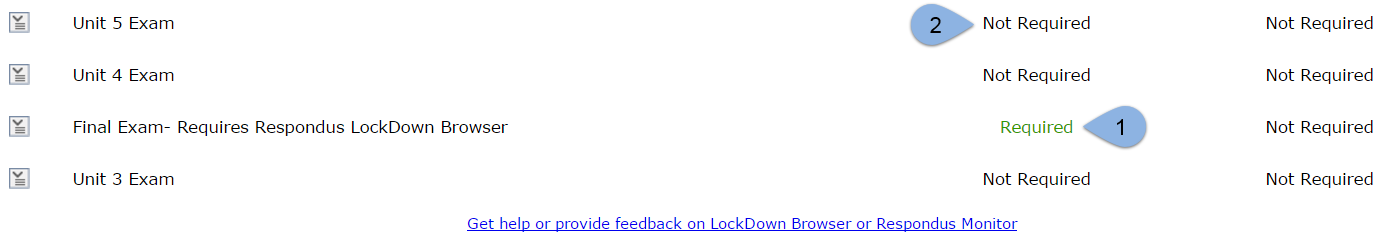
- Quizzes labeled with Required [1] require students to use LockDown Browser.
- Quizzes labeled with Not Required [2] do not require students to use LockDown Browser
To change the settings, click on the context menu [1] select Modify Settings [2] to the left of the quiz title and select the desired option to Not Require [3]then save the changes [4]:
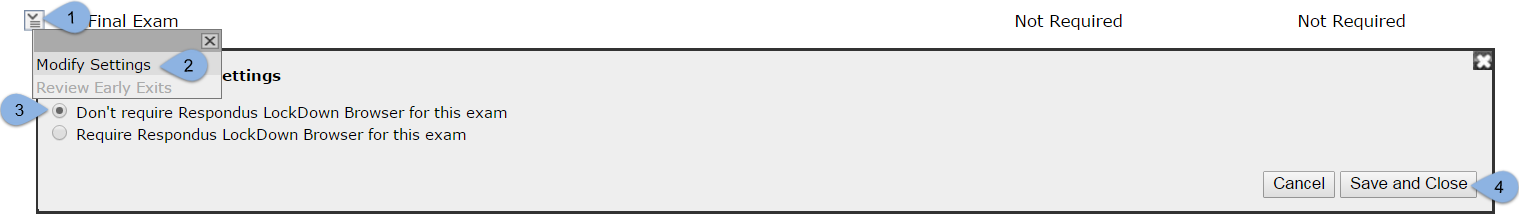
These instructions were gathered from Removing the Respondus Browser requirement from quizzes – NCTC eCampus Help Desk
Robbie
1 Reply
- Mark as New
- Bookmark
- Subscribe
- Mute
- Subscribe to RSS Feed
- Permalink
- Report Inappropriate Content
09-04-2019
04:40 PM
Mary,
- Make sure LockDown Browser is not hidden in the course navigation.
- From the Course Navigation in Canvas, select LockDown Browser.
- A list of quizzes in the course will be displayed.
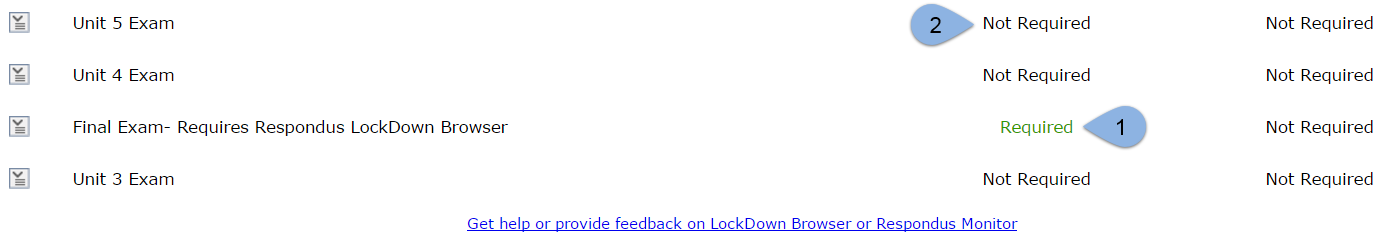
- Quizzes labeled with Required [1] require students to use LockDown Browser.
- Quizzes labeled with Not Required [2] do not require students to use LockDown Browser
To change the settings, click on the context menu [1] select Modify Settings [2] to the left of the quiz title and select the desired option to Not Require [3]then save the changes [4]:
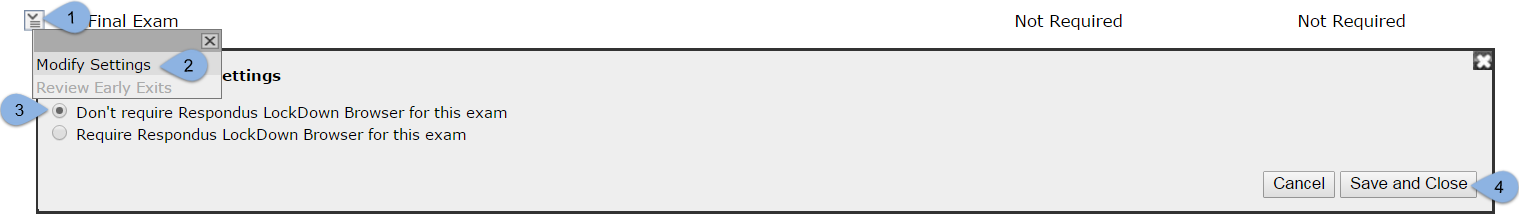
These instructions were gathered from Removing the Respondus Browser requirement from quizzes – NCTC eCampus Help Desk
Robbie
 Community help
Community help
To interact with Panda Bot, our automated chatbot, you need to sign up or log in:
Sign inView our top guides and resources:
Find My Canvas URL Help Logging into Canvas Generate a Pairing Code Canvas Browser and Computer Requirements Change Canvas Notification Settings Submit a Peer Review AssignmentTo interact with Panda Bot, our automated chatbot, you need to sign up or log in:
Sign in
This discussion post is outdated and has been archived. Please use the Community question forums and official documentation for the most current and accurate information.