Mary,
- Make sure LockDown Browser is not hidden in the course navigation.
- From the Course Navigation in Canvas, select LockDown Browser.
- A list of quizzes in the course will be displayed.
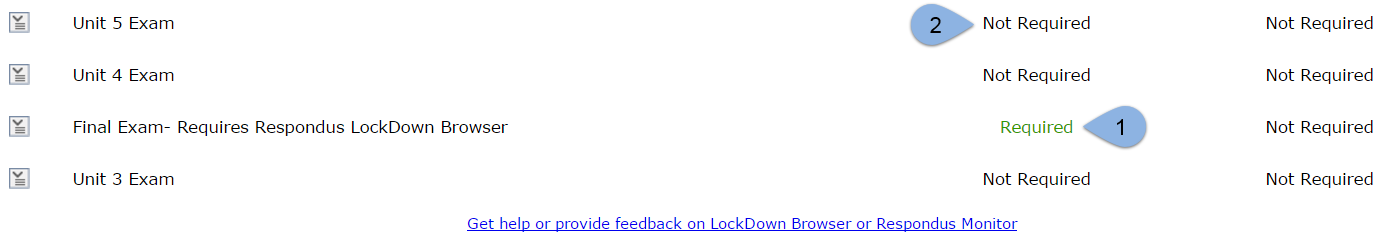
- Quizzes labeled with Required [1] require students to use LockDown Browser.
- Quizzes labeled with Not Required [2] do not require students to use LockDown Browser
To change the settings, click on the context menu [1] select Modify Settings [2] to the left of the quiz title and select the desired option to Not Require [3]then save the changes [4]:
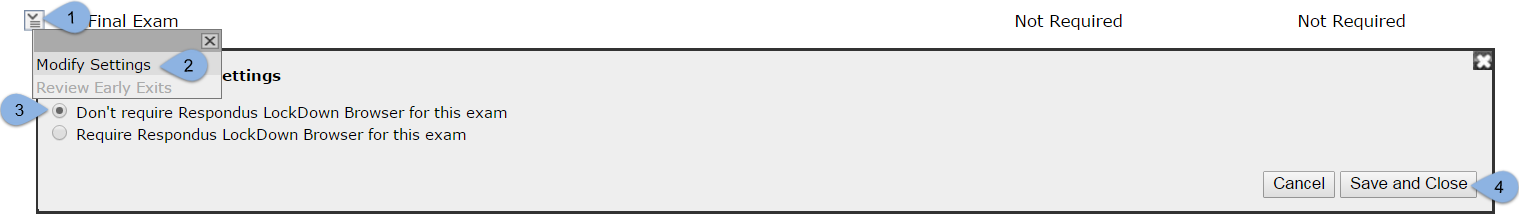
These instructions were gathered from Removing the Respondus Browser requirement from quizzes – NCTC eCampus Help Desk
Robbie
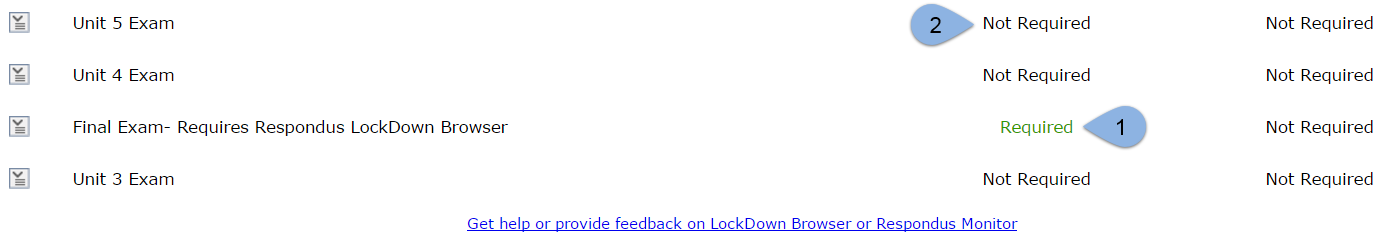
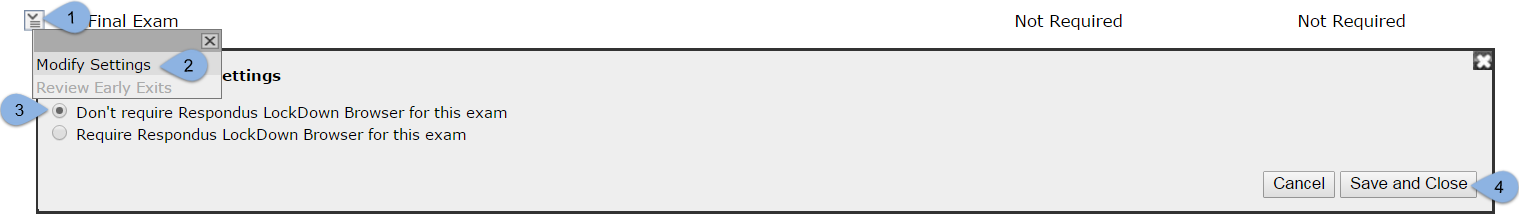

This discussion post is outdated and has been archived. Please use the Community question forums and official documentation for the most current and accurate information.