The Instructure Community will enter a read-only state on November 22, 2025 as we prepare to migrate to our new Community platform in early December. Read our blog post for more info about this change.
Turn on suggestions
Auto-suggest helps you quickly narrow down your search results by suggesting possible matches as you type.
Options
- Subscribe to RSS Feed
- Mark Topic as New
- Mark Topic as Read
- Float this Topic for Current User
- Bookmark
- Subscribe
- Mute
- Printer Friendly Page
Turnitin Error
- Mark as New
- Bookmark
- Subscribe
- Mute
- Subscribe to RSS Feed
- Permalink
- Report Inappropriate Content
01-19-2021
08:07 PM
I appear to be having an error with turnitin where I can not submit my assignments. How can I fix this.
Solved! Go to Solution.
1 Solution
- Mark as New
- Bookmark
- Subscribe
- Mute
- Subscribe to RSS Feed
- Permalink
- Report Inappropriate Content
03-02-2021
09:55 AM
Hi @briansoong,
It’s Maryna, Community Manager from Turnitin.
I am sorry for taking so much time to get back to you. Were you able to solve the issue?
You are welcome to contact our Support Team any time here: https://supportcenter.turnitin.com/s/ or email us at tiisupport@turnitin.com.
Our team will be glad to assist you.
Moreover, you can find more information about Turnitin, its features, and some guides HERE.
6 Replies
- Mark as New
- Bookmark
- Subscribe
- Mute
- Subscribe to RSS Feed
- Permalink
- Report Inappropriate Content
02-01-2021
06:38 PM
Good evening, @briansoong ...
I believe you are seeing this message because your instructor has not yet fully set up the assignment in your course to utilize the Turnitin interface. There is something that your instructor has to do on his/her end to take care of this...nothing on your end that you need to do. Hopefully by now, your instructor has taken care of this, but if not, I would highly recommend that you reach out to your instructor to let him/her know that you cannot access the Turnitin interface so that you can submit your assignment. You can contact your instructor by following the steps in this Guide: How do I get help with Canvas as a student? - Canvas Community.
I am going to tag @dhulsey in my response just in case he has anything else to add about Turnitin.
Good luck to you! Take care, and be well.
- Mark as New
- Bookmark
- Subscribe
- Mute
- Subscribe to RSS Feed
- Permalink
- Report Inappropriate Content
03-02-2021
09:55 AM
Hi @briansoong,
It’s Maryna, Community Manager from Turnitin.
I am sorry for taking so much time to get back to you. Were you able to solve the issue?
You are welcome to contact our Support Team any time here: https://supportcenter.turnitin.com/s/ or email us at tiisupport@turnitin.com.
Our team will be glad to assist you.
Moreover, you can find more information about Turnitin, its features, and some guides HERE.
- Mark as New
- Bookmark
- Subscribe
- Mute
- Subscribe to RSS Feed
- Permalink
- Report Inappropriate Content
04-19-2022
08:26 AM
I'm a professor using Canvas and adding turnitin as an External Tool for the assignment, but students keep getting the message above, and I can't figure out what could be wrong as the assignment IS set up.
Any suggestions?
- Mark as New
- Bookmark
- Subscribe
- Mute
- Subscribe to RSS Feed
- Permalink
- Report Inappropriate Content
04-19-2022
08:52 AM
Alison,
Could you post a screenshot of how you have set up the Assignment? That would help us in figuring out the source of the problem. Thanks!
- Mark as New
- Bookmark
- Subscribe
- Mute
- Subscribe to RSS Feed
- Permalink
- Report Inappropriate Content
04-20-2022
03:26 PM
Actually, the Canvas folks responded with a solution that worked: go into turnitin analytics and re-save the assignment. I'm not sure why this worked, but it did. Thanks.
- Mark as New
- Bookmark
- Subscribe
- Mute
- Subscribe to RSS Feed
- Permalink
- Report Inappropriate Content
11-30-2022
11:16 PM
Please check:
Check whether your file meets minimum Turnitin requirement.
Ensure file size is not larger than 100MB.
Remove all the excessive formatting in your document.
If you are submitting a scanned PDF or a word document which consists of images, please add at least 20 selectable words in your document.
Regards,
Rachel Gomez
 Community help
Community help
To interact with Panda Bot, our automated chatbot, you need to sign up or log in:
Sign inView our top guides and resources:
Find My Canvas URL Help Logging into Canvas Generate a Pairing Code Canvas Browser and Computer Requirements Change Canvas Notification Settings Submit a Peer Review AssignmentTo interact with Panda Bot, our automated chatbot, you need to sign up or log in:
Sign in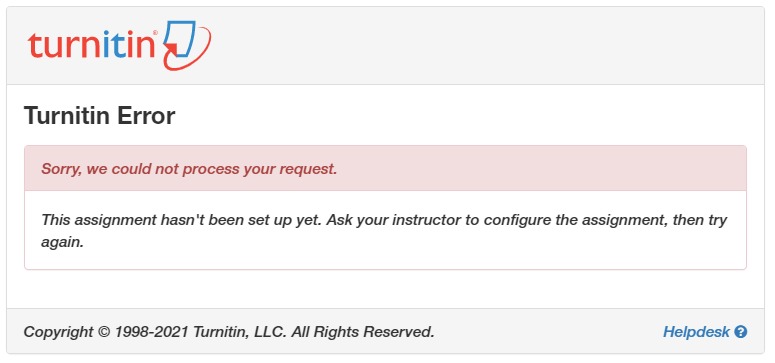
This discussion post is outdated and has been archived. Please use the Community question forums and official documentation for the most current and accurate information.