Hello @jmerriam ...
The "U" within the circle on your "Announcements" page does not mean that announcements are "Unread". For whatever reason, that is the letter/icon that is used when announcements are imported from one course to another. Per this Guide, How do I use the Announcements Index Page? - Canvas Community:
"A profile picture displaying the letter U in place of a user's profile picture indicates that an announcement was imported using a course copy, the Course Import Tool, or a blueprint course. Additionally, copied announcements do not include a posted date and time."
The blue dots that you see to the left of the check-box and "U" icon, however, are the indicators that those announcements are "Unread" by you. I don't believe there is a way (at least not on this screen) to tell if a student has read an announcement. You might be able to get an idea of which students are viewing your announcements by reviewing the individual access reports: How do I view the course access report for an indi... - Canvas Community.
Does this help to answer your question, Joan? Let Community members know...thanks! Take care...
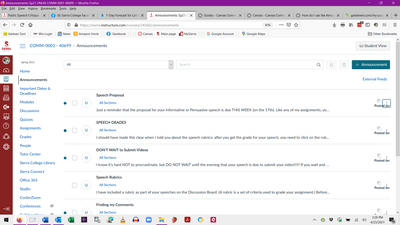

This discussion post is outdated and has been archived. Please use the Community question forums and official documentation for the most current and accurate information.