hover behavior when course time zone and local time zone differ
- Mark as New
- Bookmark
- Subscribe
- Mute
- Subscribe to RSS Feed
- Permalink
- Report Inappropriate Content
This student guide on how to set your time zone states that "If you set a time zone in your user settings, you can always view the course time zone by hovering over any date and time in your course. The text will show both the local time and course time."
I can't get that behavior to happen. Can you describe more specifically how to see the local time and the course time?
Solved! Go to Solution.
- Mark as New
- Bookmark
- Subscribe
- Mute
- Subscribe to RSS Feed
- Permalink
- Report Inappropriate Content
Hello again, @cheryl_colan ...
I reached out to some folks on the Canvas Documentation Team. Here are a few places that you can see the "course time" displayed when you hover your mouse over the date/time:
Syllabus page:
Assignments index page:
Individual Discussion topic (not on the Discussions index page)
I was looking through some of the Canvas documentation to see if I could find any examples like the ones shown above, and I wasn't able to find anything, either. I even looked in the Guides for the "Assignments" index page for both instructors and students. So, if you think that one or more Guides could use some clarification, you can always submit a request at the bottom of any Guide, and the Documentation Team will take your comments into consideration. They are always willing to take our suggestions to help clarify anything that is not clear. So, for example, if you went to this Guide, How do I set a time zone for a course? - Canvas Community, and then scrolled to the very bottom of the screen, you would find a link to "share your feedback".
I hope this will be of some help to you. Take care...

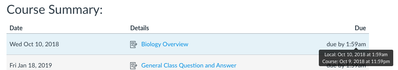
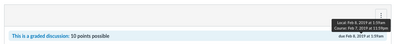
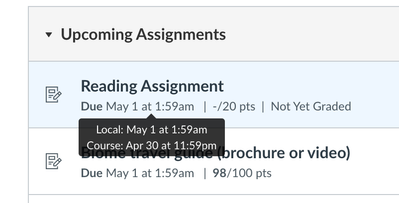
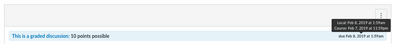
This discussion post is outdated and has been archived. Please use the Community question forums and official documentation for the most current and accurate information.