how do I make a video?
- Mark as New
- Bookmark
- Subscribe
- Mute
- Subscribe to RSS Feed
- Permalink
- Report Inappropriate Content
how do I make a video?
Solved! Go to Solution.
- Mark as New
- Bookmark
- Subscribe
- Mute
- Subscribe to RSS Feed
- Permalink
- Report Inappropriate Content
HI @jamoroso Thank You for your question.
I assume that you want to know how to use the media record tool in Canvas.
It can be very daunting getting started with these sorts of learning environments. Good on you for wanting to give recording a go.
First of all you will need to have logged into Canvas How do I log in to Canvas?
Then select the course you would like to record your message in.
Then select where in the course you would like the recording to be. The recording tool is found wherever the rich content editor is ie. pages, announcements, assignments and discussions. Now to access the rich content editor - click 'edit' which is in the top right of a page, or when you create an announcement, assignment or discussion the rich content editor opens automatically.
If you have the new rich content editor the recording tool is found here:
If you have the old rich content editor you can find it here:
Sing out if you need a hand.
- Mark as New
- Bookmark
- Subscribe
- Mute
- Subscribe to RSS Feed
- Permalink
- Report Inappropriate Content
I beg your pardon @kduret , once you have located and clicked on the recording tool then click 'start recording'.
Sing out if you need a hand.
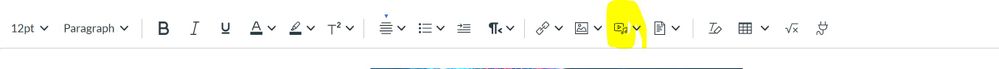
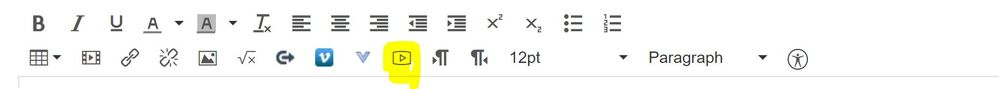

This discussion post is outdated and has been archived. Please use the Community question forums and official documentation for the most current and accurate information.