Is there a way to see end dates of ALL courses?
- Mark as New
- Bookmark
- Subscribe
- Mute
- Subscribe to RSS Feed
- Permalink
- Report Inappropriate Content
When the courses in my account were created, the end dates were set to be May 3rd, before the final exams even start. So we manually changed all of the end dates of the courses that came our way in Course Details. Now we are concerned that we may not have caught them all. Is there a way that I can somehow get a report on the end dates of all courses (preferably published courses but I will take what I can get) rather than clicking on the courses one by one?
Solved! Go to Solution.
- Mark as New
- Bookmark
- Subscribe
- Mute
- Subscribe to RSS Feed
- Permalink
- Report Inappropriate Content
You can generate a Provisioning Report (information on generating account-level reports is here: How do I view reports for an account?). If you generate a provisioning report for courses, one of the columns in the report is "End Date". You can filter or sort the end dates using Excel or Google Sheets to see if you missed any.

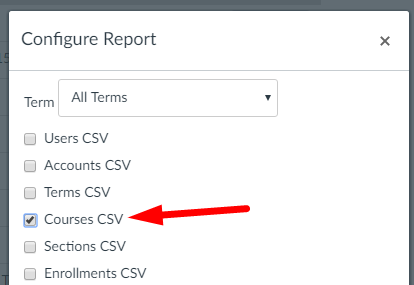
This discussion post is outdated and has been archived. Please use the Community question forums and official documentation for the most current and accurate information.