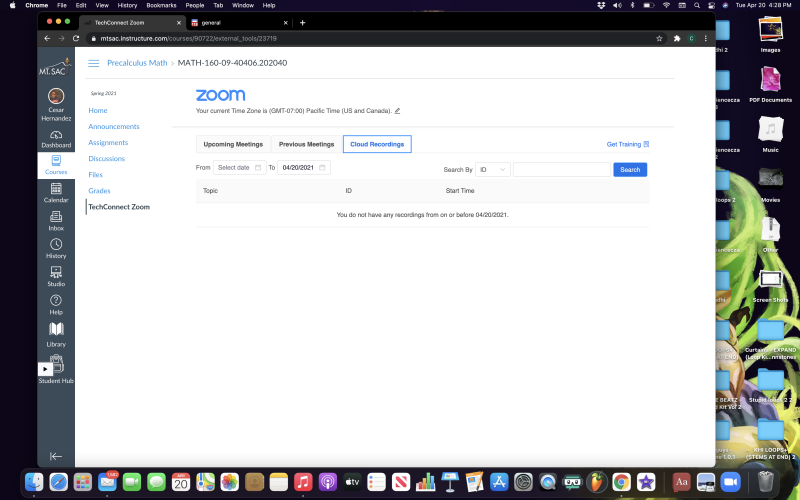Issues with Zoom Cloud Recordings Appearing in Canvas Zoom Integration
- Mark as New
- Bookmark
- Subscribe
- Mute
- Subscribe to RSS Feed
- Permalink
- Report Inappropriate Content
I wanted to see if anyone in the Canvas Community is also experiencing problems with Cloud Recordings not appearing in the Zoom Integration under Cloud Recordings. This change in behavior started on October 21, 2020 at our institution where faculty reported receiving their email that the cloud recordings was available, went into their Canvas course, select Zoom from their course menu and then went to the Cloud Recordings tab. However, the Zoom meeting was not visible to the faculty member for them to Publish and share with their students.
The recordings do appear in the faculty's recording list at our institutions Zoom site salisbury.zoom.us. We have a help request open with Zoom, but I'm wondering if anyone else has noticed this change in behavior with the integration.