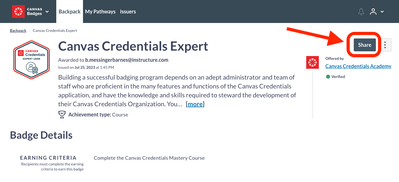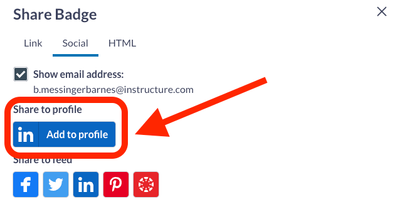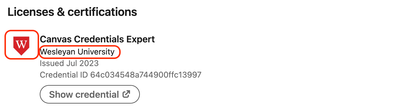Associating LinkedIn Companies with Canvas Credentials Org and/or Issuers
- Subscribe to RSS Feed
- Mark as New
- Mark as Read
- Bookmark
- Subscribe
- Printer Friendly Page
- Report Inappropriate Content
Hello Canvas Credentials users! I’m here to shine a spotlight on a great feature released in the July 3rd Release Notes – the ability to associate your LinkedIn company (if you have one) to your Canvas Credentials Organization, or even to associate different LinkedIn companies to your different Canvas Credentials Issuers.
Why would this be helpful? We want to help you spread the word about all the awesome things you are doing at your institution - especially your credentialing program! When badge earners share their badges to their Linkedin profile, let’s get YOUR institution;s logo, colors, and branding to go along with it!
How it works. When your learners earn a badge, they have the option to share it on social media:
…in particular, they can easily add the badge to their LinkedIn profile as part of the “Licenses & Certifications” section:
If you have not associated a LinkedIn company with your Canvas Credentials Organization or Issuer(s), then the badge will appear on LinkedIn with Canvas Credentials branding and “Canvas Credentials” as the LinkedIn issuing organization:
If you have associated a LinkedIn company with your Canvas Credentials Organization or Issuer(s), then the badge will appear on LinkedIn with YOUR branding and YOUR LinkedIn company as the LinkedIn issuing organization. In this case, we have used my Alma Mater, Wesleyan University, for an example:
Interested to try? Use this guide on How do I set up my institution's LinkedIn profile as the issuing organization? to add your institution's LinkedIn company to your Canvas Credentials Organization and/or issuers. Here’s a link to a video showing the entire process from start to finish. Enjoy!
Want to get your branding out there even more? With White Labeling, let your users experience badging through your organization's lens. Canvas Credentials' front-end branding wrapper can display your company's color and logo throughout the user experience to support your program(s) in a whole new way.
- Email notifications that include your organization's logo and colors
- A customized welcome message that supports Markdown and appears on the home page
- Branding and color customization for the entire interface
- Header color may be dark or light
- Custom menu to connect badging to your program(s) and website.
- A variety of Single Sign-On (SSO) options including social media (custom SSOs are available for an additional fee)
- Customization of the footer including changing or turning on or off links
- Setup typically takes five business days after branding information is submitted
Interested to learn more and/or get a quote (current Canvas Credentials customers only)? Email us at CredentialsCSMteam@instructure.com.
Happy credentialing!
You must be a registered user to add a comment. If you've already registered, sign in. Otherwise, register and sign in.