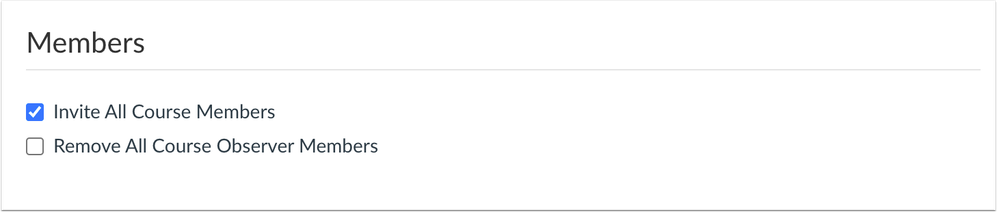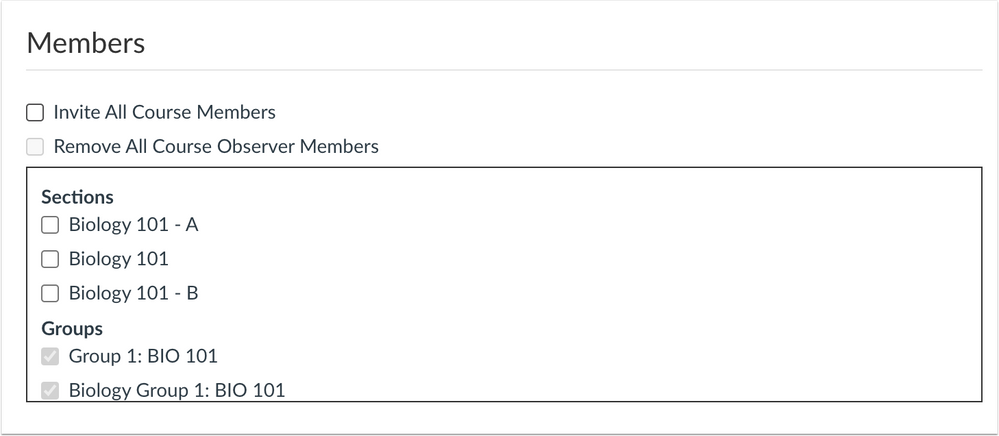On September 17, Canvas deploy notes will be consolidated with the Canvas release notes. This change provides an easier way to view feature updates in one location. Learn more
Canvas deploys contain code changes that are intended to fix bugs, improve performance, and prepare for new features. These deploys take place every two weeks and can be tested in the beta environment before the production deploy date indicated in the title of this document.
Deploy notes indicate notable changes in the deploy.
Fixed bugs are located in Known Issues. For related issues resolved in this deploy, view the 2021-09-15 Known Issues tag.
- Subscribe to the deploy notes page to be notified of posted deploy notes
- For Canvas Platform Service changes (API, GraphQL, Canvas Data), please see the appropriate page in the Change Log
- Other questions? Visit the Canvas Deploy FAQ
|
Deploy Notes Change Log
BACK TO TABLE OF CONTENTS
Account Settings
Global Announcements Ordering
Summary
Global announcements are displayed in descending order by date.
Change Benefit
This change displays the newest announcement at the top of the Announcements list.
Affected User Roles
Admins
Assignments
Differentiated Assignments Student Secondary Information
Discussion about this feature is welcome in Releases Q&A: 2021-09-15 Differentiated Assignments Secondary Information
Summary
The Assign To field displays secondary information to differentiate students with the same name.
Change Benefit
This change provides additional information to differentiate students with the same name who are being added to an assignment.
Affected User Roles
Instructors
Feature Workflow
When an instructor searches for a student name to add to an assignment, any names with an exact match display in the student list. Secondary information for each student, if available, displays in parenthesis after the student’s name.
- Secondary identifiers are displayed as follows in the following order:
- The SIS ID is used if the student has a SIS User ID, and the currently logged-in user has permissions to view the SIS User ID
- The email is used if the student has an email address, and the currently logged-in user has permission to view email.
- The Login ID is used if the student has a login ID, and the currently logged-in user has permission to view the Login ID.
- No identifier is shown if none of the previous options are available to the currently logged-in user.
Conferences
Conferences Link Update
Summary
The Formerly wording within the Conferences Course Navigation Link has been removed. The Conferences link renaming was previously announced in the 2021-08-04 Canvas deploy.
Change Benefit
This change shortens the wording within the Conferences link and helps ensure design consistency within the Course Navigation Menu.
Affected User Roles
All Users
 Conferences Link
Conferences Link
Additional Details
- The Conferences designation will be removed from the link in the 2021-12-18 Canvas release.
- These links can be hidden in the Course Navigation Menu on a course-by-course basis if needed.
- To remove either of these links for the entire account, admins can contact their Customer Success Manager.
Group and Sections Options
Discussion about this feature is welcome in Releases Q&A: 2021-09-15 Conferences Group and Section Options
Summary
As part of creating a new conference, the Conferences page includes checkboxes for selecting groups and sections.
Change Benefit
This change allows conference creators to add all members of a specific section or group to a conference.
Affected User Roles
All users with the following permissions:
Feature Workflow
Conference creators can deselect the Invite All box and view specific sections and groups, if available.
- Sections display if more than one section exists in the course.
- Group display if more than one group exists in the course.
- Selecting the checkbox next to a section or group selects all checkboxes next to each of the users in the section or group.
- If a user is added to a conference via a section or group, the checkbox cannot be deselected for the individual user.
Open Source Contribution: https://github.com/instructure/canvas-lms/pull/1765
Related Idea Conversation: Creating a Conference for a Single Section
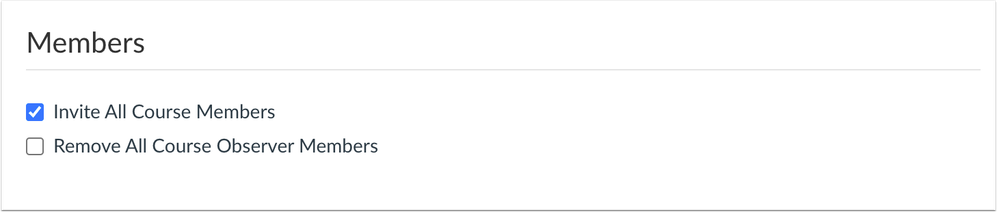 Invite All Course Members Checkbox
Invite All Course Members Checkbox
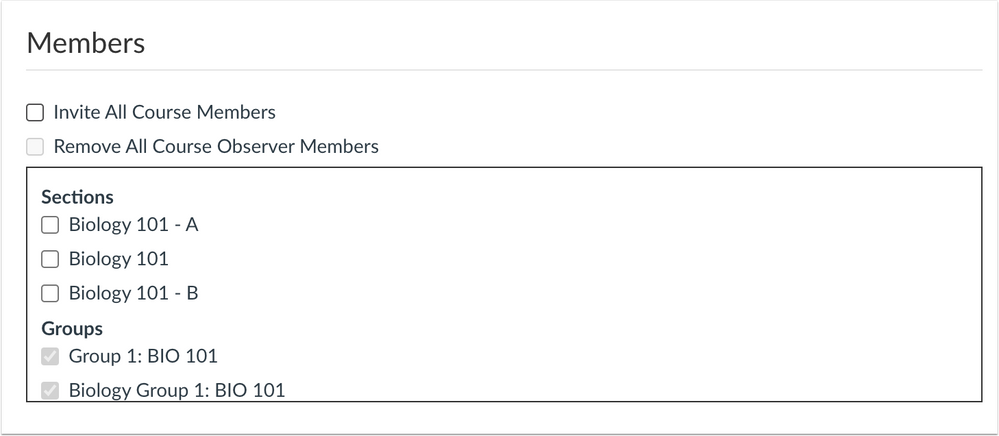 Sections and Groups in Conferences
Sections and Groups in Conferences
Dashboard
To Do SpeedGrader Link
Summary
The Grade Assignment link in the To Do list opens to SpeedGrader in a new browser tab.
Change Benefit
This change provides consistency within the To Do list, as the link already opens to SpeedGrader with items that need to be graded from the course sidebar.
Affected User Roles
Instructors
BACK TO TABLE OF CONTENTS
Grades
Responsive Student Grade Page
Summary
The student grades page is responsive in Canvas.
Change Benefit
This change ensures the Grades page is responsive to all browser widths.
Affected User Roles
Instructors, Students
Grading Period Gradebook Assignment Loading
Summary
When grading periods are selected, the Gradebook loads assignments for the selected grading period before loading all other assignments.
Change Benefit
This behavior improves performance in the Gradebook.
Affected User Roles
Instructors
Deploy Notes Change Log
BACK TO TABLE OF CONTENTS
| Date |
|
| 2021-09-03 |
Published Deploy Notes |