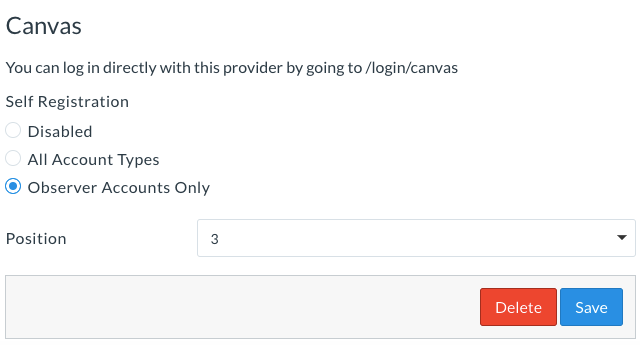BUG: LDAP logout incorrectly goes to local /login/canvas path
- Mark as New
- Bookmark
- Subscribe
- Mute
- Subscribe to RSS Feed
- Permalink
- Report Inappropriate Content
When using LDAP authentication with Canvas, why does the logout redirect URL use the local /login/canvas redirect instead of the /login/ldap or better not use any hard coded path and just use the root level domain url which would by default redirect to whatever we set as the default authentication?
This is a bug. Having the logout redirect hard coded to /local/canvas causes our students and staff after logging out to get an error saying invalid username or password because we do not set local passwords in Canvas. Can this be fixed by Instructure since there is no setting for me as an admin to set a logout web page for LDAP?
Solved! Go to Solution.
- Mark as New
- Bookmark
- Subscribe
- Mute
- Subscribe to RSS Feed
- Permalink
- Report Inappropriate Content
Ours redirects to /login/ldap when logging out. Looking at 'Authentication', I do not see any way to control this behavior. I would check with Canvas Support and file a ticket.