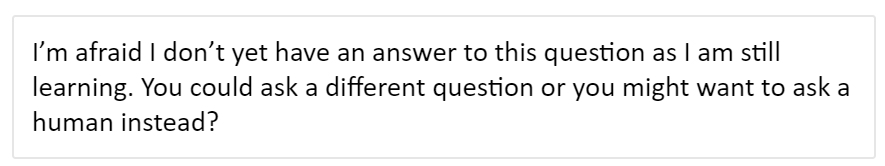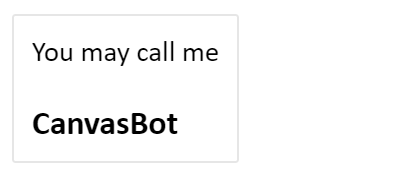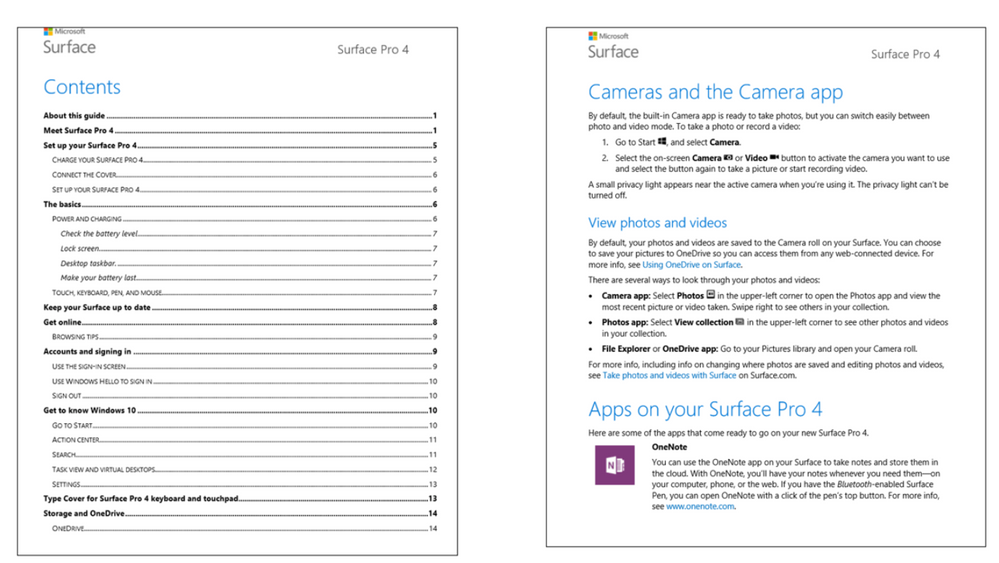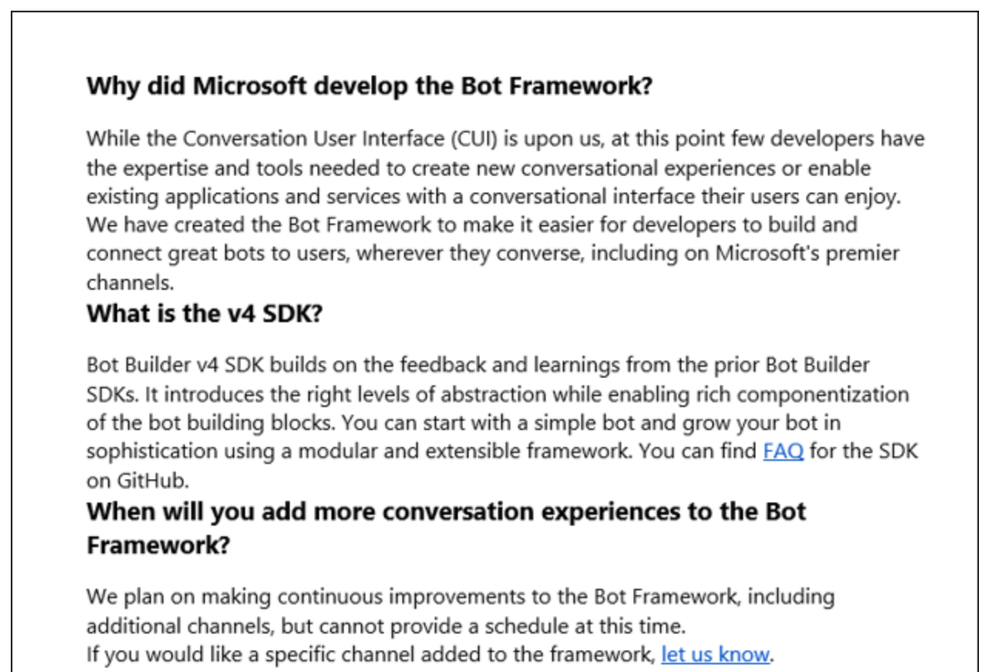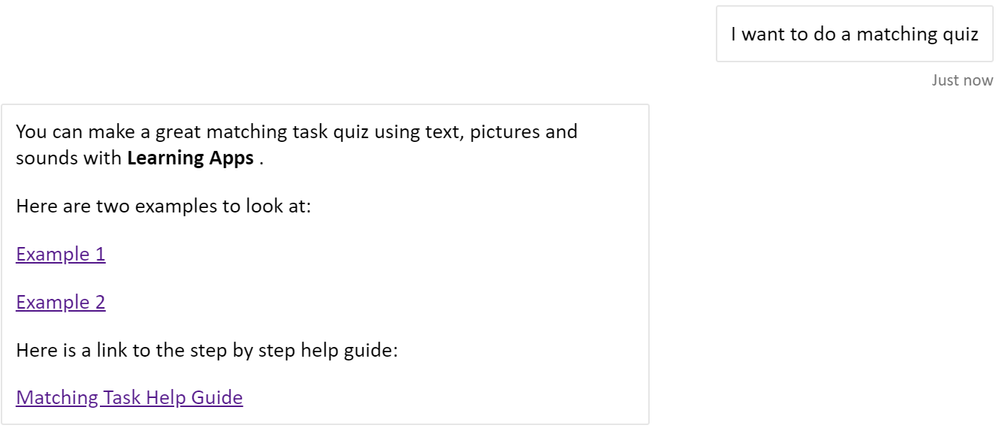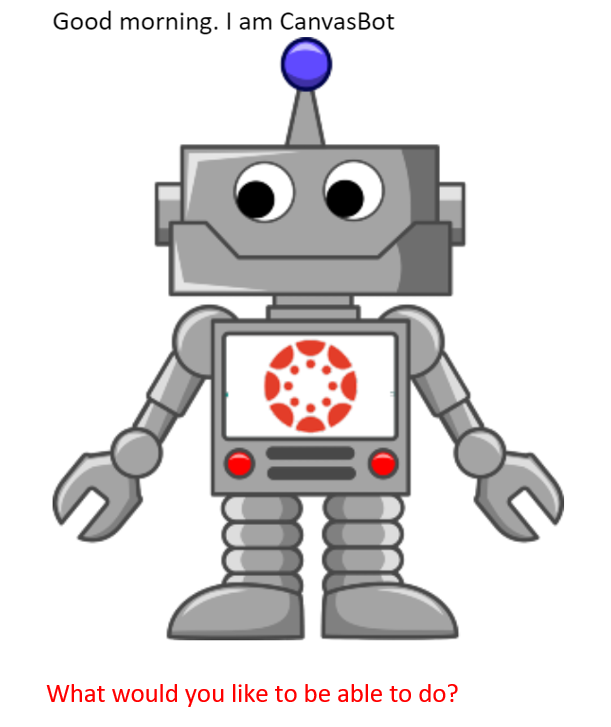ChatBot
- Subscribe to RSS Feed
- Mark as New
- Mark as Read
- Bookmark
- Subscribe
- Printer Friendly Page
- Report Inappropriate Content
So I thought I would try to make a ChatBot for Canvas to add to our staff EdTech Help canvas course.
I had come across a number of posts and ideas mentioning this a way back - this one in particular from @sonya_corcoran - Microsoft's QnA Maker = Canvas FAQ ai and also https://community.canvaslms.com/ideas/5717" modifiedtitle="true" title="AI chatbot which answers bas...
Spent a couple of hours trying to get it set up. Googled ChatBot. Got some advice about Azure and QnA Maker. Set up a free portal. Followed a few online help guides. Actually, it was not a difficult as I first thought..
Bit of trial and error, made a few mistakes along the way, struggled with some of the Tech but I've actually made one.
The Chat bot is embedded on a Canvas page. I used the Redirect tool used to create an entry on the Navigation menu to take you directly to the page.
Of course, this is the easy bit. The (fun part?) of the challenge is now to "program'' it and get it to be useful...
Just the start of a post. More to be added soon but please get in touch or ask questions below or share ideas and thoughts.....
Today's work (6th May)
Customising the standard Hello and Welcome! message to:
Thanks to - botframework - How to customize the "Hello and welcome" default response message in Microsoft Azure ...
Customising the Default message - No QnA Maker answers were found to:
Thanks to - QnA Maker | How to customize the "No good match in FAQ" default response message - YouTube
Adding some images:
Thanks to - How to Add Images to QnA Maker Answers in Markdown
Learning how to use Markdown to add some formatting to your responses:
Thanks to - Markdown Tutorial - Introduction has a great hands-on tutorial!
Today's work (7th May)
There is an interesting option that allows you to import Word/PDF files to create Q&A responses. The format they suggest needs to be quite a formal design with the use of Headings for certain features eg
I tried this with a guide I had written for Learning Apps - the results were NOT GREAT! I had (secretly) hoped that I would magically create amazingly engaging FAQs with pictures and formats - nope. None of the pictures added and as such the step by step guide makes little sense.
To be fair, a little down the Microsoft Help guide - Import document format guidelines - QnA Maker - Azure Cognitive Services | Microsoft Docs it does suggest the sort of document that would work best (basically a Word based FAQ doc)
I have not tried this with the hyperlinks in place but if it does this then at least this is a step in the right direction..
Instead, I have been making use of the Markdown script to copy in links to Canvas pages in our EdTech platform:
My Help Guides are made in Word and I would ordinarily use the Office365 integration to link to this. Instead I PDF'ed the file and put it into the Canvas course.
What I am learning very quickly is how best to create a ChatBot flowchart that allows different approaches for users. Wonderfully enough, it has drawn me back to this superb blog post from @Bobby2 Horse Before the Cart. Purpose first, Canvas second. and wonderful comments from @kmeeusen
It is easier to create a chatbot that responds to a request by providing a link to a Help Guide and/or some examples.Of course the real challenge would be developing a framework not based on how you can get help but:
What would you like to be able to do?
Oh, before I forget, CanvasBot now has face to go with the name:
You must be a registered user to add a comment. If you've already registered, sign in. Otherwise, register and sign in.