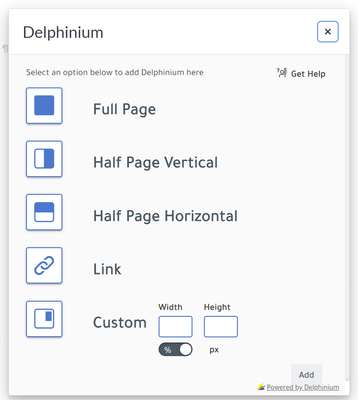Editor LTI Placement: Skip past embed link to frame launch presentation
- Mark as New
- Bookmark
- Subscribe
- Mute
- Subscribe to RSS Feed
- Permalink
- Report Inappropriate Content
My goal is to make an LTI the home page for a course
I am accomplishing this by adding the LTI to a page using the Editor placement, and making that page the home page for the course.
I am using the "frame" for launch_presentation_document_target in the editor LTI placement. (I have tried iframe, but it has issues, it won't do 100% height and leaves some ugly page headers I'd rather not see)
right now, frame looks like the image above. The word "embed" is shown as a link on a blank page. When I click the link, it loads exactly as I want it to, and it looks the same as a navigation LTI placement
My question: how do I get the "frame" launch presentation to show the frame without showing the link first? It just won't work if the first thing a student sees in the course is "Embed". I want them to see the LTI when they open a course.
Or is there another way to load an LTI as the home page?