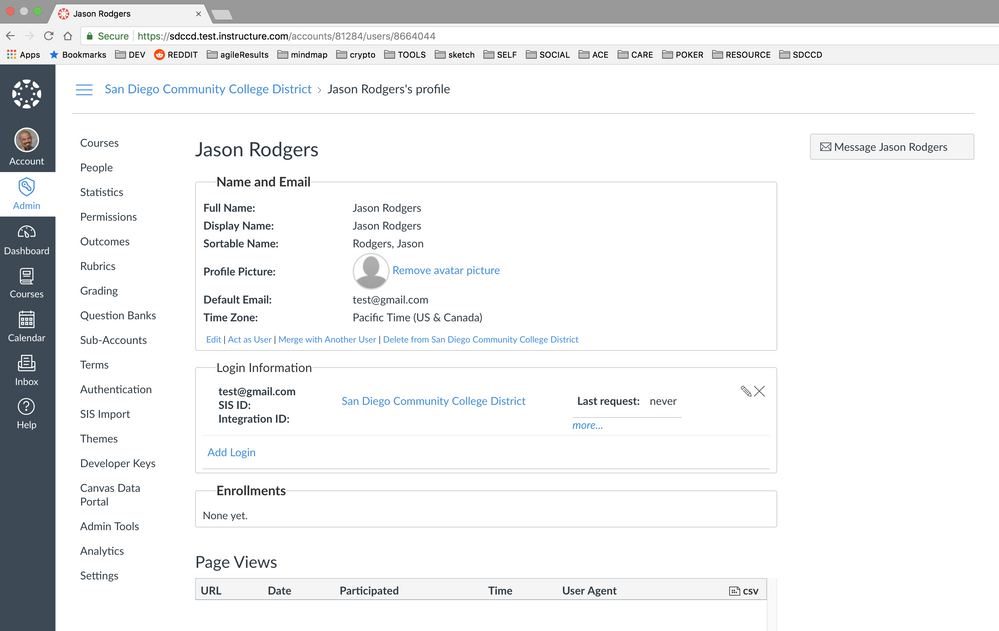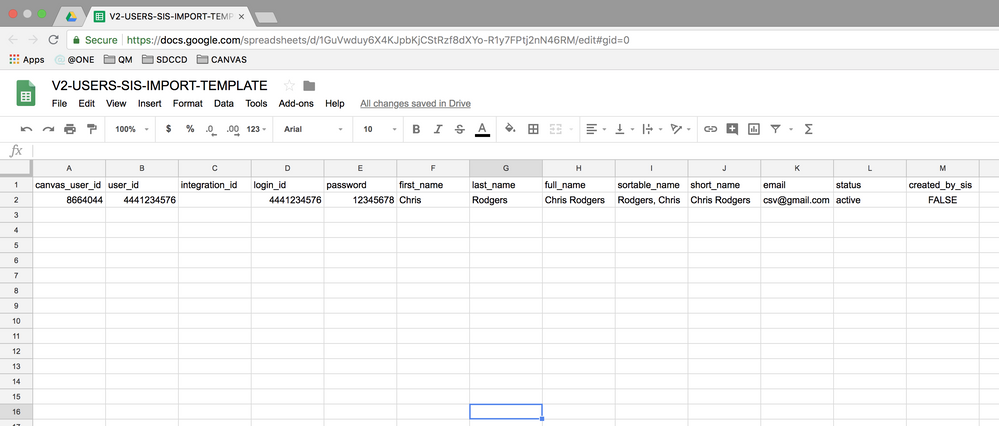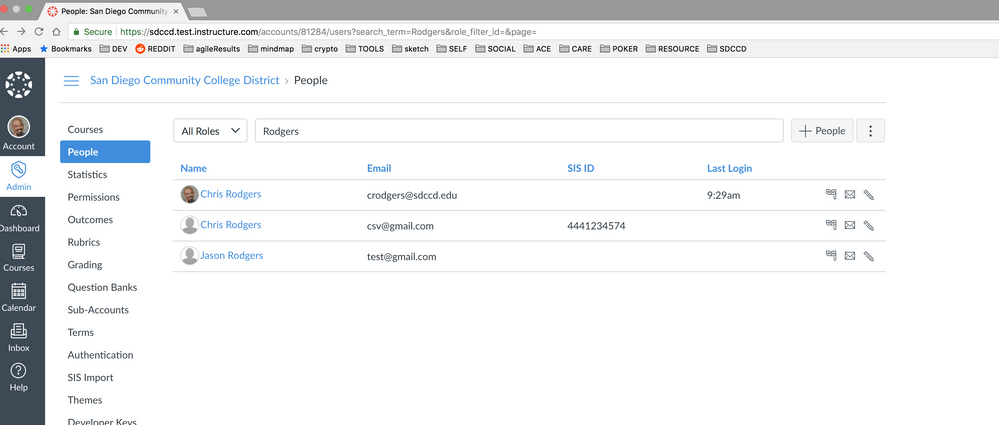How to add SIS ID's to manually created accounts?
- Mark as New
- Bookmark
- Subscribe
- Mute
- Subscribe to RSS Feed
- Permalink
- Report Inappropriate Content
Currently, I have about 500 manually created user accounts that do not have SIS ID's. I'm trying to figure out a way to add SIS ID's to these existing manual accounts through SIS imports. However, each SIS import does not update the existing account, it just creates a brand new account.
Here is an example of how it would look in Canvas.
MANUALLY CREATED ACCOUNT
NAME: JOHN DOE
EMAIL: jdoe@email.com
SIS ID:
SIS IMPORTED ACCOUNT
NAME: JOHN DOE
EMAIL: jdoe@email.com
SIS ID: 1234567890
Is there a way to populate the SIS ID for over 500 manually created user accounts?
UPDATE FRIDAY 06/21/2018
First off I want to thank everyone here for their suggestions on how to resolve this issue. Your feedback is greatly appreciated.
Yesterday, I had a chance to talk with my CSM. They stated that they have a script they can run that can populate all of these accounts with their SIS ID. All I need to do is send them a CSV file with the Canvas User ID along with the corresponding SIS ID.
If anyone out there is experiencing this issue, contact your CSM and they might be able to help you out.