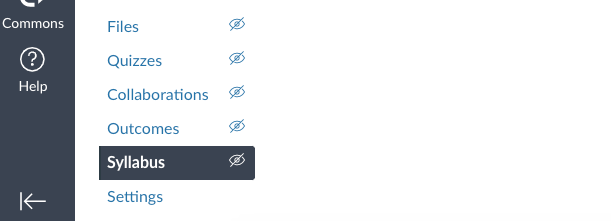Here is CSS that can be used to hide it. I assume that the tab ID number would be the same for this in all instances of Canvas, but you may need to inspect the HTML code to determine the ID if it doesn't work with this.
ul.nav_list li#nav_edit_tab_id_1 {
display: none;
}
Also, since you only applied the hide to "a.syllabus", you are not hiding the Syllabus link that appears in the mobile nav when you view Canvas on a small screen. If you resize your browser window to be small or use the mobile view in the dev tools of the browser, you will see the navigation menu is displayed differently.
In addition, in the Rich Content Editor, in the course links options, Syllabus may still show under Course Navigation. I don't see a simple solution for hiding this unfortunately.