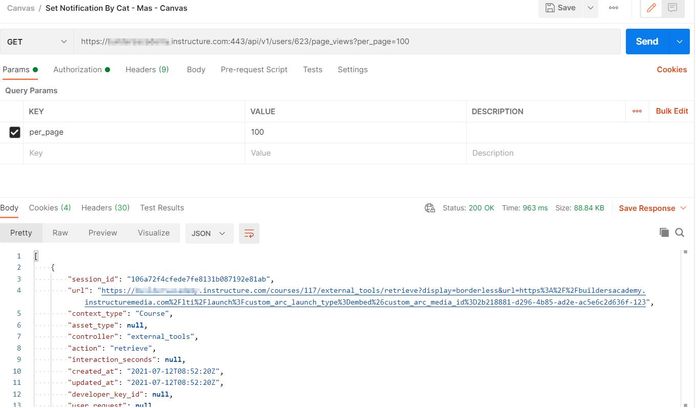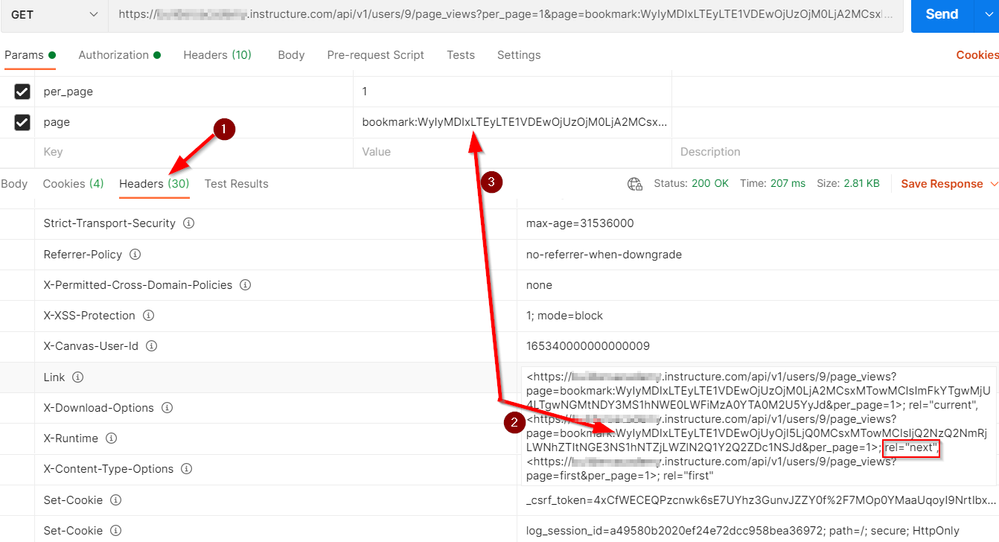@qnguyen
Some people hear the word programming and they give up because they don't have those skills. I thought of a few ways that you can get this information without any programming. None of these are efficient and not something you would want to do on a regular basis, but it can be helpful in a pinch.
Live API
Under the Users API is the List user page views endpoint. It contains two parameters that may be more useful than forcing yourself to go back more than 300 pages. That is the start_time and end_time. What you could do is take the time from the last page view returned and use it as the start_time for your second request. Then take the time from the last page view returned and use it as the start_time for your third request.
The problem with the Live API is the limitation of 10 pages per request and that might cover as little as a few seconds of page views.
Postman
You can also use the start_time and end_time parameters in Postman. Very rarely do I want to know the last 300 page requests for a user. It's usually some specific time period where I suspect something is going on. I can use the start and end times to narrow in on that time. By using the approach above but with Postman and the per_page=100, you can avoid the Link header.
This is faster than the Live API because you can get 100 pages at a time. If you're going to use Postman, then using the link header is probably quicker than changing the start time.
Browser Developer Tools
In most browsers, I can press F12 to bring up the developer tools, but I'm going to use Chrome to illustrate.
By going to the Network tab and choosing Fetch/XHR, you can monitor the traffic that Canvas sends and then copy/paste it into a website that will convert JSON to CSV. You can then copy/paste that into Excel and quickly get more than 300 rows. This approach is good when you do want the most recent page views but you want to go back more than 300 rows.
I'm not advocating a site in particular, but a quick Google search found csvjson.com/json2csv that will allow you use tab as a separator and copy the contents to the clipboard.
Here is a video I made that illustrates the process.
[video]