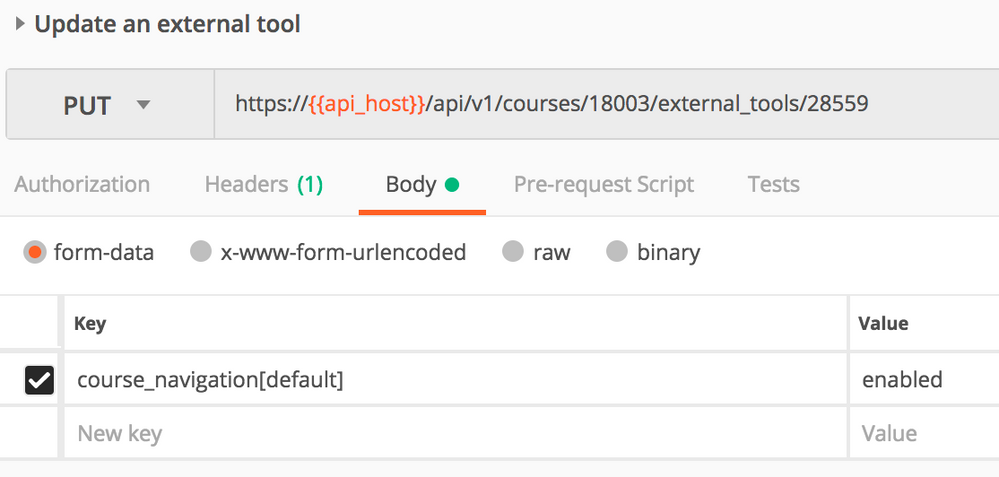Found this content helpful? Log in or sign up to leave a like!
Postman PUT request to API has no effect
- Mark as New
- Bookmark
- Subscribe
- Mute
- Subscribe to RSS Feed
- Permalink
- Report Inappropriate Content
I'm just starting out with Postman and using the API, so forgive my (hopefully) simple problem.
Purpose:
I'm trying to edit an LTI (external tool) according to this doc: Navigation Tools - Canvas LMS REST API Documentation
I'm also referencing: External Tools - Canvas LMS REST API Documentation
In Postman, I've built the following PUT request: {{testurl}}/api/v1/accounts/1/external_tools/{{targetLTI}} with body:
| Key | Value |
|---|---|
| default | enabled |
The variables {{testurl}} and {{targetLTI}} are being resolved properly. When I send the request, the results come back for this external tool (just the same as if I had done GET with this targetLTI), but the value of the "default" key remains unchanged.
I compared the curl output of the Postman request with the example in the External Tools API Documentation above. The last line in my Postman request appears as:
-F default=enabled
Compared to the example from the documentation:
-F 'privacy_level=public'
I'm interested to know if the fact that my Postman request doesn't contain single-quotes like the example is the reason the request does not work.
If so, I can't find anything in Postman docs that helps me put the single-quotes in place. Help?