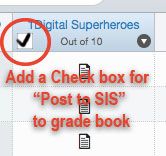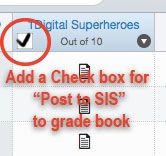The Instructure Product Team is working on implementing a better solution to collect your feedback. Read Shiren's blog for more information.
Turn on suggestions
Auto-suggest helps you quickly narrow down your search results by suggesting possible matches as you type.
- Community
- Canvas
- Canvas Ideas
- Canvas Ideas
- Add "Post Grade to SIS" check box to Grade book
Options
- Subscribe to RSS Feed
- Mark as New
- Mark as Read
- Bookmark
- Subscribe
- Printer Friendly Page
- Report Inappropriate Content
Add "Post Grade to SIS" check box to Grade book
Add "Post Grade to SIS" check box to Grade book
| This idea has been developed and deployed to Canvas |
| Idea will be open for vote Wed. October 7, 2015 - Wed. January 6, 2016 Learn more about voting... |
Currently, you must click to edit an assignment/quiz in order to see if the "Post Grades to SIS" checkbox has been clicked. A feature that our district would like to see added would be to make this checkbox also accessible from the Canvas Grade book. By adding a checkbox to each assignment column heading in the Grade book, instructors could take a quick glance at which assignments will be posted to their SIS when they click "Post Grades," and make any necessary changes.
This is what we are envisioning:
| Comments from Instructure |
Please take a look at the Canvas Beta Release Notes (2015-12-28)
Assignments, SIS Sync Icon section.
Please note that this feature was not implemented exactly as suggested, however, after checking with the poster and other voters, we are marking this as complete. Please read the entire thread for more information.
34 Comments
 Community help
Community help
To interact with Panda Bot, our automated chatbot, you need to sign up or log in:
Sign inView our top guides and resources:
Find My Canvas URL Help Logging into Canvas Generate a Pairing Code Canvas Browser and Computer Requirements Change Canvas Notification Settings Submit a Peer Review AssignmentTo interact with Panda Bot, our automated chatbot, you need to sign up or log in:
Sign in