The Instructure Product Team is working on implementing a better solution to collect your feedback. Read Shiren's blog for more information.
Turn on suggestions
Auto-suggest helps you quickly narrow down your search results by suggesting possible matches as you type.
- Community
- Canvas
- Canvas Ideas
- Canvas Ideas
- Clearly Label Authorized Google Account for Google...
Options
- Subscribe to RSS Feed
- Mark as New
- Mark as Read
- Bookmark
- Subscribe
- Printer Friendly Page
- Report Inappropriate Content
Clearly Label Authorized Google Account for Google Drive LTI
Clearly Label Authorized Google Account for Google Drive LTI
Status:
Completed
Submitted by
 lauren_fox
on
04-18-2018
04:20 PM
lauren_fox
on
04-18-2018
04:20 PM
I am a Canvas administrator in a pk-12 public school environment where students work from school and home on shared devices and proper logging out practices are not consistently followed. Since Google LTI does not support a single sign on process at this time, our users frequently authorize the "wrong" non-school Google Account when connecting their Google Drive account in Canvas. There have even been incidents when students have accidentally authorized a parent's Google Drive account providing them access to private information.
A lot of time is spent troubleshooting which account has been authorized and trying to understand why the system is asking the user to request permission to access a document when they are currently logged in with their school Google Drive account.
If the system clearly stated, somewhere in Canvas, which account was authorized, this would create a lot more clarity around understanding what went wrong and correcting it more efficiently. Sometimes, on a shared device situation the account that is authorized doesn't even belong to the user, making it very challenging to remove access at the Google Account level. Simply trashing the approved integration at the Canvas account settings level does not necessarily resolve the issue when multiple Google accounts are attempting to access the same Canvas account.
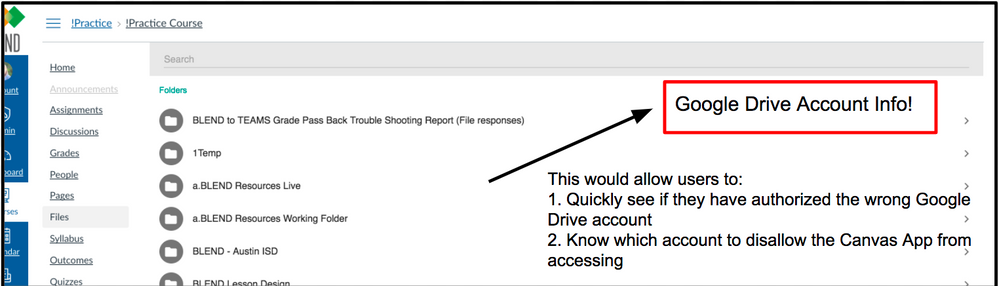
I propose that the documentation live in the Google Drive view from the course Navigation view. It should also live in the account settings where the approved integrations are listed.
There are privacy concerns along with efficiency practices that could be addressed by placing identifiable Google Drive information on the authorized account within Canvas.
4 Comments
 Community help
Community help
To interact with Panda Bot, our automated chatbot, you need to sign up or log in:
Sign inView our top guides and resources:
Find My Canvas URL Help Logging into Canvas Generate a Pairing Code Canvas Browser and Computer Requirements Change Canvas Notification Settings Submit a Peer Review AssignmentTo interact with Panda Bot, our automated chatbot, you need to sign up or log in:
Sign in