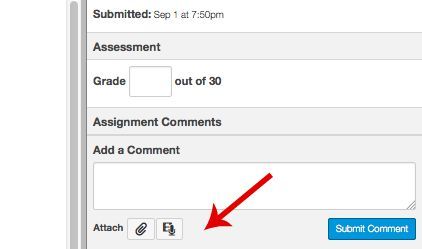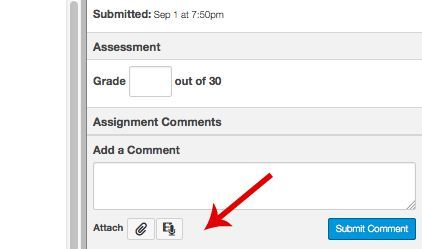The Instructure Product Team is working on implementing a better solution to collect your feedback. Read Shiren's blog for more information.
Turn on suggestions
Auto-suggest helps you quickly narrow down your search results by suggesting possible matches as you type.
- Community
- Canvas
- Canvas Ideas
- Canvas Ideas
- Create an emoji button in the comment section of S...
Options
- Subscribe to RSS Feed
- Mark as New
- Mark as Read
- Bookmark
- Subscribe
- Printer Friendly Page
- Report Inappropriate Content
Create an emoji button in the comment section of Speedgrader
Create an emoji button in the comment section of Speedgrader
Status:
Completed
Submitted by
dtheriault
on
09-03-2015
02:45 PM
| This idea has been developed and deployed to Canvas |
Okay, I know it's going to get buried down here on the bottom, and it might be really silly BUT, I've mentioned this to a few other like minded teachers and they've all liked the idea.
In the far right part of the Speedgrader where you leave comments,
I want a little button next to the audio/video choice that if clicked would show: Emojis!
Think of how much typing you would save if you could just click and insert one or more than one of these bad boys/girls in a comment. It would also add the element of fun to something (feedback) that can feel stressful.
Not only that but, sociology professor Ben Agger at the University of Texas at Arlington, "says that the growth of emoticons says a lot about how we’re otherwise limited when communicating . “Emoticons bring the nuances of face-to-face or voice-to-voice interaction, those nuances and subtleties which are necessarily lacking when you’re interacting by way of the screen,” he says. “They attempt to make up for that alienation.”"
From the same BBC article "researchers are aware of emoticons’ social significance, and [they] have begun to investigate exactly how they can influence us during conversations. For example, one recent study found that using smiley face emoticons when delivering negative feedback to employees improved the chances of that feedback being accepted, so long as the feedback itself was specific. Other research found that students could be made more willing to participate in classes when emoticons were used in discussion groups.
52 Comments
 Community help
Community help
To interact with Panda Bot, our automated chatbot, you need to sign up or log in:
Sign inView our top guides and resources:
Find My Canvas URL Help Logging into Canvas Generate a Pairing Code Canvas Browser and Computer Requirements Change Canvas Notification Settings Submit a Peer Review AssignmentTo interact with Panda Bot, our automated chatbot, you need to sign up or log in:
Sign in