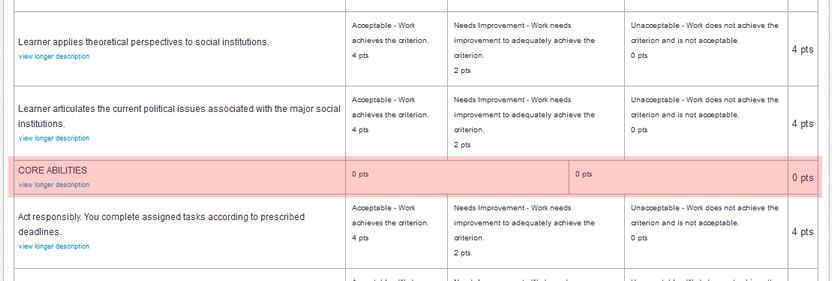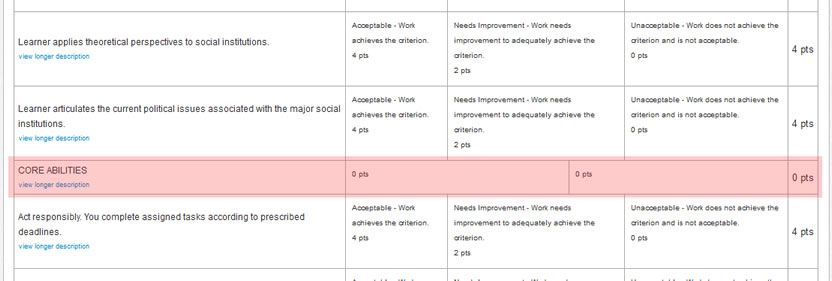The Instructure Product Team is working on implementing a better solution to collect your feedback. Read Shiren's blog for more information.
Turn on suggestions
Auto-suggest helps you quickly narrow down your search results by suggesting possible matches as you type.
- Community
- Canvas
- Canvas Ideas
- Canvas Ideas
- Rubric for Informational Text with No Point Value
Options
- Subscribe to RSS Feed
- Mark as New
- Mark as Read
- Bookmark
- Subscribe
- Printer Friendly Page
- Report Inappropriate Content
Rubric for Informational Text with No Point Value
Rubric for Informational Text with No Point Value
Status:
Completed
Submitted by
 Chris_Hofer
on
04-08-2015
01:24 PM
Chris_Hofer
on
04-08-2015
01:24 PM
| This idea has been developed and deployed to Canvas |
Sometimes rubrics (we refer to them as Scoring Guides) have lines of text with no point value associated with it. It's purely "information only", and it does not require a score (highlighted below). In order to work around this, we have to have two "zero" scores in there. It would be helpful to have an option to create an "informational" row where no points (including zero) have to be displayed.
Use case: We sometimes have Scoring Guides with several rows of criteria which contain values of "Met" and "Not Met" instead of point values. These are more of a "check-off" for each criteria, and therefore no points should be assigned for that row.
As a side note, when you use a rubric in the SpeedGrader to grade a criteria that has two "zero" scores, both get highlighted in green even if you click on just one of them.
| Comments from Instructure |
For more information, please read through the https://community.canvaslms.com/docs/DOC-14928 .
34 Comments
 Community help
Community help
To interact with Panda Bot, our automated chatbot, you need to sign up or log in:
Sign inView our top guides and resources:
Find My Canvas URL Help Logging into Canvas Generate a Pairing Code Canvas Browser and Computer Requirements Change Canvas Notification Settings Submit a Peer Review AssignmentTo interact with Panda Bot, our automated chatbot, you need to sign up or log in:
Sign in