Hi julund. @kenneth_rogers posted some good information. I certainly don't consider myself an expert in Quizzes.Next, but have been playing around with it for a while and did a bit of testing in my sandbox.
This is what I would suggest you try to see how it works.
1- Add all your existing questions from a bank to a quiz in Quizzes Classic, like you did.
2- From the Settings tab, export the quiz as a QTI file.
3- Go in to Quizzes.Next and in the upper right-hand corner click on the three dots and "Manage Item Banks".
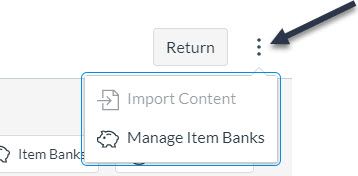
4- Create a bank named as you like.
5- Click in to the empty bank.
6- Click on the three dots in the upper right-hand corner and "Import Content"

7- Select the QTI file you exported previously.
8- Hopefully it worked!
9- Repeat for your other question banks from Quizzes Classic
It is basically what the document linked above describes but should create an item bank instead of importing the questions into a Quizzes.Next assessment.
I hope this helps, but please let us know if you run into issues!
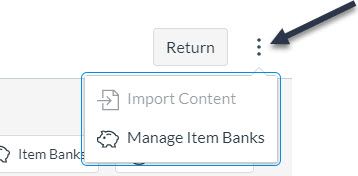


This discussion post is outdated and has been archived. Please use the Community question forums and official documentation for the most current and accurate information.