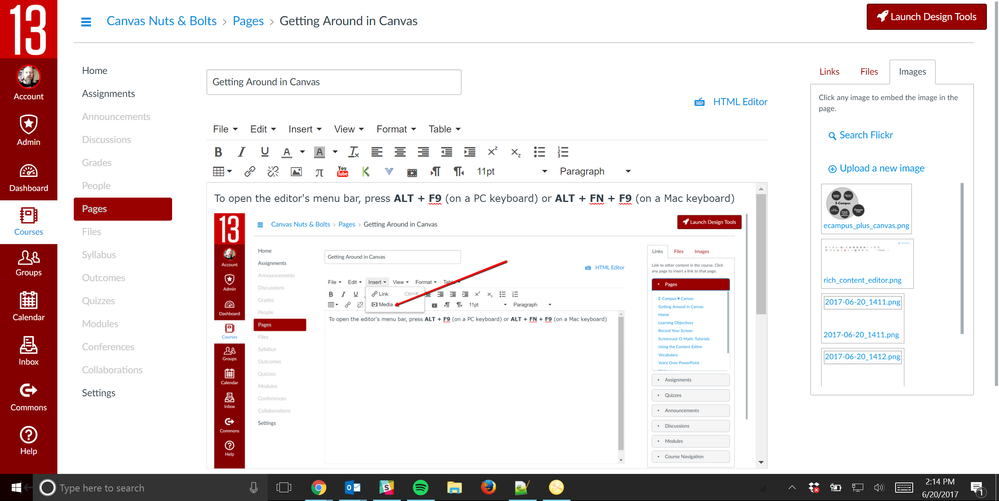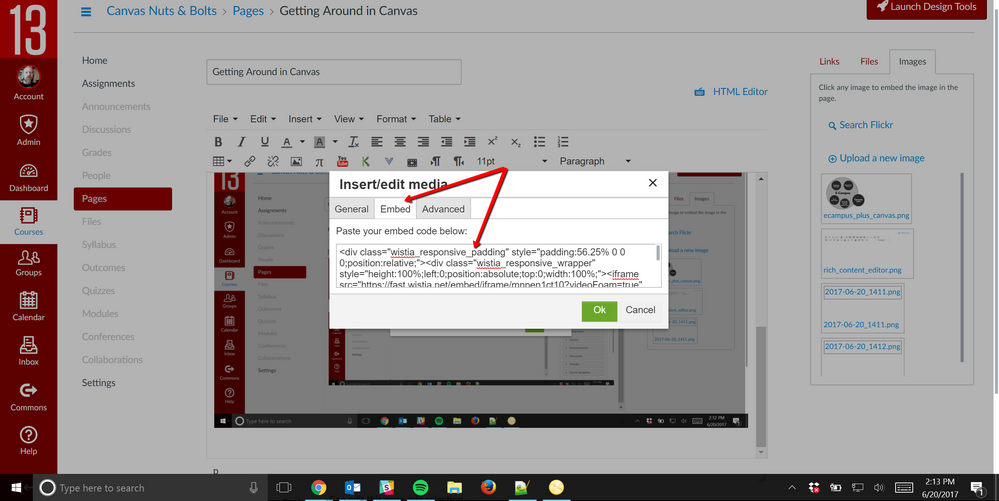According to Canvas documentation on using video embed code on Pages, designers are instructed to use the HTML Editor. While many designers are probably versed in finding the right spot for embeds, I'm guessing there have been occasions where code gets dropped into the wrong place or even accidentally over other code!
We recently learned there is another way to embed media that some may prefer as it avoids having folks go into the HTML Editor.
Using the Rich Content Editor's file menu gives you the option to Insert Media.
The menu is hidden, but can be shown by hitting ALT + F9 (on a Windows keyboard) or ALT + FN + F9 (on a Mac keyboard).
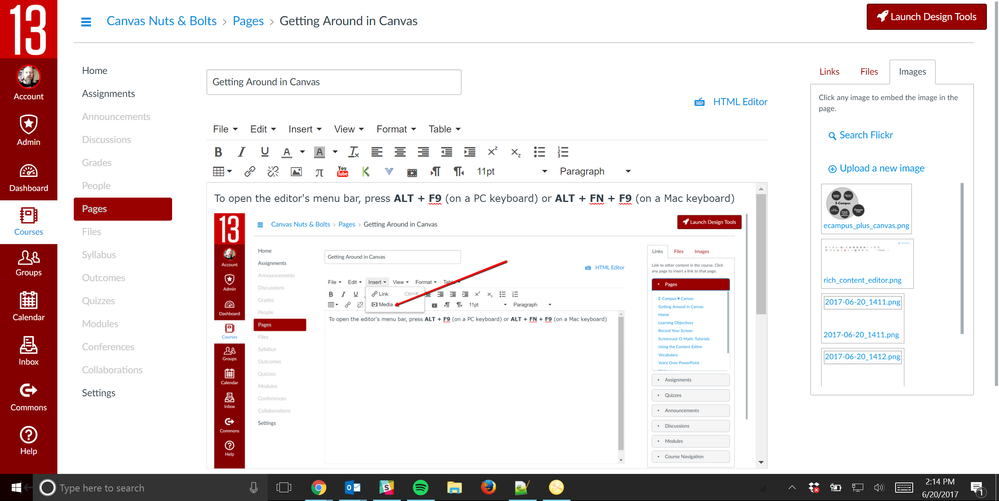
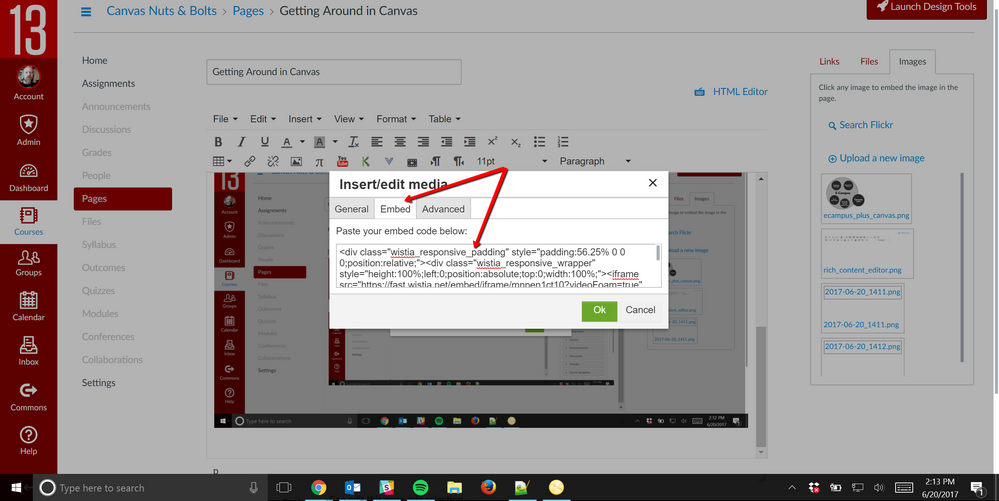
We think this is going to be an immediate win for us with some of our less experienced online teachers and designers. Hope it is helpful from someone else.