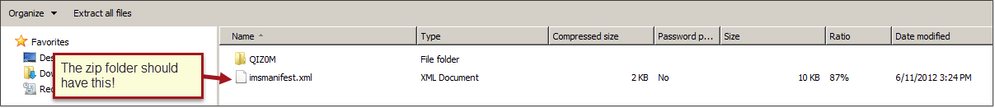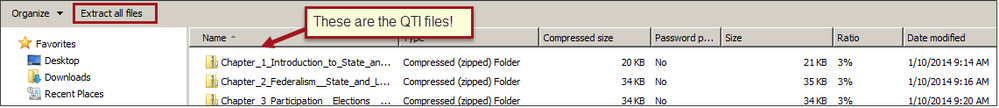Update: The New Quizzes feature is now available in production. Content from the classic quizzes must be migrated to new quizzes. Currently New quizzes cannot accept publisher QTI files so content must be imported in the classic quiz tool and then migrated to new quizzes. The bulk migration tool is currently not yet available. Check out the New Quizzes hub to see the latest updates.
Over the years I have help many faculty import textbook publisher question banks and have developed a process of troubleshooting issues. Here are the steps I use.
Option 1: Check the Publisher Website
Check with your textbook representative to see what is available. They may have a solution that saves you time.
-
IMS QTI package - This is the fastest route for getting questions into Canvas using the import process. On the publisher website find your book and login to the site to see what digital resources are available. If the Canvas option is not available, try the WebCT/Vista or Blackboard options. Sometimes I have had luck with importing with those options.
-
Test Generating Software or Service - Some publishers give you access to test generating software that allows you to create tests. In some cases this may be software that must be installed on your computer or it may be service that you must login to on the publisher website. In the test generating software it is best to create the test in the same manner you want Canvas question banks to be organized. This may be by chapter or category. Just pick a method that works for you. The test can then be exported as ISM QTI package and imported into Canvas. Ask your textbook representative for help with this process.
Issues with This Method
If option 1 does't work, it may be one of these issues. If you can rule out all of these issues and it still doesn't work, move on to option 2.
Not all QTI files are alike - The caveat with the IMS QTI method is that in some cases the import file will create one huge question bank OR will create several unnamed quizzes and question banks in Canvas. If one huge question bank is created, you can move questions into new banks that you create OR find a different way to get the questions into Canvas. Moving questions can be tedious process and may not be the best way especially if the questions do not have descriptive titles. Question Banks can also be renamed in Canvas. If you want to invest the time, you can make this work, but it is a tedious process. While publishers (primarily Cengage, Pearson, and McGraw-Hill) can make this better on their end, there are some issues on the Canvas side so you may want to comment or vote for these feature ideas.
Imported Quizzes are not setup the way you want - The questions in the imported quizzes will also not be in question groups so I generally delete the imported quizzes so I can create new quizzes so I can set them up the way I want.
The import process didn't import the quizzes - This happens sometimes. Take a look at the QTI file on your local computer. If it is a properly formatted QTI file, it will have a imsmanifest.xml file in the main directory. If it doesn't, then it is not a properly formatted QTI file.
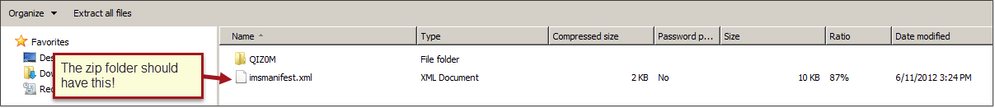
However, if there is just a folder inside the zip folder click through folder to see if the QTI file is nested within folder. In some cases I've seen these nested three or four folders deep so it is certainly worth a look! Click Extract all files in the folder window. The QTI files are typically listed by chapter and you will need to import them one at a time in Canvas.
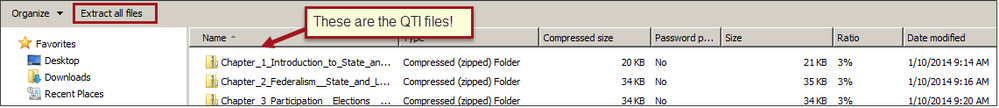
Useful Canvas Guides
How do I import Quizzes from QTI packages?
Option 2: Use Respondus
In some cases the textbook publisher may only offer Word documents for quizzes or you may want to review the questions before importing into Canvas. If this is the case, it may be best to use Respondus to import questions into Canvas. Quizzes stored in Word documents can be imported into Respondus and then published to Canvas. You may also want to check to see if the textbook publisher has offered the test bank through the Respondus Test Bank Network.
Issues with this Method
Cost & Availability - Respondus is third party tool that must be purchased so it may not be available. Check with your IT department.
Questions must be formatted for Respondus - The questions must be properly formatted for Respondus to import them correctly and identify the correct answer. For example, for multiple choice questions, each question must start with a number followed by period and space. Then each answer must start with a letter following by a period and space. To identify the correct answer an asterisk must be placed before the letter of the correct answer. This may be difficult to do in Microsoft Word with automatic numbering turned on. I have found it is best to get the numbering formatting set in Word and then save the file as text file. The numbering will be retained and you will be able to place the asterisk in the correct location without much hassle. Text documents will import into Respondus.
Review the Respondus Guides
Please note at this time in Respondus software Canvas quizzes cannot be downloaded using the Canvas personality. However, quizzes can be exported from Canvas and imported into Respondus using the QTI personality. From Respondus the quiz can be printed. Follow the steps below.
- Export the quiz from Canvas and download to a location on your computer.
- Open Respondus and change the personality to IMS QTI
- On the Respondus Start screen, click Import and locate the file you exported from Canvas. In open dialog box be sure to change the Zipped IMS QTI package.
- Give the Respondus quiz a name and select any other desired settings. Click Preview and then Finish.
- The questions will load and the Edit screen will appear. Select the Preview & Publish option.
- Select Print options and set your desired preferences. Click Save to File.