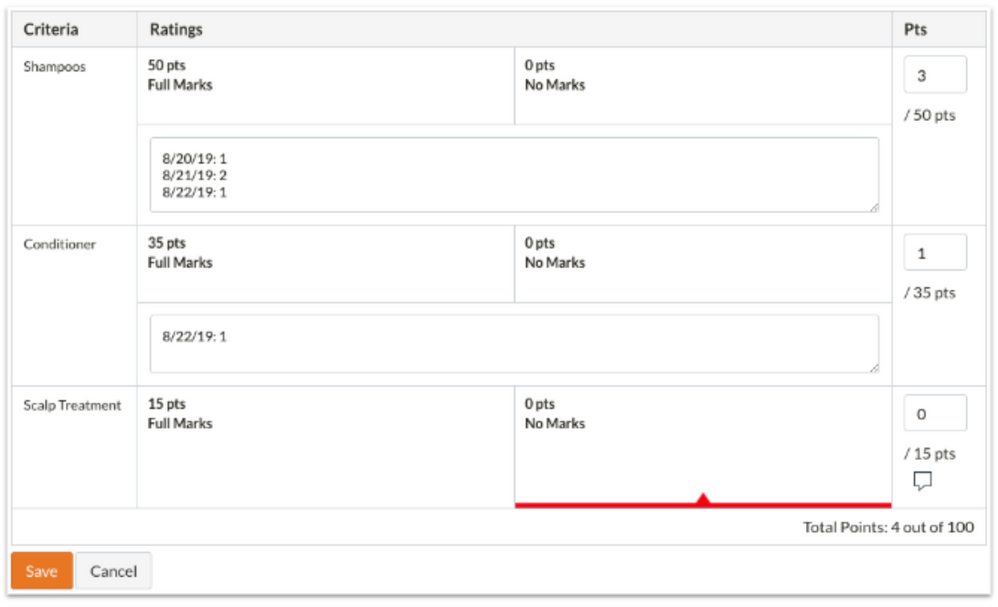The Instructure Community will enter a read-only state on November 22, 2025 as we prepare to migrate to our new Community platform in early December. Read our blog post for more info about this change.
Turn on suggestions
Auto-suggest helps you quickly narrow down your search results by suggesting possible matches as you type.
- Community
- Canvas
- Canvas LMS
- Canvas LMS Blog
- Using Canvas to Support Career & Technical Educati...
Using Canvas to Support Career & Technical Education (CTE)
Instructure
- Subscribe to RSS Feed
- Mark as New
- Mark as Read
- Bookmark
- Subscribe
- Printer Friendly Page
- Report Inappropriate Content
As a Canvas Adoption Consultant, I have had the pleasure of working with Career and Technical Education (CTE) instructors over the past few months. These instructors teach a wide range of courses from HVAC (heating, ventilation and air conditioning) to digital media, cosmetology, and culinary. These instructors were just beginning to use Canvas and administrators had set one requirement -- use the Canvas grade book. While some instructors just wanted to learn how to use Grade Book, others wanted to improve students' learning experiences by utilizing more features.
After discussing the differences between K12 and CTE, I quickly realized we were going to have to think outside the box to find unique ways to use Canvas that support their specific curriculum.
Dilemmas
Rolling Enrollment
All of their CTE courses have rolling enrollments. In many of the programs, new students can begin at any time and instructors are expected to support existing and incoming students. Each course is completed after a specific number of hours, not necessarily at the end of a semester/term. Some students coursework may extend into the next term.
Assignments - Many Do Not Count Towards Grade
Students complete traditional assignments throughout their courses to help them learn the content and earn grades. However, they must complete a required set of competencies as well (but these do not count in their grades). For example, in a cosmetology course, students would have to complete twenty shampoos and fifteen conditioners. They do not earn grades for doing these tasks but must have each checked off to indicate completion.
Solutions
Over the past six months, I have worked through these dilemmas with the CTE faculty to decide how to structure their courses to flow smoothly. The two dilemmas above were our biggest challenges. However, with some creative strategizing, we were able to invent workable solutions.
Rolling Enrollment
Our initial attempts didn't actually fix our dilemma. We tried to utilize modules with requirements. However, we realized this was not a valid solution since students do not necessarily complete a course at the end of a term. Why? The courses are set up by the district to conclude at the end of the semester. However, if students do not finish a course the previous semester, they are enrolled in a new course the following semester that represents the same course they previously were in. In the new course, the module requirements would dictate that students must restart the content in each module since it is a new course shell. This made us go back to the drawing board.
What worked? We came up with two strategies that fixed our rolling enrollment dilemma. First, we incorporated differentiated due dates. In their courses, instructors would be able to set unique due dates on assignments, as needed, to ensure that students are following the program and progressing through the assignments in order. As students enroll in the course throughout the semester, they could use the "Add" button on the "Assign To" box.
The second component? Utilize the export and import function of the grade book. This ensures students' grades are up to date in the current grade book to show the current level of mastery.
Assignments - Many Do Not Count Towards Grade
As I worked with instructors to enter competencies as assignments, instructors gave feedback that there were too many assignments to manage -- twenty assignments for the required twenty shampoos to mark as complete. Due to this feedback, we decided to use rubrics. We created an assignment group that counted as 0% of the students’ grades to ensure the competencies would not affect their final grade and would allow for quick data collection.
The entire cosmetology program has over 400 competencies for a student to complete. For each section of competencies, we created a rubric and added criteria for the required tasks. We used the total number of tasks they were required to complete as the number of points. As the student completes each task, the instructor can leave a comment with the date and number of tasks completed that day. An example rubric is below.
One piece of information we found to be important was to explain to students this process since the grade would “count up” as they completed the competencies in the course.
If you are a Career and Technical Education educator using Canvas, what successes have you experienced? What challenges has your organization faced and what solutions were implemented?
If you still have questions about using Canvas in a vocational setting, check out some of @clim 's blog posts:
1 Comment
You must be a registered user to add a comment. If you've already registered, sign in. Otherwise, register and sign in.
Miranda McIntosh
InstructureAbout
Manager, Learning Services
Palm Bay, FL
Bio
Miranda is one of the managers in our Learning Services department at Instructure. She started her career in education teaching middle school science where she found a passion for all things Ed Tech. She began at Instructure as a Learning Consultant helping teachers use Canvas in their classrooms and then moved into Instructional Design. She loves all the details that are involved in the course design process. She works now with Design Services, Curriculum Services, and Alignments Services to help support her team members and clients elevate their courses to the next level.
Badges
 Community help
Community help
To interact with Panda Bot, our automated chatbot, you need to sign up or log in:
Sign inView our top guides and resources:
Find My Canvas URL Help Logging into Canvas Generate a Pairing Code Canvas Browser and Computer Requirements Change Canvas Notification Settings Submit a Peer Review AssignmentTo interact with Panda Bot, our automated chatbot, you need to sign up or log in:
Sign in