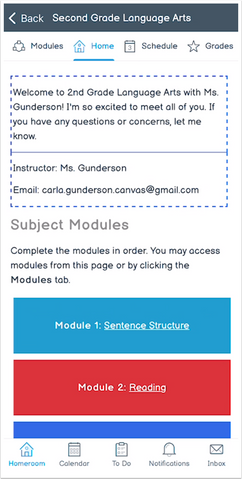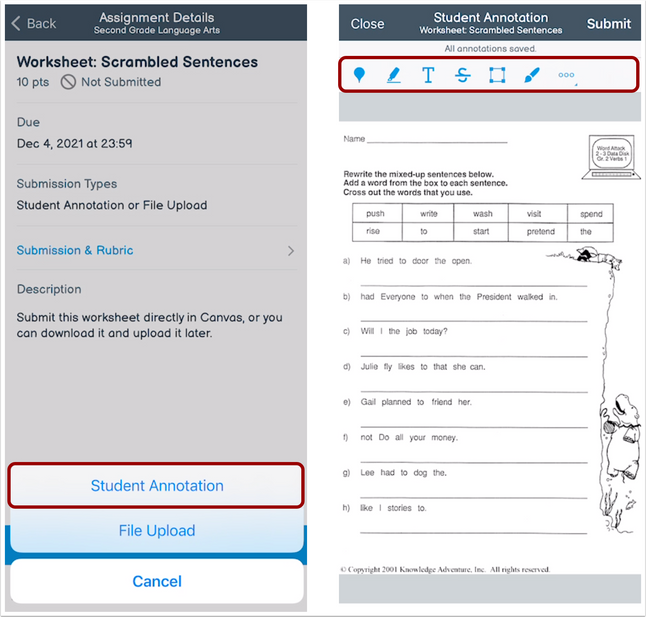In Canvas Student 6.14, the app supports Canvas for Elementary subjects, global announcements, subject invitation banners, and conference banners for students enrolled in a Canvas for Elementary subjects. The Student Annotation submission type is supported for assignments, and file sharing functionality includes an improved interface.
Canvas iOS app version updates are distributed in a phased rollout, which distributes the update to all users enrolled in automatic updates over time. The features in these notes may not immediately be available, but iOS users can manually update the app at any time in the iTunes Store. The Canvas Student iOS App requires iOS 12.0 or later.
Release Notes Change Log
Back to Table of Contents
Courses
Canvas for Elementary Homeroom Subjects
Canvas for Elementary is currently an opt-in feature and may not be available for your institution. For more information, please see Canvas Release: Canvas for Elementary.
Students with an active enrollment in a Canvas for Elementary course can view all subjects in the app. This change provides consistency between the web and mobile app versions of Canvas.
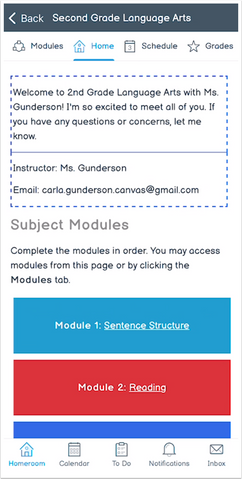 Canvas for Elementary Subject Page
Canvas for Elementary Subject Page
Additionally, the app supports global announcements, subject invitation banners, and conference banners.
Back to Table of Contents
Assignments
Student Annotation Submission Type
The Student Annotation submission type is supported in the Canvas app. This change provides consistency between the web and mobile app versions of Canvas and allows students to complete student annotation submissions using a mobile device.
If an assignment supports multiple assignment types, the Annotation type displays in the list of available options.
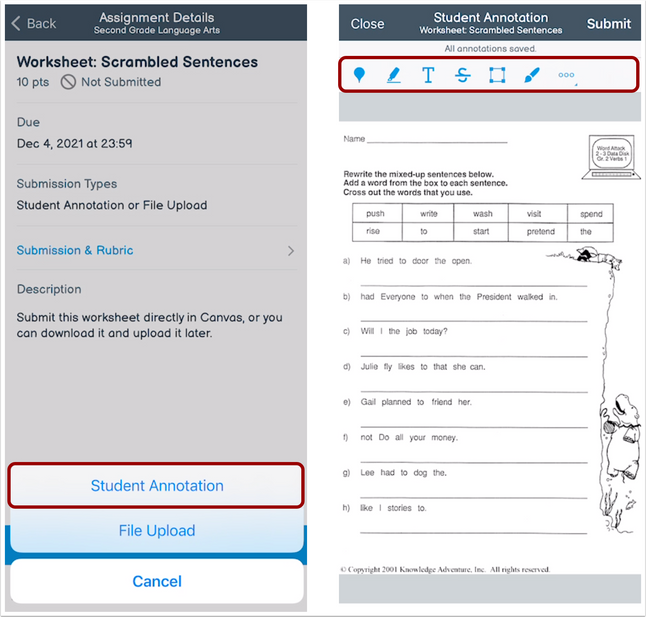 Student Annotation Submission Type
Student Annotation Submission Type
Related Idea Conversation: Enable the Student Annotation assignment type in the Student app
File Sharing Improvements
File sharing functionality includes an improved interface. Files can be submitted directly from the app by opening the file to submit, tapping the sharing icon, and selecting the Student app.
Release Notes Change Log
BACK TO TABLE OF CONTENTS
| Date |
|
| 2021-12-07 |
Courses: Canvas for Elementary Homeroom Subjects
- Added support for global announcements, subject invitation banners, and conference banners
|
| 2021-11-30 |
Release Notes Published |