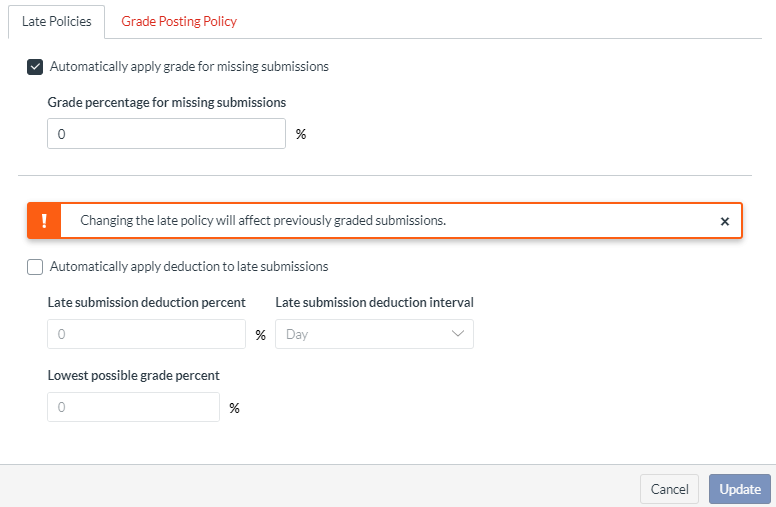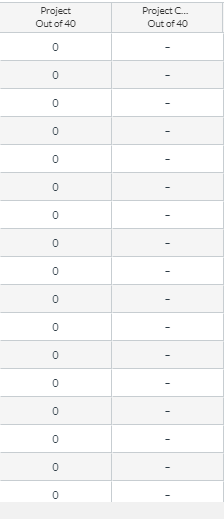My tech people say to avoid this issue that
1) BEFORE I import course content, I should go to the original courses, click on the gradebook, click on the settings icon (looks like a gear), and then unclick the "Automatically apply grade for missing submissions" area.
2) Then, go to my new course, import everything, then go to the gradebook on the NEW course, click on the settings icon (looks like a gear), and then click ON the "Automatically apply grade for missing submissions" part and then add a zero into the "Grade for missing submissions" area. Then hit submit.
3) At that point, he claims I'm okay to make changes to due dates, etc. and that row of zeros for assignments not done yet should NOT turn up.
I'm was to try it for my next semester... but instead, I'm going to do step #1 above, import my stuff into my NEW course, change all my due dates FIRST and then in the new course, go back to my settings page on grades, "click ON the "Automatically apply grade for missing submissions" part and then add a zero into the "Grade for missing submissions" area. Then hit submit
Canvas should look into this issue, though. To be honest, it shouldn't be this difficult. And I wasn't the only professor who experienced this on my campus. Others had it happen, too.