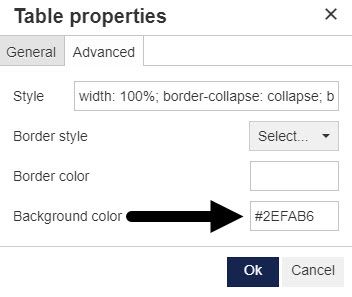Background color of table
- Mark as New
- Bookmark
- Subscribe
- Mute
- Subscribe to RSS Feed
- Permalink
- Report Inappropriate Content
10-14-2019
06:58 AM
How can i change the background color of a table? There is an option "Advanced->Background color", and it works if I write for example "Yellow" in that box, but how do I get a general color?
Solved! Go to Solution.
1 Solution
- Mark as New
- Bookmark
- Subscribe
- Mute
- Subscribe to RSS Feed
- Permalink
- Report Inappropriate Content
10-14-2019
12:53 PM
Hi @svel Welcome to the Canvas Community. I'm not sure what you mean by "general color," but to answer your question you can type in a hex color code in that box IF you precede it with the # symbol, such as below:
You can find these codes all over the place on the web. Here's just one, for example: https://htmlcolorcodes.com/color-picker/ .
However, be careful with these; you have a good chance of running into accessibility/readability issues depending on your choice.
I hope this helps, Frida!